Summary: In this article, we have provided stepwise instructions to open OLM files in Outlook for Mac. We have also explained how you can open OLM files in Outlook for Windows. We have provided two solutions- a solution to open OLM in Windows Outlook manually, and a software solution to open the OLM file in Windows Outlook with automation.
OLM is an Outlook for Mac Data File (OLM) which stores mailbox items, such as emails, calendars, journals, contacts, etc. This file can be directly opened in Outlook for Mac. If you want to open an OLM file in MS Outlook, you need to convert it into PST format first. You can then import the PST file into MS Outlook.
How to Import OLM file in Outlook for Mac?
To import an Outlook for Mac Data File (OLM) in Mac Outlook, follow these steps:
- Launch Outlook for Mac and go to Tools > Import.
- In the Import window, select Outlook for Mac archive file (.olm) and click Continue.

- Provide the path to the OLM file and click Import. The OLM mailbox will be imported in Outlook, and you can find the items under appropriate categories. For instance, emails are under the Mail tab, contacts are under People tab, etc.
How to Open OLM File in Outlook for Windows?
OLM can’t be directly imported into Outlook for Windows. If you try to import an OLM file into Windows Outlook, you will receive the following error:

To open an OLM file in Outlook for Windows, you need to convert it into PST format. It’s because, unlike OLM files, PST files can be directly opened in Outlook for Windows.
About Stellar Converter for OLM
Stellar Converter for OLM is an advanced software that can convert OLM files into PST safely and quickly. It offers the following features:
• Converts OLM files into PST directly and without data loss
• Automatically finds OLM files on the system
• Converts OLM into PST, EML, and MSG (Technician edition also saves OLM in PDF, HTML, and RTF)
• Previews OLM data before saving the file in PST or another format
You can use Stellar Converter for OLM to convert the OLM file to PST (refer to the video guide). Then you can import the PST in Windows Outlook by using the Import and Export Wizard. To do that, follow the steps below.
How to Open OLM File in Outlook for Windows Manually?
As mentioned earlier, you can’t open an OLM file in MS Outlook. However, you can transfer your OLM mailbox items to MS Outlook indirectly by using a Gmail account. To apply this method, follow these steps:
- Create a dummy Gmail account.
- Go to Gmail Settings and click Forward and POP/IMAP.
- In the IMAP access section, select Enable IMAP. Then click Save Changes.
- Open Outlook for Mac and click Outlook on top-left, and select Preferences.
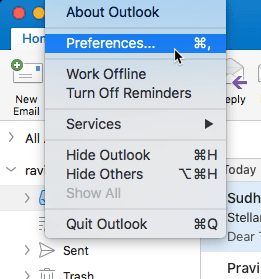
- In the Outlook Preferences window, select Accounts. Then click the “+” icon and select New Account.
- Enter your Gmail account’s credentials and set up the account.
- After the Gmail account is set up, right-click the profile and select New Folder from the menu. Save the folder with the name OLM Mailbox.

- Drag and drop the OLM emails on the OLM Mailbox folder. Outlook will sync the emails with the Gmail server.
- After all OLM emails are synced with the Gmail server, open Outlook on Windows.
- Set up the same Gmail account in Windows Outlook by going to File > Add Account. Wait for Outlook to download the Gmail messages in the OLM Mailbox folder.
- Drag and drop the OLM Mailbox folder from the Gmail account on the MS Outlook account.
How to Import PST into Windows Outlook?
- Launch Windows Outlook and open the File tab.
- Click Open & Export and select Import/Export to open the Import and Export Wizard.
- Select the option Import from another program or file, and click Next.
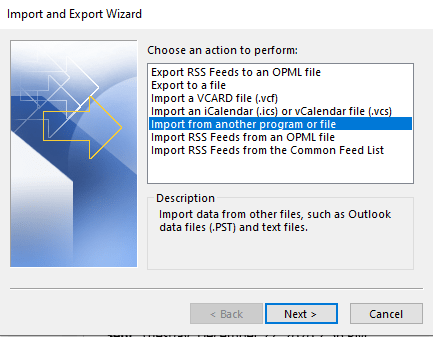
- Select Outlook data file (.pst) and click Next.
- Provide the location of the PST file, select appropriate options, and click Next.
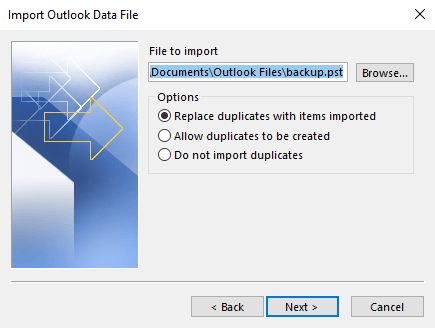
- Click Finish.
Conclusion
Outlook for Mac users can import OLM files in Outlook without any issues as the software offers a direct option. However, opening an OLM file in Windows Outlook is challenging because Windows Outlook doesn’t support OLM files. Only by converting OLM to PST, you can access OLM mailbox in MS Outlook. You can also use Gmail IMAP method to transfer the emails from Mac Outlook to Windows Outlook indirectly. However, by using this method, you may lose the formatting of the emails. You also can’t transfer large email attachments due to the file size limit. So, for most users, the OLM to PST converter method is recommended.


Top comments (1)