GitHub recently released a feature that allows users to create a profile-level README to display prominently on their GitHub profile. This article walksthrough how to access this new feature. I'll also be sharing some fun GitHub profiles I've seen so far. I'd love it if you shared yours with me on Twitter @waterproofheart.
The header GIF shows what my README looks like at the time of this writing. You may notice I was recently selected to be GitHub star!
Why READMEs?
The GitHub profile-level README feature allows more content than the profile bio, supports markdown which means you can play around with the content more visually (Did someone say GIFs!?) and the README is significantally more visible as it is placed above pinned repositories and takes up as much space above the fold of the webpage as you like.
A solid README is a core-component of well-documented software and often encourages collaboration by sharing helpful context with contributors. In my opinion, a profile-level README seems like a great extension of a convention a lot of GitHub users are already familiar with. If you're looking to make project-level READMEs more awesome and helpful check out matiassingers/awesome-readme for resources and examples of compelling READMEs.
How do I create a profile README?
The profile README is created by creating a new repository that’s the same name as your username. For example, my GitHub username is m0nica so I created a new repository with the name m0nica. Note: at the time of this writing, in order to access the profile README feature, the letter-casing must match your GitHub username.
If you already have a project in a repo-named username/username and are interested in setting up a profile-level README, then I recommend either re-naming that repository or re-purposing the existing project's README based on what makes the most sense in your particular situation.
Create a new repository with the same name (including casing) as your GitHub username: https://github.com/new
Create a README.md file inside the new repo with content (text, GIFs, images, emojis, etc.)
-
Commit your fancy new README!
- If you're on GitHub's web interface you can choose to commit directly to the repo's main branch (i.e.,
masterormain) which will make it immediately visible on your profile)
- If you're on GitHub's web interface you can choose to commit directly to the repo's main branch (i.e.,
Push changes to GitHub (if you made changes locally i.e., on your computer and not github.com)
Fun READMEs
The GitHub README profiles are written in Markdown which means you aren't just limited to texts and links, you can include GIFs and images. Need to brush up on Markdown Syntax? Check out this Markdown Cheatsheet.
If you're really ambitious you can use GitHub actions or other automation like bdougieYO or simonw to dynamically pull data into your README:
Serverless functions can also be used to dynamically generate information (for example your current Spotify activity):
I'm a huge proponent that folks should maintain a website they have complete ownership over (even if it's a no-code website solution) but this is tempting...
I've been inspired by the creative READMEs I've seen so far and am looking forward to seeing all kinds of profiles in the upcoming months.




Latest comments (45)
My Github Profile.
If you like my work, do give a ⭐
My Github Profile Readme
After reading this article i've created my readme. it's a work in progress and i'll update it, but i'm happy of the result. i've used an animation of me in my real office in flat style and with this avatar. next time i'll "upgrade" the animation with more element
Hi, do check this project, to beautify your profile readme. Star it, if you like it.
GitHub Dynamic Animated Quote Generator
Dynamic quote generator for your GitHub readmes
github-readme-quotes
Dynamic quote generator for your GitHub readmes
Github Readme Quotes
Copy and paste the following markdown content to display the quote.
Themes
You can display your quote in different themes without any manual customization.
Use
?theme=THEME_NAMEparameter as shown below.Available Themes
dark, radical, merko, gruvbox, tokyonight, onedark, cobalt, synthwave, highcontrast, dracula
Gotham
Dark
Light Theme
You can explore different themes here.
Feel free to contribute different themes.
Layouts
You can also change the layout of your templates.
Use
?layout=LAYOUTparameter as shown belowLayout 1 (Default)
Layout 2 (Socrates)
You can explore different layouts here.
Feel free to contribute different layouts.
Animations
You can also add animations to your templates.
Use
?animation=ANIMATIONparamater as shown belowAnimation 1
You can explore different animations…
Just built mine in 2h time really quickly, with github stats, trophies, SO feed, medium feed, etc.
github.com/Vadorequest
Thanks to github.com/rahuldkjain/github-prof... which helped me bootstrap real quick!
I've built a GitHub Action that updates README with the recent activity of a user.
Updates README with the recent GitHub activity of a user
GitHub Activity in Readme
Updates
README.mdwith the recent GitHub activity of a user.Instructions
Add the comment
<!--START_SECTION:activity-->(entry point) withinREADME.md. You can find an example here.It's the time to create a workflow file.
.github/workflows/update-readme.ymlThe above job runs every half an hour, you can change it as you wish based on the cron syntax.
Please note that only those public events that belong to the following list show up:-
IssueEventIssueCommentEventPullRequestEventYou can find an example here.
Override defaults
Use the following
input paramsto customize it for…Hey James George, you no longer maintain it. So here is a fork of it to use instead:
Add your recent activity to your profile readme!
Recent Activity
This GitHub Action is a Fork of the original GitHub Activity Readme Action by jamesgeorge007.
Its our goal is to improve the original GitHub Action while also providing new features for the users.
Live Preview
This is an example live preview that is updated every time a commit is pushed using github actions.
Last Updated: Thursday, May 20th, 2021, 3:17:39 PM (GMT)
Settings
The Action currently has the following Settings that you can set through the
withoption.GH_USERNAMECOMMIT_MSG⚡ Update README with the recent activityMAX_LINES5Here's mine which shows your latest medium blogs.
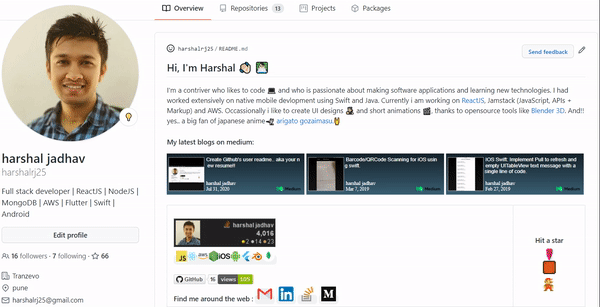
checkout my repo github.com/harshalrj25/mediumblog-... to add medium blogs to your profile.
check my out github.com/mridul037/mridul037
Gave it a shot.
This is the personal profile readme for...well me!
Hi there, I'm Ankit👋 👨💻 

Hi, I'm Ankit Kumar, final year CSE undergrad from SRM Institute of Science and Technology, KTR🏫 . I'm also an indie game developer 🎮 snekaing my way into Data Science and Analytics 🤫 .
Beside's developing stuff, I enjoy watching and playing sports⚽ , listening to music 🎧 and eating food 🍕 . Apart from that, I'm also a pundit when it comes to sports like Football, Basketball and F1 🧐 .
I'm also a die-hard supporter of Manchester United Football Club⚽ ❤ .
Uncomfortable thought: Warm Soda😣 .
Talking about Personal Stuffs:
thanks! because of this article i also create github.com/hifiaz