Answer is : ####Slim
Slim will build a micro-vm from a Dockerfile. Slim works by building and extracting a rootfs from a Dockerfile, and then merging that filesystem with a small minimal kernel that runs in RAM.
This results in a real VM that can boot instantly, while using very limited resources. If done properly, slim can allow you to design and build immutable unikernels for running services, or build tiny and embedded development environments.
Slim currently supports Virtualbox, KVM, and hyperkit (MacOS only) as providers for running VMs. Slim will discover all available providers, defaulting to virtualbox, if more than one provider is available. The -p flag can be used to force Slim to use a specific provider.
You can find repo here
 ottomatica
/
slim
ottomatica
/
slim
Build and run tiny vms from Dockerfiles. Small and sleek.
slim | 

slim will build a micro-vm from a Dockerfile. Slim works by building and extracting a rootfs from a Dockerfile, and then merging that filesystem with a small minimal kernel that runs in RAM.
This results in a real VM that can boot instantly, while using very limited resources. If done properly, slim can allow you to design and build immutable unikernels for running services, or build tiny and embedded development environments.
Using slim
Build a micro-vm
Create a micro-vm from a Dockerfile. Use build command with a directory containing a Dockerfile.
$ slim build images/alpine3.8-simple
This will add a bootable iso in the slim registry. See example Dockerfile.
slim build will use your default provider unless the -p flag is specified (ie -p hyperkit).
Listing micro-vm images
See a list of micro-vm images on your machine.
$ slim images
Running a micro-vm
Provision a new instance…

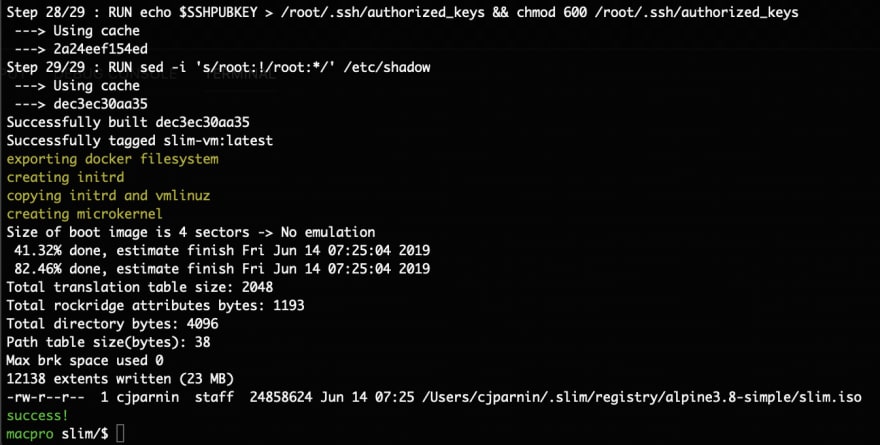
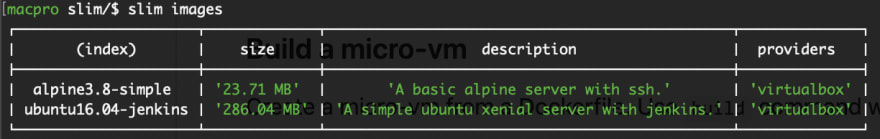

Top comments (0)