Introducation
Kimai is open source time-tracking app.
There are two major versions: Kimai1, which is GPLv3 licensed, and Kimai2, which is MIT licensed.
In this post, I'll show how to install Kimai2, the latest.
It is based on Symfony, the PHP robust framework.
Besides, Kimai2 is great to keep up the Symfony's updates :)
Environment
- OS: OpenBSD 6.5
- Database: MariaDB 10.0
- Web Server: httpd
- App Server: PHP 7.3
- Time-Tracking App: Kimai2 1.0
Tutorial
The official installation manual is here.
Requirements
First of all, you have to have:
Additionally, HTTPS is recommended.
Well, All the links in this section are to the tutorials I wrote.
DB server
Create database and user:
CREATE DATABASE <database> DEFAULT CHARACTER SET utf8mb4 COLLATE utf8mb4_general_ci;
GRANT ALL PRIVILEGES ON <database>.* TO <dbuser> IDENTIFIED BY '<dbpass>';
App server
Get the package:
$ git clone -b 1.0 --depth 1 https://github.com/kevinpapst/kimai2.git
$ cd kimai2/
Then modify the permissions:
# chown -R :www .
# chmod -R g+r .
# chmod -R g+rw var/
Also configure the system:
$ cp -p .env.dist .env
$ nvim .env
Here is where to change at least in .env:
- APP_SECRET=change_this_to_something_unique
+ APP_SECRET=<some_salt_key_long_enough>
...
- DATABASE_URL=sqlite:///%kernel.project_dir%/var/data/kimai.sqlite
+ DATABASE_URL=mysql://<dbuser>:<dbpass>@<dbhost>:<dbport>/<database>
Note: According to Symfony's documentation, secret value "should be a series of characters, numbers and symbols chosen randomly and the recommended length is around 32 characters." I used LastPass generator.
Let's install the app via Composer.
Using php-7.* /usr/local/libexec/composer.phar is the trick for OpenBSD installation.
$ php-7.3 /usr/local/libexec/composer.phar install --no-dev --optimize-autoloader
The result is:
Loading composer repositories with package information
Installing dependencies from lock file
Package operations: 136 installs, 0 updates, 0 removals
- Installing ocramius/package-versions (1.4.0): Downloading (100%)
- Installing kimai/kimai2-composer (0.1): Downloading (100%)
- Installing symfony/flex (v1.2.5): Downloading (100%)
...
- Installing white-october/pagerfanta-bundle (v1.2.4): Loading from cache
Generating optimized autoload files
ocramius/package-versions: Generating version class...
ocramius/package-versions: ...done generating version class
Executing script cache:clear [OK]
Executing script assets:install [OK]
Note: There was no need to create schema and tables, that was different from the way in installing Kimai2 0.9.
Well, let's go ahead:
$ php-7.3 bin/console cache:warmup --env=prod
The result is:
// Warming up the cache for the prod environment with debug false
[OK] Cache for the "prod" environment (debug=false) was successfully warmed.
The system is now almost ready.
Let's prepare the web server.
Add the definition below to /etc/httpd.conf:
server "<fqdn>" {
listen on $ext_addr port 80
block return 301 "https://$SERVER_NAME$REQUEST_URI"
}
server "<fqdn>" {
listen on $ext_addr tls port 443
tls {
certificate "/etc/letsencrypt/live/<fqdn>/fullchain.pem"
key "/etc/letsencrypt/live/<fqdn>/privkey.pem"
}
# create unique log files (optional):
log {
access "<fqdn>-access.log"
error "<fqdn>-error.log"
}
# the document root is the directory named `public`:
root "/<...>/kimai2/public"
directory index index.php
location "/*.php" {
fastcgi socket "/run/php-fpm.sock"
}
location "/*.php[/?]*" {
fastcgi socket "/run/php-fpm.sock"
}
# if directories are accessed to, call `index.php` with url parameter:
location match "^/(.*)/[^\.]+/?$" {
fastcgi socket "/run/php-fpm.sock"
request rewrite "/index.php/%1"
}
}
Restart it:
# rcctl restart httpd
Finally, access to your FQDN aka https://<fqdn>, and you can select "Register a new account" link:
Besides, altenatively, you can create a user as the system administrator via command line:
$ php-7.3 bin/console kimai:create-user <username> <email-address> ROLE_SUPER_ADMIN
The result is:
Please enter the password:
[OK] Success! Created user: <username>
Conclusion
Now all servers, database/app/web, are ready and listening.
Let's access to <fqdn> via any web browser:
Voilà 🥳
A nice time tracking app with clean UI good on mobile, simple menus and several ways to export timesheets is here!
Thank you for your reading.
Happy computing.


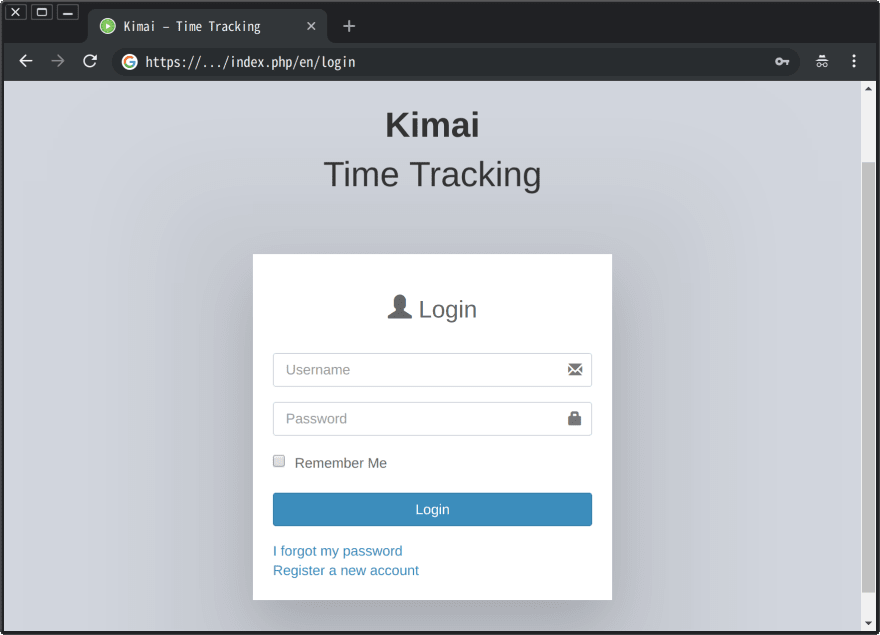


Top comments (0)