I am totally stealing valour from my colleague, Alex - this is a tip he showed me.
Here is a little tip that our head tester showed me that uses Chrome's autocompletion for search engines as shortcuts to URLs. The caveat is that the URL has a format where you can insert a string that you type into the URL. Basically you need a URL that can have 1 substitution done on it.
https://your-app.com/users/<id>
https://github.com/repo/pulls/<user>
https://your-prefix-<pr_number>.herokuapp.com/
For instance if you use Heroku's review apps with Github then you might end up with a URL such as https://your-prefix-1234.herokuapp.com/.
As a tester he was jumping around a lot of review apps and so setup a search engine such that he could just type the Github PR number.
What this allows you to do is just type pr into the address bar, then press tab, then enter your PR number and press enter. The URL is expanded as explained in the dialog.
As a developer I tend to want to visit the Heroku Dashboard for a Review App. To do this I setup another search engine:
This lets me type hdash, tab, PR number, enter and I'm in the Heroku Dashboard for that Review App.
Bob's your uncle!
I realise this isn't ground breaking and I totally stole it from a colleague (that is unlikely to ever see this - but hello Alex if you do!) but it is a really handy hack.




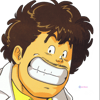



Latest comments (0)