Adobe Illustrator is a vector based and standardized designing Application. It helps you to raise your creative part by offering many options, tools, features to your path of designing field. Adobe provide latest version of software in every year with new features which make more attractive to the designers Illustrator is commonly used by graphic designers, web designers, visual artists, and professional illustrators for making end-to-end creativity to the world high quality artwork and vector illustrations. It having many advanced features, tools and techniques that help you to create a vector design, graphic or gradients.
There are many tools and features that must you have to learn with designing application-
Shape Builder: Adobe illustrator have lots of variety of tools with their different way of using. But as shape builder tool is very important tool for make or play with the shapes and patterns for creating vector graphics. Shape builder tool can easily modify the shapes and create your design. Shape builder tool is worked on the path by which you can create any shape, design and text also. Its very helpful for designer for working with this tool instead of more use of pen tool.
gradient tool: In adobe illustrator, gradient is very easy to use for making tangled gradient into simple way by just selecting the object and drag the tool by adding 3 points which can be easily changed the direction and range of single color in that gradient. There also having some types of gradient which can be easily modified and applied.
Blend tool: The basic tool in illustrator for modifying the shapes with the multiple steps with blending. It is used for making different types of effects with paths, shapes, text and with colors by merging them smoothly into one object. And it can be applied on path by many properties.
Creative cloud library tool: By Adobe cloud in every new version of application update the creative library with new stock of effects, this library provide variety of tools and creative shapes and design which can be modified with your requirements for the project. And this library is very easy to use and make creative things according to your need. From this library you can also modify them and save them for your next project. If you want to get most of all the major design applications coming in the list of creative cloud app then you must think about joining a diploma in graphic design that covers the complete training.
Brush Tool: Illustrator has a variety of brushes and ability to make your own custom brushes into a creative manner. It has many types of brushes with different styles and can be modified with properties.
5.Pathfinder Panel: when you want to create new shapes with out of other shapes with different styles and shapes then this tools and panel is going to be used for that creativity. It has many types of selection features with you can easily create new shape with multiple shapes, it commonly used for making logos.
Conclusion
So all the features are must to learn as a designer in this application, its interface is more flexible and easy to handle all the tools and features and get to know more features also for enhance your designing skills into creativity world. So start applying them and boost your creativity into designing world. In order to understand the major options of this design software you must think about joining best Adobe Illustrator course from a reputed training institute.
One such place is graphic design institute in Delhi as it offers one of the best and top-notch level of training under its graphic designing courses in Delhi. There is another reason for which GDI is known as the best institute for graphic designing in Delhi and that is the visual grammar classes it offers for its students to make them a complete illustration artist.

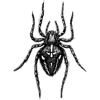




Top comments (0)