Hi folks, I've just built an Imagegen (Image Generator) as a Service. I originally built it as a feature of my website, then DigitalOcean hackathon was announced, so here it is an introduction, a submission, as well as a quick tutorial how I built it. One cool thing about this service is that it is open-sourced, easily to customize for your needs, and can be deployed completely free.
What I built
🌌 Imagegen (Image Generator) as a Service, which is a (REST) API service that can generate dynamic images for different purposes, is especially useful to generate cover images for content distribution:
Blogging & writing.
Videos' thumbnails.
Open-source repositories' social images.
etc.
Features:
Markdown support.
Dark mode enabled.
Easily display popular brands' icons by names.
Twitter emojis.
Requires zero action if you publish posts to DEV.to using DEV.to API.
Easily share consistent styles between your content images, embed your name/trademark to all your content.
Update all images with a single code change.
Cached requests to improve performance and reduce loads.
Multiple API versions.
-
There are 2 deployment models:
- Node.js + Docker, which can be deployed to every cloud platform that supports Docker deployment, e.g. DigitalOcean. The project is pre-configured to deploy to DigitalOcean App Platform with a single click, too.
- Next.js + Serverless functions, which can be deployed serverlessly to platforms that support Next.js API routes as Serverless functions (only Vercel currently supports).
Category Submission
Well, frankly, it's Random Roulette. Nevertheless, I believe it can be very useful for personal site/portfolio (I use it on my website) and business blogs.
App Link
img-nodejs-dwkvo.ondigitalocean.app
It's an API service, so there's no UI, the API is served at /api/v1 and /api/v2, the URL above will redirect you to the Github repository with details documentation.
Screenshots
Following are some examples of using this service's API, you can copy and paste each URL on your browser to see it yourself.
With title and brands' logos
https://img-nodejs-dwkvo.ondigitalocean.app/api/v2/%F0%9F%97%BE%20**Imagegen**%20as%20a%20Service?&icons=Node.js&icons=Docker&icons=DigitalOcean
With Markdown and brands' logos
https://img-nodejs-dwkvo.ondigitalocean.app/api/v2/%F0%9F%91%8B%F0%9F%8F%BB**Hi**%20This%20is%20a%20_generated%20image_%20with%20**Markdown**%20support?icons=dev.to
With Dark mode
https://img-nodejs-dwkvo.ondigitalocean.app/api/v2/%F0%9F%8C%99%20**Dark%20mode**%20is%20supported,%20too!?theme=dark&icons=dev.to&colors=invert
Link to Source Code
Node.js + DigitalOcean repository
Next.js + Serverless repository
Permissive License
The project is released under the MIT license and is completely free.
Background
I'd actually still build this project and release it open-source even if DigitalOcean didn't organize the hackathon because it was a part of my website.
My website is where I'll blog very often (currently one post per ~2 days) and document everything I did and learned as a software engineer. One thing I want to achieve building my website is to automatically distribute my content as much as possible, in order to maximize distribution in long term and at scale. It currently supported auto distribution to DEV.to and Hashnode (you're probably reading a distributed copy of the original post).
One part of this automation is to generate cover images for posts and let people know where to find me. ➡️ This service 🤓
I believe automating all that is the a scalable way to grow an audience in the long term, while I can focus my energy on high leverage tasks.
How I built it
This article is already fairly long (compared to typical dev posts), so I'll write a quick concept here and write complete tutorials in separate posts for both Node.js based and Next.js based versions. There are also more details in the project's repository.
Concept
The purpose of this service is to dynamically turn structured data into images. An easy way to think about it is that it is like a React component that receives props then renders visualization, which is an image in this case.
Each API is a HTTP GET at /api/{version}/{...props}:
A
versionrepresents a component that requires a certain type ofpropsand defines how an image should look.propsare constructed using HTTP path and query params.
For example, /api/v2/Hello, World!?theme=dark will render an image in Dark mode with title Hello, World!.
API spec
See img-nodejs#API.
Implementation
Generate images
To be able to render dynamic images, I used Puppeteer to render HTML in a headless Chrome, then take screenshots and render them back to clients.
export default async (req: NextApiRequest, res: NextApiResponse) => {
const props = parseRequest(req);
const html = getHTML(props);
if (isHTMLDebug) {
res.setHeader("Content-Type", "text/html");
res.end(html);
return;
}
const { fileType } = props;
const screenshot = await getScreenshot(html, fileType, {
width: props.width,
height: props.height,
});
renderScreenshot(res, screenshot, fileType);
};
Configure Docker
There're one tricky part with deployment of this service, especially to DigitalOcean. When developing on a laptop, it's easy because Puppeteer will simply use your installed Chrome instance with admin access and resources attached to it. When deploying to a cloud platform like DigitalOcean, you'll need to install and configure a Chrome instance yourself. So, to make it easier for others, I made a Docker image to prepare everything for you 🥳. Security was also taken care of.
FROM alpine:3.12
# Install dependencies to run Puppeteer in Alpine.
# See https://github.com/puppeteer/puppeteer/blob/main/docs/troubleshooting.md#running-on-alpine.
RUN apk add --no-cache \
chromium \
nss \
freetype \
freetype-dev \
harfbuzz \
ca-certificates \
ttf-freefont \
nodejs \
yarn
# Setup app's dependencies and configure envs.
ENV CONTAINERIZED_BROWSER=/usr/bin/chromium-browser
ADD . /app/
WORKDIR /app/
RUN yarn
# Run everything as non-root user for security.
RUN addgroup -S appuser && adduser -S -g appuser appuser \
&& mkdir -p /home/appuser/Downloads /app/ \
&& chown -R appuser:appuser /home/appuser/ \
&& chown -R appuser:appuser /app/
USER appuser
CMD ["yarn", "start"]
Deploy to DigitalOcean
To make deployment even easier, I also created a Deploy to DO button, which enable you to deploy the service to your account with a single click.
One cool thing about deploying to DigitalOcean App Platform is that it will take care of setting up proxies, port binding, and SSL (HTTPS) certificates for you. It will also redeploy the service when you push changes to master branch.
Additional Resources/Info
Special thanks to Vercel's og-image, this project is heavily inspired by og-image.
Alright, I hope you like it and deploy an instance successfully for you, feel free to DM me on Twitter if you have any questions. Also, if you're interested in my journey building my blog, open-source, and SaaS products, please consider subscribing to my newsletter or following me on Twitter.



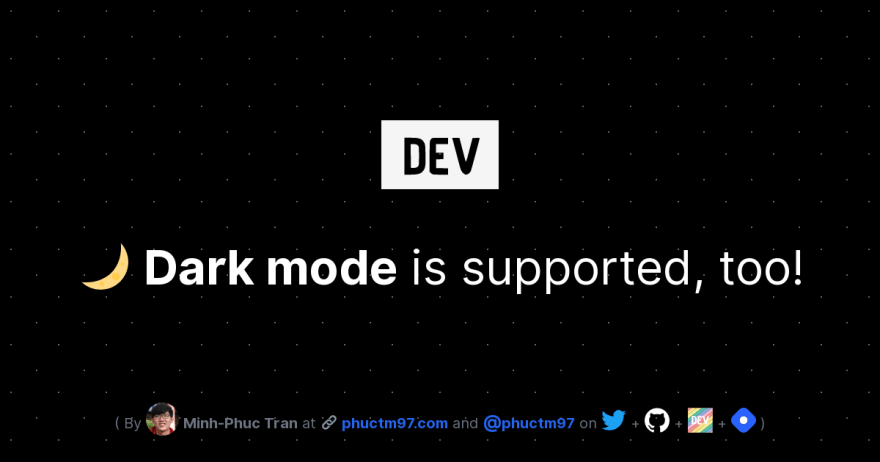
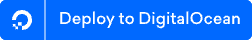

Top comments (2)
This looks neat! The theme switching and markdown support are really nice touches.
Glad you like it man!