[I had to write a school essay].
Types of Malware
Computer Viruses can be very annoying, or it could even destroy an entire computer. But once you know the "cure", then you can fix the problem completely. Though, if you need the cure, you first need to know how the virus works. There is a wide variety of malware, like Ransomware, Scareware, Trojans, Worms and Macros. I'm gonna explain the different types of viruses.
Spyware
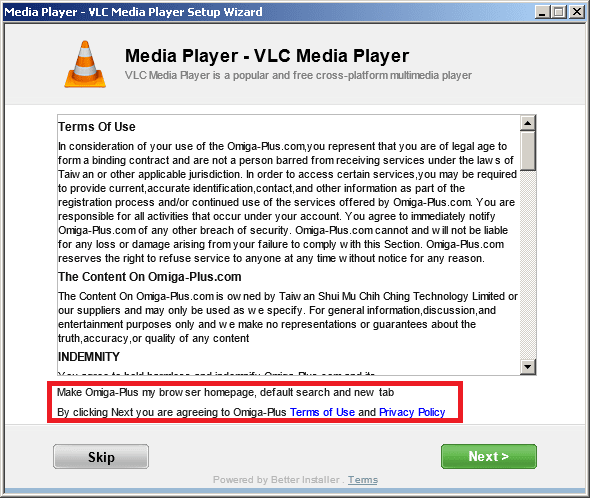
You never have any real interaction with spyware except the original installation process. Sometimes, program installers have "Optional" installations that come as an offer. Cure? Read every page except the TOS and EULA(those are tedious) and be careful.
Ransomware

This above is WannaCry Ransomware, which was one of the most major Ransomware attacks in the history of computer viruses. Ransomware describes a type of malware which encrypts the user's autogenerated private key. (If you're confused, then see this link.) Now that the private key is encrypted, the user cannot access his/her files and have to pay a non-trackable fee(usually Bitcoin) to unlock the decryption service. This is hard and expensive to prevent.
- You could buy a Solid State Drive(SSD) or an USB Drive
- use the Windows service Bitlocker.
- store the keyfile on the SSD or USB Drive.
Or... you could just not get the Ransomware at all. I recommend Ublocko.
Scareware and Scams


That is my genuine opinion of Tech Support Scammers. There is an entire art on scambaiting, the act of tricking a scammer has become very popular with Youtube and Twitch. The community includes people like Kitboga who was responsible for the "Banana" thing. Now, back to malware. Look at the above picture. The popup looks very real, doesn't it? Well, it's fake and it's gonna take over more than two grand each year because people fall for these scams. Cure? Don't fall for anything too good to be true.
Trojan Horses

Have you heard the story of the Trojan Horse? Well, if you did, Trojan Viruses are basically the same bit in a tech environment.
Trojans are a type of virus that takes computers hostage, but it doesn't demand money, it actually "recruits" the computer to do what the creators say. Once at a threshold above ~1000 computers, it will be called a botnet. It pretends to be real programs but invade your computer and sell your info or worse. Cure? Look for the "Verified Publisher:" and follow the Smartscreen warnings. Ublocko does a great job at warning you. (This IS not an AD.)
Others
Adware is bad because ads are bad. It shows ads that are "wrongly Advertised". They are usually bundled with products, so take the same cautions for adware as for spyware. An example of adware is Bonzibuddy, which shows fake system security alerts, and got a lawsuit for 1.5 Billion Dollars! Because it was so much, it got lowered to 125K, but just later, it had another lawsuit for 75k!
The worst virus
The worst virus is drumroll.... Mozi Botnet!
Mozi Botnet is Probably the worst virus, being a Trojan with more than ~100 instances across the web. One thing that is unique about it is it's weird file system.
- site.with.mozi.directory/index.html
- mozi.a
- mozi.b
- ...
- mozi.z
- mozi.1
- mozi.2
- ...
- mozi.9
Basically, let's say variable mozi-file-ext can be a, b, c, d, e, f, g, h, i, j, k, l, m, n, o, p, q, r, s, t, u, v, w, x, y, z, 1, 2, 3, 4, 5, 6, 7, 8 or 9 and variable mozi-filename is mozi.mozi-file-ext.
Now, the VERY ironic thing is that all of those files are the same.
How to protect your computer from a virus?
The simple answer is to install a good anti-virus software, for example, Ublocko is a chrome extension which is very resource friendly and ad-free.
And be careful!






Top comments (0)