Whether you’re a seasoned developer or a curious beginner just starting, creating outstanding websites needs more than just stunning animations and interesting effects.
It all comes down to a solid basis in important concepts.
Mastering these bad boys will make you a more effective and flexible developer, ready to take on every task.
So grab your favorite coding cup (coffee for all-nighters, anyone?), and let’s get started!
Have a BIG IDEA in mind? Let’s discuss what we can gain together.
Write at Gmail | LinkedIn
01. The Big Three: HTML, CSS & JavaScript
Take these three to be the web’s basic building blocks.
HTML organizes your content, CSS beautifully styles it, and JavaScript adds interaction and personality.
Here is a basic breakdown:
HTML (Hypertext Markup Language) is the basis for your website, specifying elements such as headers, paragraphs, and illustrations.
CSS (Cascading Style Sheets): CSS makes your website visually attractive. CSS pseudo-classes can offer dynamic effects when a button is hovered over or focused, such as changing its color or adding stunning animations.
Actionable Tip: Use the BEM (Block-Element-Modifier) structure to write clean, maintainable CSS.
BEM 101 | CSS-Tricks
The following is a collaborative post by guest Joe Richardson, Robin Rendle, and the CSS-Tricks staff. Joe…
css-tricks.com
- JavaScript: This is the magic that allows webpages to interact with one another. Learn how to write clean, maintainable JavaScript to avoid code challenges in the future.
02. Responsive Web Design
Imagine how your website looks on a large desktop display but not on a mobile device.
Not cool.
Responsive design guarantees that your website works effortlessly on any device, especially PCs, tablets, and smartphones.
Here is the secret sauce:
- Media Queries are like magic spells that tell your website to customize its layout depending on screen size.
- Fluid Grids: Imagine a website layout as a grid. Fluid grids use percentages rather than set pixels, allowing the grid to “flow” and adjust to different displays.
- Flexible images: Large photos might slow down your mobile page. Use flexible images that resize to fit the screen size.
03. Version Control with Git
What is Git? A Beginner's Guide to Git Version Control
Git is a version control system that developers use all over the world. It helps you track different versions of your…
www.freecodecamp.org
Ever worked on a project, made changes, and then accidentally messed things up? Git version control is a savior.
It tracks changes to your code, allowing you to restore to previous versions and interact with others smoothly.
Here’s a crash course on Git basics.
Repositories: Think of a repository as the hub for all of your code versions.
Commits: These are snapshots of your code at specified moments in time. You can include messages that explain the changes that you made.
About commits - GitHub Docs
You can save small groups of meaningful changes as commits.
docs.github.com
Branches: Assume you want to test out a new feature without impacting the main code. Branches let you work on changes separately before merging them back into the main codebase once you’re satisfied.
04. HTTP/HTTPS & APIs
The web is all about communication! HTTP (Hypertext Transfer Protocol) is the language that computers use to communicate with one another.
When you visit a website, your browser sends an HTTP request, and the server returns an HTTP response giving the website content.
HTTPS (Hypertext Transfer Protocol Secure) is the secure version of HTTP, which encrypts data transport to safeguard your website and user information. Always use HTTPS to ensure security!
APIs (Application Programming Interfaces) are similar to waiters at a restaurant. They accept your request (such as collecting user data) and deliver the information you want from another system. Understanding APIs is essential for creating interactive web apps.
05. Basic SEO:
Do you want your website to be the first thing visitors see when searching for something? Basic Search Engine Optimization (SEO) can help!
- Meta Tags: These are hidden messages for search engines that include information about your website’s content.
Keywords: These are the terms that people are likely to look for. Use relevant keywords strategically throughout your website’s content.
Website Performance Optimization: A slow website is a sad one. Optimize your website’s image size and code structure for faster loading, which benefits both search engines and visitors.
06. Web Accessibility
The web should be accessible to everyone! Web accessibility means that persons with disabilities can get to and use your website.
- Semantic HTML means using HTML elements to explain the meaning and purpose of your content, instead of merely displaying it.
- ARIA Roles are unique properties that give additional information to screen readers used by visually impaired people.
- Keyboard Navigation: A mouse is not used by everyone. Ensure that your website can be accessed just by keyboard.
07. Performance Optimization
No one loves a slow website! Optimize your website’s speed by reducing HTTP requests (the number of times it asks the server for something), adding caching (storing frequently used items locally), and optimizing images for more quickly loading.
Remember that a quick website means a happy user (and a happy search engine!).
Pro Tips & Best Practices: From a Developer to You
Here are some gold pieces I’ve picked up along my journey.
Always comment on your code! Your future self (or someone else) will thank you.
Do not let yourself be afraid to experiment! Break things, try new things, and learn from the mistakes you make.
The dev community is ready to help! There are many communities and resources out online. Don’t be hesitant to ask questions.
Final Words
By learning these basic concepts, you will not only boost your skills and efficacy as a web developer but also put down a foundation for future growth and success in the ever-changing world of web development.
Okay, that’s it for today!
THANK YOU FOR CHECKING THIS POST
I hope you liked the article! ❤️
Connect with me: LinkedIn.
Explore my YouTube Channel! If you find it useful.
Please give my GitHub Projects a star ⭐️
Happy Coding! 🚀
Thanks for 22162! 🤗



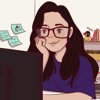




Top comments (0)