Sudo :
- Root user - Critical operations are taken care.
- sudo or su do
- root binary setuid
- /etc/sudoers - default sudo security policy pulgin - this file defines who can run what .
Why we need sudo ?
Risk - to avoid normal user changing the configurations.
Think before you type.
sudo su --> changes to root in the terminal --> sudo useradd techie
- Lets give this user a root access
- Important file is /etc/sudoers
- sudo is more secure than su command.
- /var/log/secure or /var/log/auth.log --> logs that store sud usage.
- Below one shows the logs in auth .
Another important file is /etc/passwd
Once the user is getting created , it stores the data in the passwd file with password . If there is not password then ' x ' won't be there. (TBD)
Installing Programs :
- rpm - Package Manager or apt in some distro.
- Package Management System.
- .rpm - file format
- Yellowdog Updater or Modified Yum - Library - Utility
su command :
- command for the user
- Below user as root access .
Note :
- what is the meaning of this ? export VISUAL=vim; visudo (TBD)
- userdel for deleting the user also we can use 'f' to force the deletion. i.e., userdel -f Tom While deleting if the user is running some process we can use 'f' to force them.













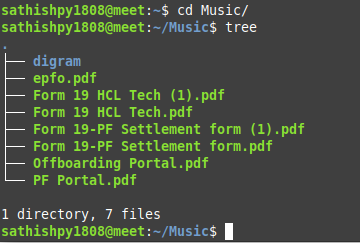



Top comments (0)