GitHub Socialify - 💞 Socialify your project. 🌐 Share with the world! #1
You can create your GitHub repositories card like this.
Here is the website URL :- https://socialify.git.ci/
You can also customize your repo card on their website. It's so easy to use and useful.
Copy the markdown or image URL from there place on your website and your card will be in front of world.

Checkout their GitHub Repo :-
Want your project to stand out? Socialify helps you showcase your project to the world by generating a beautiful project image like the one above!
It includes a ton of options including custom logo, description, badges, and many fonts and background patterns to choose from.
Usage
Project site: https://socialify.git.ci
Social Image as a Service
Click on the image to use the link anywhere, the image will be programmatically generated with live data. This means the badges will automatically update.
Recommended for README files or img tags.
Image Download
You can download the image as a .png, .jpeg or .webp and use it anywhere in the world!
Recommended for GitHub repository social preview image and other sites that require image upload.
CLI
You can use cli tool mheap/github-social-image to upload social images to all your repos at once.
Examples
Development
-
Create a GitHub token from
Settings > Developer…


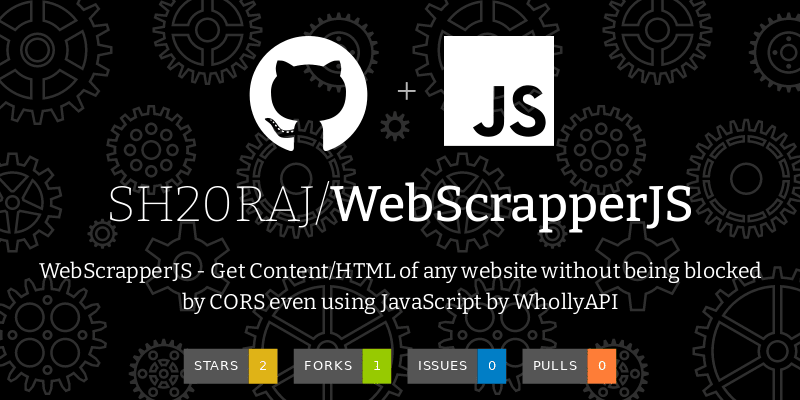






Top comments (0)