Step 1: Add new app "solr" into the device
$ pvr app add solr --from=arm32v7/solr:5-slim
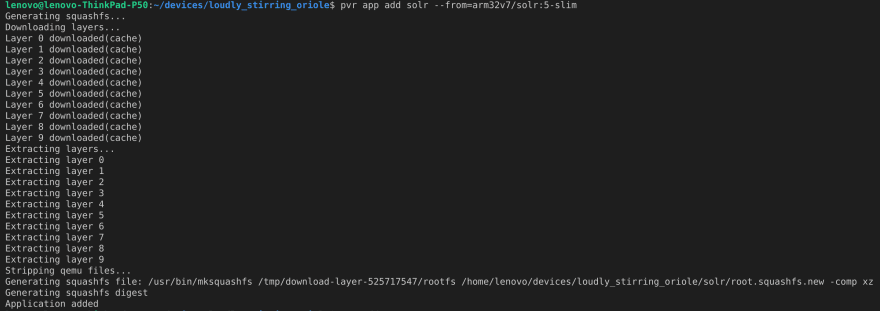
Step 2: Deploy the changes to the device
$ pvr add .
$ pvr commit
$ pvr post
Step 3: Access the Solr dashboard
http://10.42.0.231:8983/
Step 4: Try creating your 1st Solr Core
a) SSH into the app container "solr"
b) Create a new core
$ cd /opt/solr/bin
$ ./solr create -c "core1"
c) Access the Solr core you just created
http://10.42.0.231:8983/solr/#/~cores

You are Done!

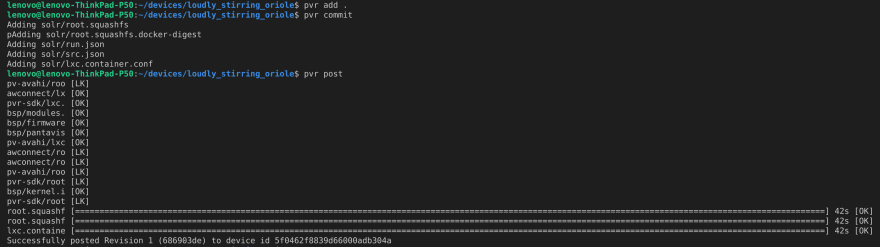
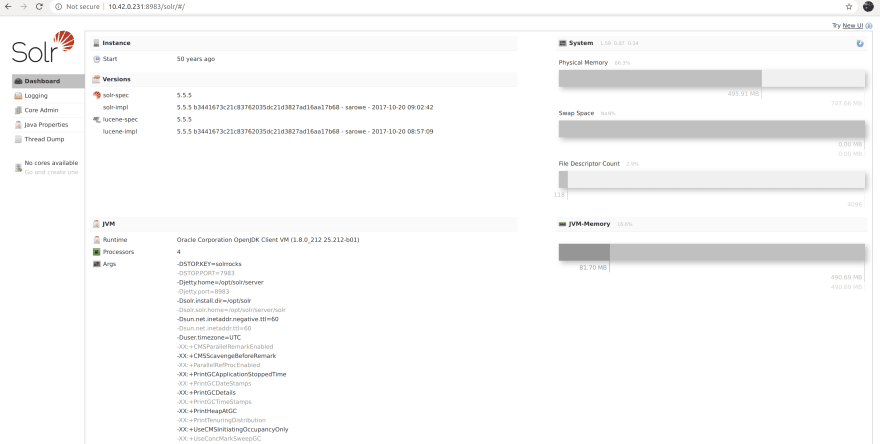
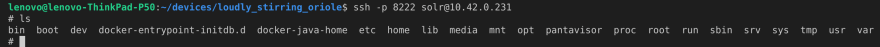


Top comments (0)