kernelvirtualbox
This question already has answers here:
How to fix ‘modprobe vboxdrv’ error in virtualBox?
(3 answers)
Closed 2 years ago.
I tried to use my Virtual Box and this is the error I received – (I just updated to the new Ubuntu also) and I am VERY new at this Linux OS.
Kernel driver not installed (rc=-1908)
The VirtualBox Linux kernel driver (vboxdrv) is either not loaded or
there is a permission problem with /dev/vboxdrv. Please reinstall the
kernel module by executing‘/etc/init.d/vboxdrv setup’
as root. Users of Ubuntu, Fedora or Mandriva should install the DKMS
package first. This package keeps track of Linux kernel changes and
recompiles the vboxdrv kernel module if necessary.
Accepted Answer
Re-install virtualbox-dkms package first
sudo apt-get autoremove virtualbox-dkms
sudo apt-get install build-essential linux-headers-`uname -r` dkms virtualbox-dkms
After that You can enable it manually
sudo modprobe vboxdrv
sudo modprobe vboxnetflt
The post Virtualbox Kernel driver not installed in Ubuntu? appeared first on Stack All Flow.

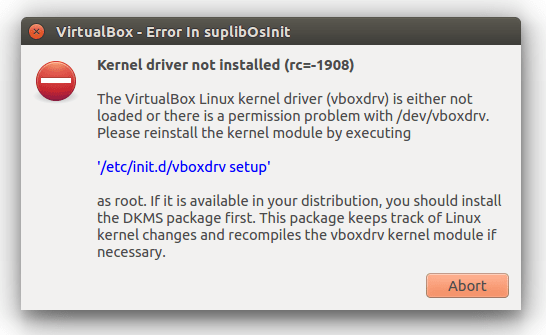

Top comments (0)