Intro
Hello! I'm a Ninja Web Developer. Hi-Yah!🥷
I've been trying MCP of Cline and Cursor recently.
🧠🥷How to use MCP in Cline and Cursor
🧠🥷How to use MCP in Cline and Cursor 2 (use under Proxy)
🧠🥷How to make MCP (Cline and Cursor)
🧠🤖AI coding agent 1 (Cline + Cursor)
I would like to introduce my friend Ninja today.
Oh no, I didn't have any friend Ninja...
Then, let's make it with Blender MCP!🥳
Blender MCP allows AI to interact with and control Blender.
I will focus on how was MCP Blender actually working.
I will not write about details of Blender and details of MCP here.
How to use Blender MCP
Here is the GitHub of Blender MCP.↓
https://github.com/ahujasid/blender-mcp
1️⃣ Prerequisites.
1: Blender 3.0 or newer
2: Python 3.10 or newer
3: uv package manager:
to install uv on Windows
powershell -c "irm https://astral.sh/uv/install.ps1 | iex"
and set path
set Path=C:\Users\nntra\.local\bin;%Path%
2️⃣ Set Blendr MCP to Cursor and Cline
I was using Windows, so rewrote cline_mcp_settings.json for Cline and mcp.json for Cursor.
Rewrote from uvx to cmd /c uvx.
{
"mcpServers": {
"blender": {
"command": "cmd",
"args": ["/c", "uvx", "blender-mcp"]
}
}
}
3️⃣ Set Blender Addon to Blender.
1: Download addon.py file from Blender MCP repo
https://github.com/ahujasid/blender-mcp
2: Blender > "Edit" > "Preferences" > "Add-ons" > "Install from disk..." > select addon.py
3: Select "BlenderMCP" tab and push "Start MCP Server"
(Check "Use assets from Poly Haven" and "Use Hyper3D Rodin 3D model..." if needed.)
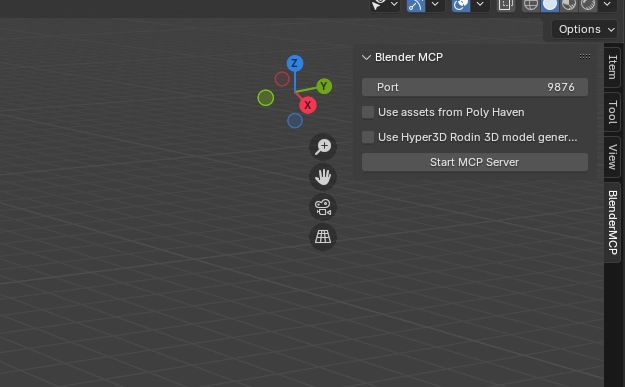
4️⃣ OK! You are ready for BlenderMCP.🎉
5️⃣ I will follow up, if I learned more about Blender MCP.
How was Blender MCP?
First, I tried to make a "cat" without using Poly Haven and Hyper3d.
The output was this.↓🤣
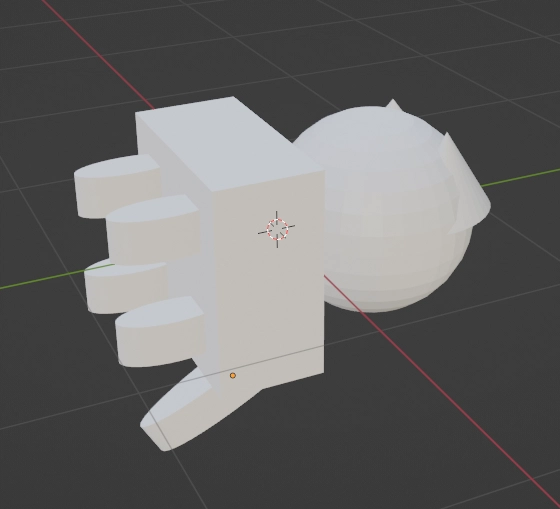
Poly Haven is a public 3D asset library, and Hyper3d is an AI 3D model generator.
I checked the check box of both of it, and tried again.
AI searched Poly Haven first whether there is a 3D model, and there wasn't a model in Poly Haven, so next it used Hyper3d to make a model from text.
You can use Hyper3d trial API Key for this, and it looks like it has limits.
The output was this.↓

I learned that Blender MCP works well, so next I tried to make a "Ninja".
The output was this.↓
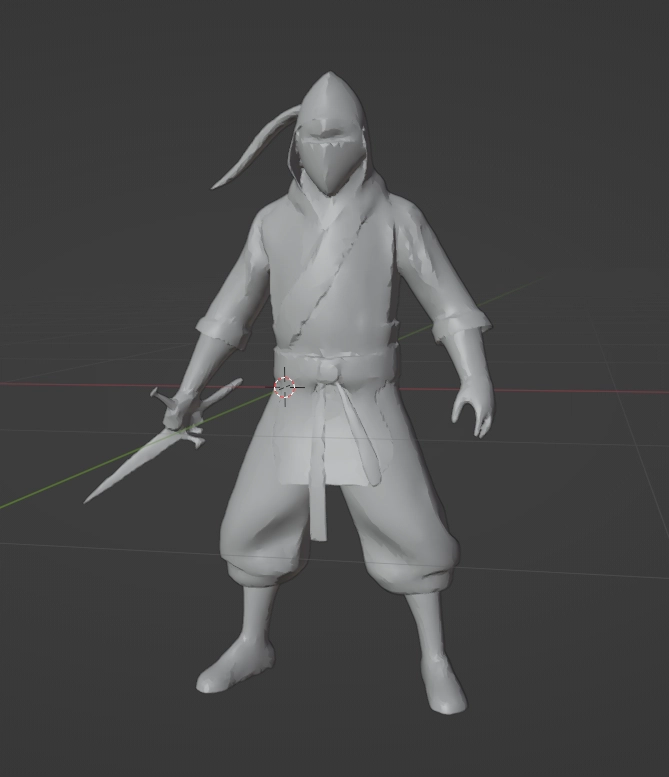
It didn’t have a color so, next I asked to make a black Ninja, and it worked.
Finally, I wanted to make a super cool Ninja world, so made a few Ninjas, Ninja House, Computer and Letters.
The output was this.↓
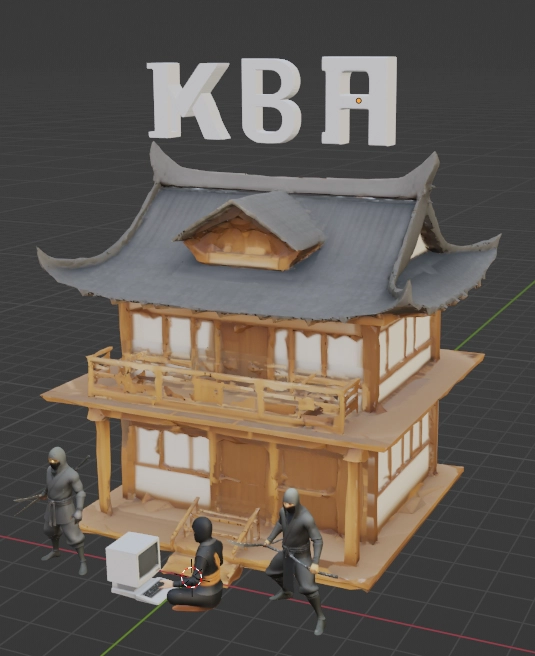
So cool Ninjas!👍
I asked to make the word "MCP", but the output was K?B?A?.🤣 Never mind.
More about blender MCP
There are other things Blender MCP can do.
- Create 3D model from image
- Control materials and colors
- Control light and camera
- Run Python code
- Handle three.js
And more!
GitHub of Blender MCP.↓
https://github.com/ahujasid/blender-mcp
Outro
Blender is fun but hard to use, especially for beginners.
Blender MCP will help us to use Blender more comfortable by the power of AI.
Thank you for reading.
Happy AI coding!🤖 Hi-Yah!🥷
Update (2025/03/29):Wrote about Unity MCP
🧠🥷How to make cool Ninja game (Unity MCP + Blender MCP (Cline and Cursor))
Update (2025/04/02):Wrote about MCP in Cline and Cursor under Proxy 2
🧠🥷How to use MCP in Cline and Cursor 3 (use under Proxy 2)
Update (2025/04/06):Wrote about MCP Security
🧠🥷MCP Security (choose safe MCP and check MCP safety)🛡️
Update (2025/04/12):Wrote about Vroid
🧠🥷How to make AI controled Avatar 1 (VRoid)
Update (2025/04/19):Wrote about Vroid MCP
🧠🥷How to make AI controled Avatar 2 (Vroid MCP + Cline and Cursor + Unity)
Update (2025/05/04):Wrote about Image generation and editing MCP
🧠🥷How to make Image generation and editing MCP (Gemini API + Cline and Cursor)
Update (2025/05/10): Wrote about Meme Generating MCP
🧠🥷How to make Meme Generating MCP (Cline and Cursor)

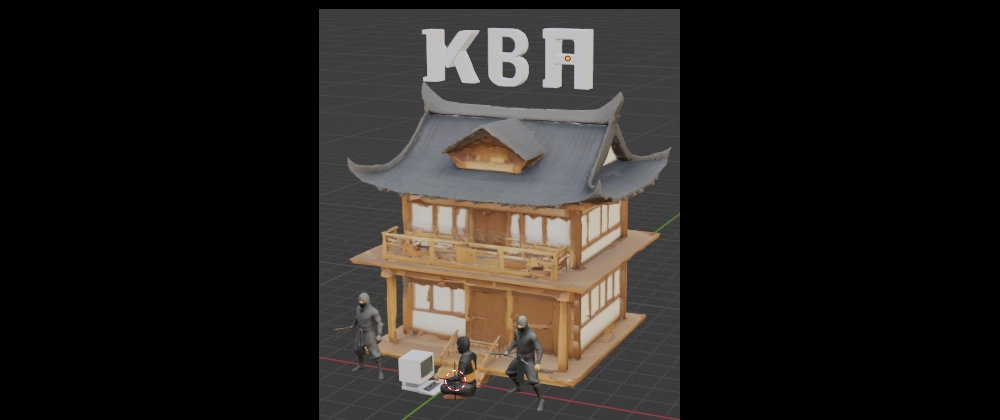

Top comments (0)