Vá até o diretório na sua máquina em que você deseja colocar o repositório e digite no terminal:
$ git clone url_do_repositorio_que_deseja_copiar
- $ indica que você deve usar o usuário comum para fazer essa operação.
Caso deseje copiar, além do branch padrão, algum outro branch do repositório, digite:
$ git fetch origin nome_do_branch_remoto:nome_que_deseja_dar_para_o_branch_local
Para pegar o link, vá até o repositório remoto desejado e na parte direita clique no botão clone or download, como mostrado na imagem abaixo.

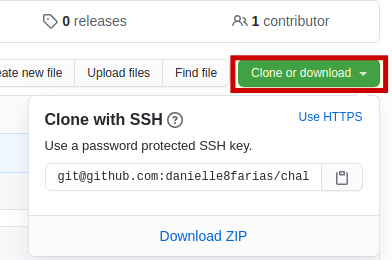

Top comments (1)
Muito bom! ❤️