What is Heroku?
Heroku is a cloud deployment platform that provides multiple programming languages. It supports pulling code from GitHub, package it in a custom way, and deploy it to a cloud server.
Comparison Chart Before and After a Speed Increase

The image above shows the speed test result of the site deployed on Heroku*

The image above shows the speed increase after deploying the same site with 21YunBox.*
The color represents the feedback time of the site, green represents fast, and the closer to red, it means extremely slow or even inaccessible.
It can be seen that the access speed of the site deployed on Heroku in China is very unsatisfactory (left picture), and most areas are very slow (orange).
After speeding up, the results have reached the maximum speed available (all the provinces with tests on the right are dark green)
Source Code of the Test Project
We chose a Streamlit example as the test object:
GitHub code repository: https://github.com/tobyglei/hello-streamlit-sample2
Gitee code repository: https://gitee.com/eryiyunbox-examples/hello-streamlit-sample2
How to Improve Heroku's Access Speed in China?
Deploy the application directly to domestic cloud service providers, such as AWS China or Alibaba Cloud.
The disadvantages of using the basic cloud server to deploy are very obvious. There are many initial configurations to consider such as building Nginx, certificate maintenance and update, database management, etc. If you want to make continuous deployment (Git push automatic packaging and deployment), you will need to cooperate Use Continuous Integration tools such as Jenkins / Github Action / Travis CI, etc.
If you want a hassle free solution like Heroku in China, you can host your application with 21YunBox.
Take Streamlit as an example, the process of hosting in 21YunBox:
1. Register as a 21YunBox member
2. Authorize 21YunBox to access the code repository you want to deploy
 Sample image: Select the code repository to be deployed in 21YunBox
Sample image: Select the code repository to be deployed in 21YunBox
3. Configure Build (Package) Command and Release Directory
 Sample image: Configure Streamlit build (package) command and start command
Sample image: Configure Streamlit build (package) command and start command
4. Click "Deploy Now"
Before you know it, your site is packaged and deployed online.
You can access your project at app_id.21yunbox.com (app_id is created and defined).
To help explain the process, we've prepared a short Step by Step example video.
What else can 21YunBox Host?
Static web pages, such as static blog, static document, Enterprise official site can easily be done for you.
More complicated, like the back-end application framework Python Django or PHP Laravel This is notoriously complicated to deploy. 21YunBox allows you to complete the package and go online to generate a unique second-level domain name in three or four minutes.
What about a database? Yes, we can also simplify this process for you with a one-click to build database solution. Check out these PostgreSQL or MySQLexamples (with videos).
What else? Want to know more? You can check Help Document
January 2020 UPDATE: Want a No-Code solution to Get Heroku Working in China?
21YunBox has recently released a new No-Code solution, YAMMO, to make Heroku and most APIs work in Mainland China. To learn more, email us at Hello@Yammo.io
- 21YunBox vs Heroku
- 21YunBox vs Netlify
- 21YunBox vs Vercel
- 21YunBox vs Gatsby Cloud
- 21YunBox vs Github Pages
- 21YunBox vs Surge.sh
- Compare in terms of function and price: 21YunBox vs Heroku, Netlify, Vercel
This article's content originated here
For additional detail and future modifications, refer the original post.

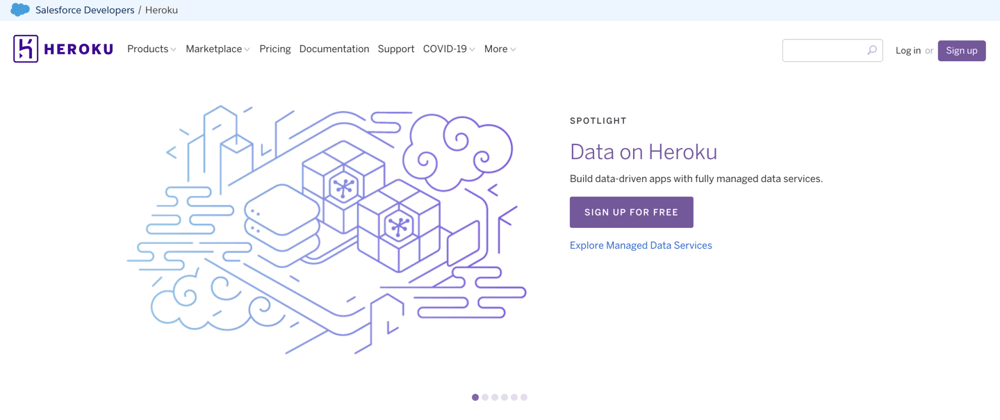





Top comments (0)