what is CSS selectors ?
CSS selectors are used to "find" (or select) the HTML elements you want to style.
We can divide CSS selectors into five categories:
-Simple selectors (select elements based on name, id, class)
Basic selectors
They select element/id/class. They are also used most often and easiest to remember.
Id selector: id It selects a given element.
<div id="app">
<div class="container">
<p class="hello">Hello</p>
</div>
</div>
Element selector: element_name It selects any given element.
p { color: blue; }
div { color: magenta; }
Class selector: .class It selects all element containing given class name.
.hello {
color: red;
}
ID selector: #id It selects the element containing given HTML ID.
#app {
color: red;
}
Universal selector: * It selects all elements.
* {
color: yellow;
}
The CSS Grouping Selector
The grouping selector selects all the HTML elements with the same style definitions.
Look at the following CSS code (the h1, h2, and p elements have the same style definitions):
h1 {
text-align: center;
color: red;
}
h2 {
text-align: center;
color: red;
}
p {
text-align: center;
color: red;
}
Attribute selectors :
This group of selectors gives you different ways to select elements based on the presence of a certain attribute on an element:
a[href="https://example.com"]
{
}
I hope this blogs helps to understand CSS selectors.

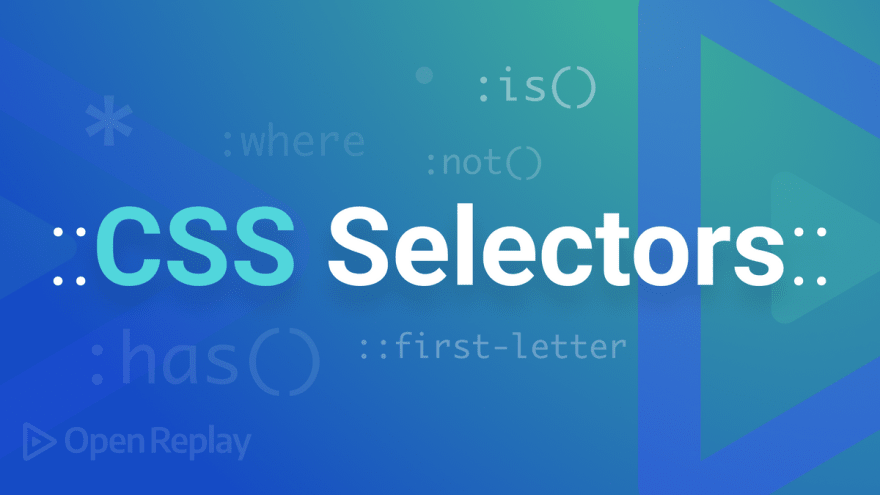

Top comments (0)