My Workflow
Back in the day, we have BurnBit that allows us to leverage the P2P power of BitTorrent for our files hosted on our web servers. BurnBit downloads the file in their servers and creates a .torrent metadata of the file and adds your web server as an HTTP webseed for that torrent. This works flawlessly, your file is getting downloaded from your server and at the same time, with other peers already downloaded the file through seeding. This saves bandwidth on your web server, costing you less, and improves the download experience of your users if your web server can't handle the load.
Fast-forward today, BurnBit got down, and there are no alternatives until URLHash, but URLHash has limits, and sometimes goes down.
This GitHub Action workflow allows you to create .torrent file from a direct HTTP link of your web sever and uses that link for webseeding.
This will download the file from your HTTP link and hash it using a torrent creator program using GitHub Actions.
Submission Category:
Wacky Wildcards
Yaml File or Link to Code
name: torrenttools
on:
workflow_dispatch:
inputs:
name:
description: Name of the torrent file
required: true
default: Firefox Setup 94.0.2
comment:
description: Comment
required: true
default: Firefox Setup 94.0.2 win64 en-US by torrent-webseed-creator
url:
description: URL of the file
required: true
default: 'https://download-installer.cdn.mozilla.net/pub/firefox/releases/94.0.2/win64/en-US/Firefox%20Setup%2094.0.2.exe'
file_name:
description: File name of the file in the torrent
required: true
default: Firefox Setup 94.0.2.exe
piece_size:
description: Piece Size. Use auto for automatic calculation, or use the recommended piece size on the README.md file
required: true
default: auto
protocol_version:
description: BitTorrent Protocol version 1, 2, or hybrid
required: true
default: '1'
maximize_disk_space:
description: Maximize disk space. Set to true if getting out of disk space error
default: 'false'
jobs:
create_torrent:
runs-on: ubuntu-latest
steps:
- name: Maximize disk space
if: ${{ github.event.inputs.maximize_disk_space == 'true' }}
uses: easimon/maximize-build-space@v4
with:
remove-dotnet: 'true'
remove-android: 'true'
remove-haskell: 'true'
- name: Install torrenttools
run: |
sudo add-apt-repository ppa:fbdtemme/torrenttools
sudo apt-get update
sudo apt-get install torrenttools
- name: Download file
run: aria2c -x 16 -o "${{ github.event.inputs.file_name }}" "${{ github.event.inputs.url }}"
- name: Create torrent using torrenttools
run: torrenttools create -v "${{ github.event.inputs.protocol_version }}" -o "${{ github.event.inputs.name }}.torrent" -w "${{ github.event.inputs.url }}" -c "${{ github.event.inputs.comment }}" -l "${{ github.event.inputs.piece_size }}" -s "torrent-webseed-creator" "${{ github.event.inputs.file_name }}"
- name: Upload torrent file
uses: actions/upload-artifact@v2
with:
name: ${{ github.event.inputs.name }}
path: ${{ github.event.inputs.name }}.torrent
 AnimMouse
/
torrent-webseed-creator
AnimMouse
/
torrent-webseed-creator
Webseeded torrent creator using GitHub Actions
Torrent Webseed Creator
Webseeded Torrent Creator using GitHub Actions.
Inspired by BurnBit † and URLHash.
Powered by these programs to create a torrent file.
An alternative to BurnBit and URLHash.
Convert direct HTTP link to .torrent
Your file is then burned into a torrent.
Torrents created are trackerless, relying on Distributed Hash Table and Peer EXchange, to help reduce the burden of torrent trackers.
For people that have unstable internet.
Can be paused because it is a torrent.
Utilizes the power of peer to peer downloads and the client-server downloads.
Combines the best of both worlds (P2P and Direct HTTP Link).
How to use
- Create a repository on GitHub using this template by clicking "Use this template" and then click "Create a new repository".
- Go to the Actions tab.
- Choose a program to use by clicking the name of the program under "All workflows"…
Additional Resources / Info
 fbdtemme
/
torrenttools
fbdtemme
/
torrenttools
Commandline tool for inspecting, creating and editing BitTorrent metafiles.
A commandline tool for creating, inspecting and modifying bittorrent metafiles.
Features | Documentation | Binary releases | Building | License
Features
- Creating bittorrent metafiles.
- Inspecting bittorrent metafiles.
- Verifying bittorrent metafiles against local data.
- Editing existing bittorrent metafiles.
- Support for the new v2 and hybrid protocols .
- Support for tracker abbreviations.
- Support for announce substitution parameters.
- Fast multi-buffer hashing with Intel ISA-L.
Example
Status
This project is under development. The commandline interface can change at any release prior to 1.0.0.
Performance
Following test were performed on a in in-memory filesystem with 1 MiB piece size and as target a file filed with random data totalling 15.0 GiB: The tested CPU is an Intel i7-7700HQ in a Dell XPS 15-9560 machine.
Documentation
Documentation is hosted on Github Pages.
Binary releases
Contents
Windows
An .msi installer…
Burnbit Turns Any Web-Hosted File into a Torrent Article
Burn Any Web-Hosted File into a Torrent With Burnbit Article


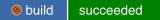






Top comments (0)