Understanding scalability in Flutter applications
As an experienced Flutter developer, I've seen firsthand the importance of building scalable applications that can handle increasing user demands and data loads. Scalability is a crucial aspect of app development, as it ensures your application can adapt and grow with your business needs without compromising performance or user experience.
In the context of Flutter, scalability refers to the ability of your application to handle a growing number of users, data, and features without experiencing significant performance degradation. It's about designing your app architecture and infrastructure in a way that allows for smooth and efficient scaling as your user base expands and your app's functionality evolves.
Importance of scalability in app development
Scalability is not just a technical consideration; it's a strategic one that can have a significant impact on the long-term success of your Flutter application. By building a scalable app, you can:
Accommodate growth: As your user base grows, a scalable app can handle the increased traffic, data, and feature requests without compromising performance.
Improve user experience: A scalable app ensures a consistent and seamless user experience, even as the application's complexity and usage increase.
Reduce maintenance costs: A well-designed, scalable architecture can simplify the maintenance and updates of your Flutter app, saving you time and resources in the long run.
Enhance competitiveness: Delivering a high-performance, scalable app can give you a competitive edge in the market, as users expect reliable and responsive applications.
Factors affecting scalability in Flutter applications
Several factors can influence the scalability of your Flutter application, including:
App architecture: The way you design and structure your app's components, services, and data flows can have a significant impact on its scalability.
State management: The approach you use to manage the state of your application, such as using providers, BLoC, or other state management solutions, can affect how well your app scales.
Network performance: The efficiency and reliability of the network connections used by your app can impact its ability to handle increased data loads and user traffic.
Resource utilization: How your app utilizes system resources, such as CPU, memory, and storage, can determine its capacity to scale without performance degradation.
Third-party dependencies: The scalability of any external libraries, APIs, or services used by your Flutter app can influence the overall scalability of your application.
Best practices for building high-performance Flutter applications
To build a scalable Flutter application, I follow these best practices:
Architectural patterns for scalable Flutter apps
Modular architecture: Organize your app into well-defined, loosely coupled modules that can be developed, tested, and scaled independently.
Microservices: Consider adopting a microservices architecture, where each service is responsible for a specific functionality and can scale independently.
Event-driven architecture: Utilize an event-driven architecture to decouple components and improve the scalability of your app's data flows.
Optimizing app performance in Flutter
Lazy loading: Implement lazy loading techniques to load content and resources only when they are needed, reducing the initial app load time and improving overall performance.
Efficient state management: Choose a state management solution that aligns with your app's complexity and scalability requirements, such as Provider, BLoC, or Riverpod.
Optimized UI rendering: Leverage Flutter's optimized rendering engine and techniques like widget tree optimization to ensure efficient UI updates and smooth animations.
Network optimization: Implement caching, offline support, and other strategies to minimize network requests and improve the app's responsiveness.
Testing and debugging techniques for scalable Flutter apps
Performance testing: Regularly conduct performance tests to identify and address bottlenecks that could hinder your app's scalability.
Load testing: Simulate high-traffic scenarios to assess your app's ability to handle increased user loads and data volumes.
Profiling and monitoring: Use profiling tools and monitoring solutions to gather insights into your app's resource utilization and identify areas for optimization.
Tools and libraries for building scalable Flutter applications
State management solutions: Utilize state management libraries like Provider, BLoC, or Riverpod to manage the state of your Flutter app effectively.
Caching and offline support: Implement caching mechanisms and offline support using libraries like Hive, Sembast, or Sqflite to improve performance and responsiveness.
Networking and data handling: Use libraries like Dio, GraphQL, or Firebase to handle network requests, data fetching, and real-time updates efficiently.
Dependency injection: Leverage dependency injection frameworks like GetIt or Kiwi to manage the dependencies in your Flutter app and improve its scalability.
Case studies of successful scalable Flutter apps
To illustrate the principles of building scalable Flutter applications, let's examine a few real-world examples:
Grab: The popular ride-hailing and delivery app, Grab, was built using Flutter. By adopting a modular architecture and leveraging efficient state management with BLoC, Grab was able to scale its app to handle millions of users and diverse services across Southeast Asia.
Nubank: The Brazilian fintech company Nubank used Flutter to build a highly scalable and performant mobile banking app. By implementing a microservices-based architecture and optimizing network requests, Nubank's app was able to handle rapid user growth and increasing feature demands.
Alibaba: The e-commerce giant Alibaba utilized Flutter to develop its mobile apps, including the Taobao and Tmall apps. By adopting an event-driven architecture and leveraging advanced caching techniques, Alibaba's Flutter apps were able to maintain high performance and responsiveness, even during peak shopping seasons.you might also like the best flutter chart library
Conclusion: Key takeaways for mastering scalability in Flutter app development
In conclusion, building scalable Flutter applications requires a holistic approach that considers both technical and strategic aspects of app development. By understanding the factors that affect scalability, implementing best practices for performance optimization, and leveraging the right tools and libraries, you can create Flutter apps that are capable of handling growing user demands and evolving business requirements.
Remember, scalability is not just a technical challenge; it's a crucial factor that can make or break the long-term success of your Flutter application. By mastering the art of scalability, you can position your app for sustained growth and deliver exceptional user experiences that set you apart in the competitive mobile app market.
To learn more about building scalable Flutter applications, I invite you to check out our comprehensive guide on [Mastering Scalability in Flutter].In this guide, we delve deeper into the best practices, architectural patterns, and practical strategies to help you create high-performance, scalable Flutter apps that can adapt and thrive in today's dynamic app ecosystem.


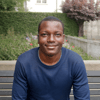




Top comments (0)