Mastering AWS CDK: A Comprehensive Guide
Welcome to this comprehensive series on the AWS Cloud Development Kit (CDK)! Whether you're new to infrastructure as code or looking to enhance your cloud deployment strategies, this series will guide you through everything you need to know about AWS CDK.
What is This Series About?
This five-part series explores AWS CDK from the ground up, covering fundamentals, practical implementation, best practices, testing strategies, and advanced security techniques. Each article builds on the previous one, providing a complete learning path from beginner to advanced user.
Visual Overview of AWS CDK
View the original HTML visualization on GitHub
As shown in the visual guide above, AWS CDK encompasses several key areas:
What is AWS CDK?
- A framework for defining cloud resources using programming languages
- Supports TypeScript, JavaScript, Python, Java, C#, Go and other languages
- Extensive learning resources including AWS Black Belt seminars and workshops
Key Benefits
- Type safety: Detects errors at compile time
- Code reuse: Standardizes best practices and improves quality
- Improved productivity: IDE completion, conditions, loops, etc.
- Infrastructure and app integration: Unified repository management
- Scaling and governance: Easy deployment across multiple environments/regions
CDK Components
- App: Top-level construct that defines stack dependencies
- Stack: Corresponds to one CloudFormation stack
- Construct: Creates resource definitions in the stack
-
Construct levels:
- L1: 1:1 mapping with CloudFormation resources (Cfn prefix)
- L2: Higher level of abstraction (reduces boilerplate)
- L3: Patterns combining multiple resources
CDK Commands
- cdk init: Set up necessary files
- cdk bootstrap: Create resources needed for CDK
- cdk deploy: Deploy resources to AWS environment
- cdk diff: Check differences between code and deployed environment
- cdk synth: Generate CloudFormation template
- cdk destroy: Delete stacks
- cdk list / cdk ls: Display list of stacks in the app
Development Methods
- Required knowledge: AWS resources basics, CloudFormation experience, programming experience
- Required environment: AWS CLI v2, Node.js, text editor (IDE recommended)
- Directory structure: Separate into stacks, resources, utils, parameters
- Stack division: Manage with a single stack when possible (cross-stack references are complex)
- Construct ID naming conventions: PascalCase, simple names
Series Outline
[Introduction to AWS CDK: Fundamentals and Benefits]
Explore the core concepts of AWS CDK and understand why it's transforming infrastructure as code[AWS CDK in Practice: Components, Commands, and Versions]
Dive into the building blocks of AWS CDK and learn essential commands for development[AWS CDK Development: Best Practices and Workflow]
Master effective patterns for organizing AWS CDK projects and implementing best practices[Testing AWS CDK Applications: Methods and Strategies]
Learn comprehensive testing approaches for your infrastructure code[AWS CDK Advanced Tips and Security with cdk-nag]
Explore advanced techniques and enhance security with cdk-nag
Who Should Read This Series?
This series is designed for:
- Cloud engineers looking to adopt modern infrastructure as code practices
- Developers who want to manage AWS resources using familiar programming languages
- DevOps professionals seeking to standardize and scale infrastructure deployment
- Teams transitioning from CloudFormation to a more programmatic approach
Whether you're just getting started with AWS CDK or looking to enhance your existing implementations, this series offers valuable insights at every level of expertise.
Let's Begin!
Ready to start your journey with AWS CDK? Jump into Part 1: Introduction to AWS CDK to learn the fundamentals and key benefits of this powerful framework.
Note: The visual guide used in this article was created on March 23, 2025, and presents a comprehensive overview of AWS CDK concepts.
This article is part of the "Mastering AWS CDK" series, where we explore all aspects of using the AWS Cloud Development Kit for infrastructure as code.

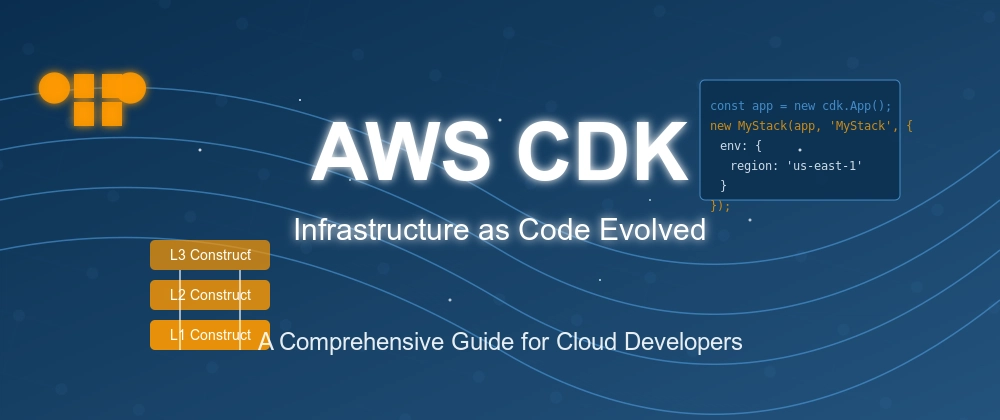

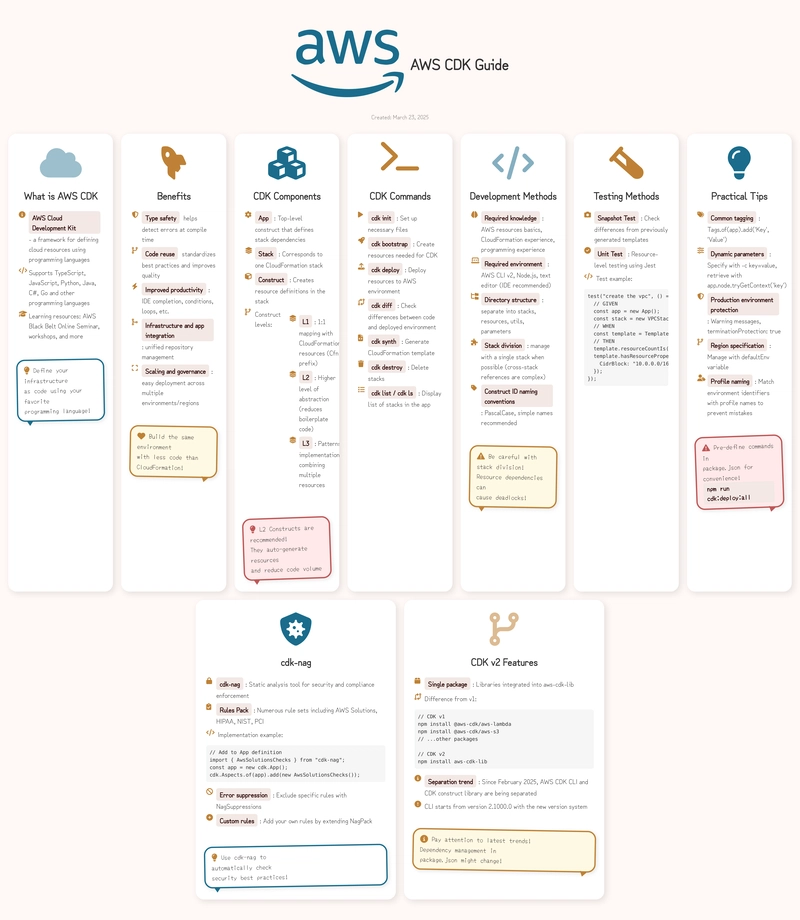

Top comments (0)
Some comments may only be visible to logged-in visitors. Sign in to view all comments.