Developers across the globe unanimously hail Git as the ultimate collaboration tool that boasts unparalleled robustness. Git offers an extensive array of features that serve to optimize productivity throughout the application development lifecycle.
Among these, GitOps is a vital tool that facilitates the integration of new functionalities such as auto-deployment, auditing, seamless rollbacks, and efficient troubleshooting. By leveraging GitOps, developers can achieve unparalleled levels of efficiency in the CI/CD Pipeline.
This in-depth analysis of GitOps will explore its transformative potential and clarify its ability to elevate your development process to new heights of proficiency.
But Why Should You Consider GitOps as a Unified Toolchain for Achieving Enhanced Automation?
The integration of the entire pipeline with DevOps has enabled the remarkable achievement of automation in the application development process. Despite this impressive feat, the management of multiple toolchains has proven to be a significant challenge for developers.
A solution to this challenge arises through the application of GitOps, which facilitates automation via a unified toolchain for the entire development and deployment process. By leveraging GitOps, developers can reduce points of failure and streamline their work, thereby optimizing efficiency.
What paradox does GitOps solve?
The CI/CD pipeline presents a unique set of paradoxes that can be effectively addressed through the adoption of GitOps. These paradoxes include:
Paradox 1:
Inefficient practices arising from manual processes and the provisioning of resources from on-premises data centers.
Paradox 2:
Lack of control within a complex CI toolchain.
The solution to both lies in leveraging GitLab (SCM, CI) and terraform. It is performed to streamline the CI/CD pipeline, improve resource provisioning, and provide easy deployment and rollback capabilities, resulting in faster lead times to production and a more controlled toolchain.
Let’s get to setting GitOps up
Setting up GitOps is a critical component in streamlining the application development process. The GitOps methodology provides a clear and effective means of managing the entire development pipeline using a single toolchain.
By incorporating GitOps into your pipeline, you can achieve a more efficient and reliable development process that enhances productivity and reduces the risks of errors and delays.
The first step is to set up a Git repository.
This requires signing up with your preferred Git service provider and creating a repository in which you can begin pushing your code. It's essential to maintain the repository by creating branches per your branching strategy. This ensures that your code remains organized and easy to manage.
The next step is to create a Git workflow.
This workflow will be used to manage all your activities and tasks from a single source. When creating your Git workflow, it's important to define all actions and their execution flow to ensure that your development process is well-structured and efficient.
Once you've set up your Git repository and defined your Git workflow, the next step is to define GitOps actions for your project.
This is done by using the git-cicd.yaml file, which includes instructions that need to be executed during the Git CI/CD setup. Dependencies also must be installed over the Git runner. It's crucial to note that this file is critical to the functioning of Git CI/CD.
After defining GitOps actions for your project, the next step is to set up infrastructure for GitOps. While your Git service provider would provide space for creating and maintaining source code, it's unlikely to include any processing capability to process the GitOps pipeline.
As a result, you'll need to provide your pipeline with a separate platform that has computing capabilities. For instance, you can create a runtime instance for the same. Finally, you must set up a runner to execute the Git CI/CD steps in your GitOps pipeline. A runner is merely a machine that functions as a CI server and performs CI/CD functions. All your dependencies will be installed into the runner using the git-cicd.yaml file. The same steps can be used to define actions for automated application deployment, Kubernetes Cluster Management, and various other features that are provided with GitOps.
Conclusion
In conclusion, implementing GitOps as part of your Managed IT Services can be a transformative decision. By streamlining CI/CD pipelines and leveraging the power of Git-based version control, you can revolutionize your development process. Embrace the collaborative nature of GitOps to enhance cross-team communication and ensure a more reliable application development lifecycle. As you explore this powerful methodology, remember that with GitOps, the possibilities are boundless. Continue to innovate, learn, and discover new ways to harness the full potential of GitOps, paving the way for a more agile and efficient future.

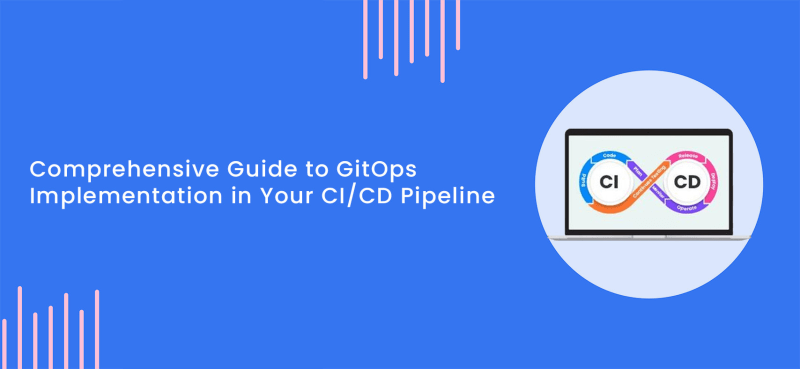

Top comments (0)