If you've been using Nextcloud, you might be reconsidering your options. Perhaps Nextcloud is resource-intensive for your infrastructure, or maybe you'd prefer a simpler solution that matches your specific needs. Thankfully, multiple self-hosted solutions exist, providing various features ranging from strong security to user-friendly interfaces. Let's explore five solid alternatives you can consider.
1. ownCloud
ownCloud was the platform Nextcloud originally forked from. ownCloud remains a reliable solution for self-hosted file syncing, sharing, and collaboration. It offers a simple approach to managing data securely on your own servers.
- Deployment Options: Self-hosted on your hardware or through cloud providers.
- Security Features: Provides file encryption and two-factor authentication globally managed from a central admin panel.
- User-Friendliness: Straightforward interface; however, initial deployment and maintenance require familiarity with server administration.
- Customization: Supports plugins and integrations, allowing adjustments to meet specific needs.
Strengths: A mature and stable solution with good documentation, suitable for large organizations familiar with managing their infrastructure.
Weaknesses: Might require significant resources in large setups and can be challenging for inexperienced admins.
2. Seafile
Seafile provides reliable file synchronization targeted at performance and stability. It's efficient and ideal when handling larger files or big teams with extensive sync activities across various locations.
- Deployment Options: You can easily install Seafile on your own infrastructure or with popular cloud-hosting providers.
- Security Features: Built-in file encryption, client-side encryption option, and two-factor authentication.
- User-Friendliness: Setup may seem technical initially, but daily usage is straightforward. It specifically targets a simple, no-frills experience.
- Customization: Offers decent customization, primarily focused around file sync and collaboration but fewer integrations compared to Nextcloud.
Strengths: Great performance, solid reliability, and straightforward interface highly suited for large enterprises focused on document collaboration.
Weaknesses: Limited extended collaboration features; doesn't include advanced options like calendars or task management by default.
3. Pydio
Pydio offers secure file sharing and collaboration designed around enterprise needs, including workflow automation and security-focused settings. Its role-based access controls make it useful for companies prioritizing security compliance.
- Deployment Options: Primarily targeted toward self-hosting on your own servers, supporting Linux and Windows environments.
- Security Features: Advanced access control settings, built-in encryption, and audit features for compliance.
- User-Friendliness: Installation and setup are straightforward if you're familiar with infrastructure administration, but its complex menus might seem challenging initially for less technical users.
- Customization: Solid—includes features like workflow design, user roles, and permissions setups.
Strengths: Focused on security and compliance for businesses needing safe data control, excellent for regulated environments.
Weaknesses: Overly complex for smaller teams or single individuals, likely too feature-rich if all you want is a simple file-sync solution.
4. Syncthing
Syncthing differs notably as it doesn't depend on a central server but instead synchronizes files directly peer-to-peer between devices. If you value security, decentralization, and having full control over your data transfers, Syncthing may appeal strongly to you.
- Deployment Options: Completely peer-to-peer synchronization across devices—no central server required.
- Security Features: Features robust end-to-end encryption and secure device identification using cryptographic keys.
- User-Friendliness: Setup requires some initial technical knowledge but running and regular use afterward is fairly straightforward via a simple web interface.
- Customization: Minimalist feature set; customization options limited mainly to folder policies, transfers, and basic sync parameters.
Strengths: Excellent solution if privacy and data security without centralized dependence are crucial for you—especially attractive for tech-savvy individuals.
Weaknesses: Lacks traditional centralized admin management tools. Teams needing complex permission management or detailed reports could face challenges.
5. Cozy Cloud
Cozy Cloud is a friendly, approachable, open-source solution oriented toward personal data management. It lets you conveniently manage files alongside private notes, passwords, and even integrates seamlessly with certain online services to centralize your data securely.
- Deployment Options: Self-host on personal hardware or use provided cloud-hosting services.
- Security Features: Encryption options and two-factor authentication ensure a solid security base for your personal data.
- User-Friendliness: Cozy stresses ease-of-use—simple installation (via pre-compiled apps) and timing-saving configurations reduce complexity, perfect for small-scale personal deployments.
- Customization: Good selection of integrations, allowing connections with external services to consolidate and organize your personal information effectively.
Strengths: Ideal choice if you're looking for a personal cloud—its simple user interface allows storing files, organizing notes, passwords, and online data synchronization.
Weaknesses: It is primarily suited for personal use scenarios — business-level feature sets (team-based permissions, audit trails) aren't its target use case.
Conclusion
| Alternative | Deployment Options | Security Features | User-Friendliness | Customization |
|---|---|---|---|---|
| ownCloud | Self-hosted, Cloud | Encryption, 2FA | Medium | Medium |
| Seafile | Self-hosted, Cloud | Client-side Encryption, 2FA | Medium | Medium |
| Pydio | Self-hosted | Encryption, detailed ACL, audit | Medium-High | High |
| Syncthing | Peer-to-peer | End-to-end encryption | Low-Medium | Limited |
| Cozy Cloud | Self-hosted, Cloud | Encryption, 2FA | High | Moderate-High |
Choosing your Nextcloud alternative depends heavily on your requirement. Whether you prefer extended collaboration (ownCloud, Seafile), heightened security and compliance (Pydio), self-contained peer-to-peer privacy (Syncthing), or personal-user simplicity and ease (Cozy), there's an appropriate tool available.
Carefully assess your existing infrastructure, staff familiarity, and security requirements. The right cloud solution must align closely with your actual needs to justify a migration from Nextcloud.
Cheers,
Jonas, Co-Founder sliplane.io


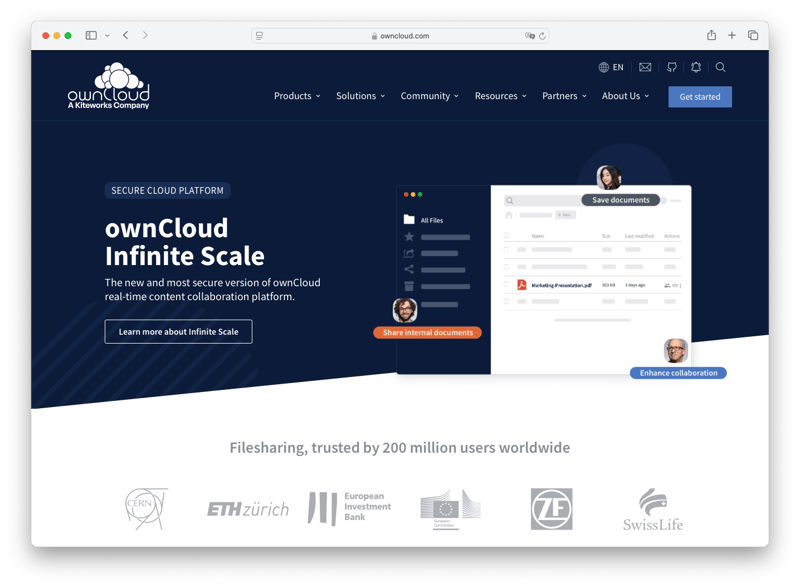


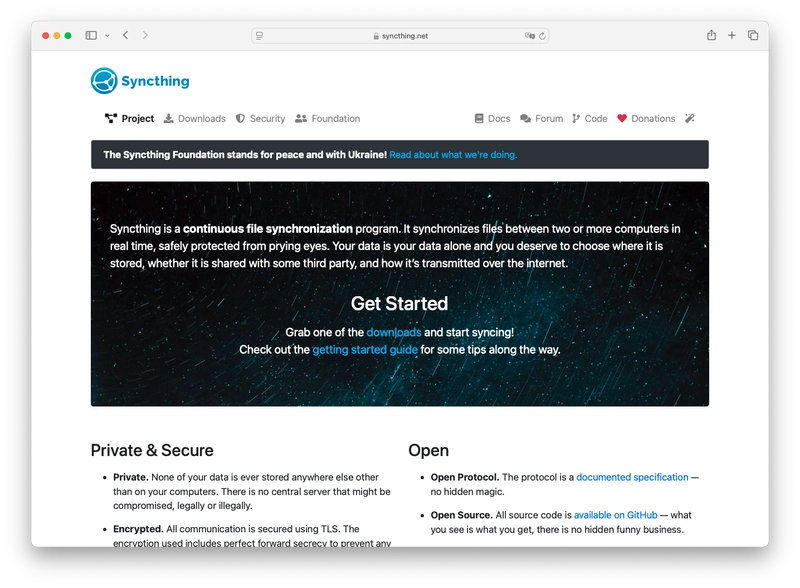
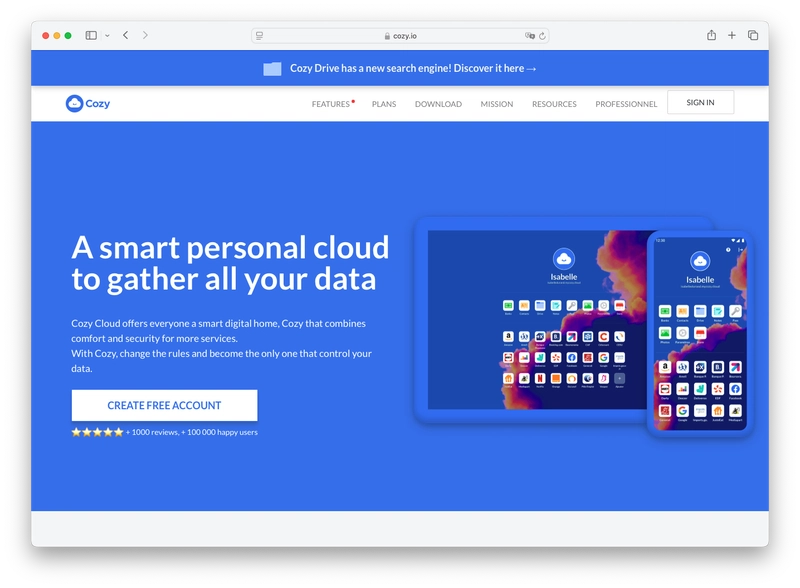

Top comments (1)
This is awesome!