What is a resource group
A resource group is a container that holds related resources for an Azure solution. The resource group can include all the resources for the solution, or only those resources that you want to manage as a group. You decide how you want to allocate resources to resource groups based on what makes the most sense for your organization. Generally, add resources that share the same lifecycle to the same resource group so you can easily deploy, update, and delete them as a group.
****Creating a resource group
1)Log in to Azure portal.
2)Search for “resource group” in the search bar .
3)Select “Resource groups”.
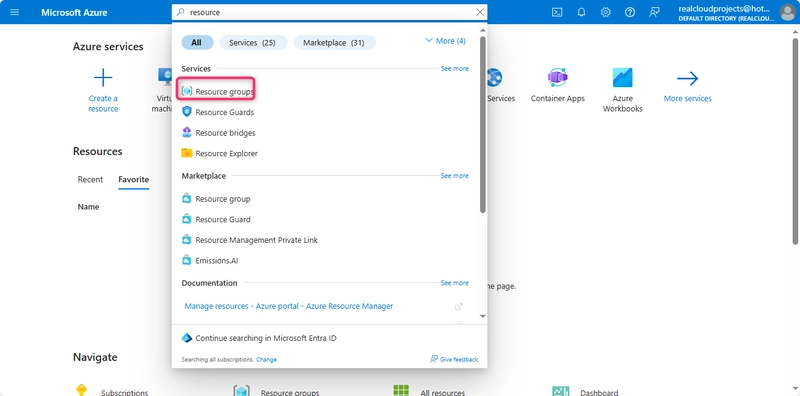
4)Click on + Create.

5)It will open a form to create a resource group.
Select your subscription
(
6)Provide a unique name for Resource group.
7)Select the Region.

8)If you want to provide tags, you can do it by clicking Next otherwise click on Review + Create.

Azure will take some time to validate.
If validation is successful, then click on Create.
If validation fails, check the error and resolve it.
You can check the progress in the notifications.



Top comments (0)