I had an older laptop that I've been neglecting to reinstall Arch Linux on, and I came across the new Arch Installer (archinstall). So I decided to try it out.
I used the ArchLinux liveCD (About 2-3 months old) and booted it up. Since my LiveCD was not a newer one, archinstall was not available at default. So I updated the repo's with pacman -Sy and lo-and-behold I could install it with pacman -S archinstall.
I ran archinstall guided to get a feel for it and I made it to the partitioning scheme. At which point, archinstall quit stating...
ArchInstall currently only supports machines booted with UEFI. MBR & GRUB support is coming in version 2.2.0!
Great....
So I decided to checkout their Github project to see where they're at and I found
Legacy Support was closed! Okay, wait. Lets go look at it....
Whoooooo, it's in master and should be completed. Lets check it out (literally w/ git).
git clone https://github.com/archlinux/archinstall
cd archlinux
cool we got master, now lets install the requirements.....
python install
Now we can run this with python. python -m archinstall guided
I followed the prompt and this time it didn't complain about MBR. So cool lets select the default partitioning scheme.
...
Great, all config items are set, now let it rip,
Error: New partition never showed up after adding new partition on /dev/sda (timeout 10 seconds).
What!? - Okay maybe it's a fluke, lets run it again.
Same error....
Okay.... well lets look at /dev/sda. There's a partition there but that's from the OS I'm trying to write over.... well lets remove it since it'll be overwritten anyway.. and verify it's removed
$lsblk
/dev/sda
|-> /dev/sda1
$
$parted /dev/sda rm 1
$
$lsblk
/dev/sda
Now lets run python -m archinstall guided again...
Everything completes. Yay! Time to go report this to the archinstall folks.
And I did. Here
So, if there is a will, there's a way!
Thanks for reading!

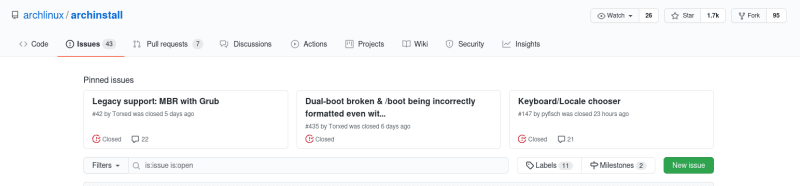


Top comments (1)
Hello! Im new at arch and i wanna install it, but i dont understand one thing, you clone archinstall repo, but after installation you going to archlinux repo, how you did that?