
I've been using Visual Studio Code as my main code editor for more than two years now. I used to work with Sublime Text, which was an amazing softw...
For further actions, you may consider blocking this person and/or reporting abuse


This is a great list. I also found some nice one recently Polacode it takes snapshots of your code. Guides An extension for more guidelines in your code.
Polacode is a good one, thanks Gift
Woah! That's a great one! I've already used Carbon which does the same thing pretty much but being able to do it right from the editor is great. Thank you! :)
As a React developer, I found React Food Truck to be quite useful.
It's a
collectionof React extensions and they come in quite handy :)Nice compilation! I’ve found “Bracket Pair Colorizer” and “Prettier” very helpful
I second both of these. Bracket pair has saved me multiple times.
Nice, a few of these I hadn't seen before.
Would recommend GitLens over GitBlame though, as GitLens does not only the blame (including stuff like blame on each line, in the gutter, etc) as well as a ton of other stuff. It's probably my top #1 VS Code extension: marketplace.visualstudio.com/items...
I love the vscode-spotify. It allows you not only to see the song playing but it has the basic player commands shortcuts!
Nice list! Check out vscodecandothat.com/ - just released by @burkeholland and Sarah Drasner
Thanks for sharing Fabien. Definitely gonna check out color info. Git blame is awesome. I also use the Git extension pack which I highly recommend.
Here's my full setup if your interested.
I'm highly recommend Indent Rainbow extension:
marketplace.visualstudio.com/items...
Gotta throw Better Comments into the mix.
My list of extensions in order of usefulness:
MetaGo - probably the best tool for keyboard driven navigation bar none (better than vim), includes bookmarks
Todo+ - a great task manager for my projects, and integrates with source code
Local History - saved my ass more times than not during a hardcore dev session
Find all references - fast rip-grep front end
Clipboard Manager - probably one of the better emacs style clipboard ring
Highlight - Really customizable highlighting for log files, config files,comments. Works with Todo+
Sort lines - does what it says
Palenight theme - easy on the eyes
bon jour - hello dear Fabien - wow , great and overwhelming - i appreciate your text it is very very good .
i am happy to read your text - i like it very much. Can you give us more hints to run VSCode or VSCodium on mx-linux:
cf : I use VSCode daily and it is widely used, i am shocked it is not in stable repo. Please add VSCode to the package list.
see more here: forum.mxlinux.org/viewtopic.php?f=...
Fabien - you are invited to add your ideas to the thread.
dear Fabien - we would be glad to hear from you. - well we look forward to hear form you -regards tarifa
Newby questions. Will VS Code extensions work with VS Community? Also, has anyone seen a commenter extension that would allow me select a block of code and comment it out/in? Thanks
I don't think they will.
Regarding your request about comments: you can select a block of text and use
CMD + /to comment that whole block in and out.Awesome list!
Hi, this is a good list of extentions.
I just don't get the point of writing emojis in code
Do you know what extension allows you to highlight the scope of the function?
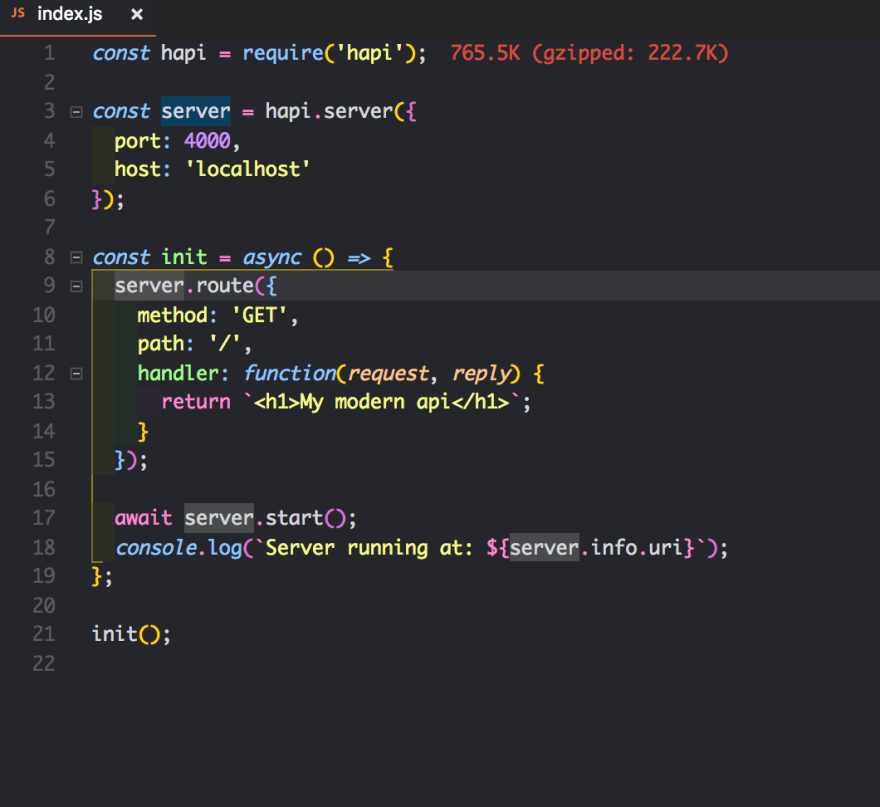
Bracket Pair Colorizer?
cdnjs will be quite handy to use, but VStudio already has a Color info i can dare to say its awesome :D
gitlens
I like vscode-icons!
AutoFileName is awesome thanks for the recommendation.
I use most of those, but in addition as an Honorable mention, I use "Project Manager" (self explanatory) and "Code online" (creates an index of methods and properties of current class/file)
Any Swiss knife for React?