We're thrilled to announce an integration of Forest Admin and n8n. This integration allows Forest Admin to take the first steps towards workflow automation, bringing even more power than a person could build.
n8n is an open-source workflow automation tool that allows users to quickly and easily create powerful workflows, automating tasks and processes across different applications and services. It supports thousands of services out of the box, including Slack, Google Sheet, Hubspot, Customer.io, custom HTTP endpoint, and much more.
For the past few years, n8n has become really popular as an open-source workflow automation tool. Here at Forest Admin, we are huge fans of it. We use n8n regularly, and it's become one of the most important resources in our company. We highly respect the company and almost cannot stop talking about it and expressing our admiration every day.
An admin panel with thousands of automations under the hood
When we created Forest Admin, our mission was to help companies focus their development effort on customer-facing apps, thereby reducing the time and resources they spend on internal tools like the admin panel.
The admin panel is initially seen as a simple CRUD interface. As time goes on, it becomes increasingly necessary to have custom actions, permission control, and an optimized user interface in order to effectively oversee the company's entire business operations.
With the n8n integration, we are taking a big leap forward in workflow automation with Forest Admin, providing an admin panel that offers a wealth of features that would be out of reach for most development teams.
Forest Admin starts off from the foundation of the CRUD admin panel to end with the go-to-tool for all of a company’s operations.
The integration of Forest Admin and n8n opens thousands of possible actions and automations launched from an admin panel. Here are just a few of them identified by the first users of this integration:
- Enrich user information with CRM data for better lead scoring.
- Anonymize user data with one click on the button. Send a SMS reminder for nearing subscription renewals.
- Export customer orders and generate automated invoices.
- Change a user's subscription and send a Slack notification to the team.
- Export a list of transactions, and send an automated email with a csv file to the accounting.
- Generate a push notification when a payment is received.
- … And much more. The possibilities and third-party integrations available are endless!
How does it work?
Getting started with automations on Forest Admin is super easy, and it doesn’t require coding unless you want to add additional customization and functionalities.
- Create your n8n workflow
Go to n8n and create a new workflow with a webhook trigger.
Then select POST as the HTTP method and copy the Webhook URL.
- Create the Forest Admin action
In the settings panel of the collection that the action is associated with, create a new action and select n8n. Simply paste the Webhook URL and you're all set!
Real-life end-to-end example
In the following example, let's say I am part of the Customer Care team of a fintech company and one of my responsibilities is to onboard new companies that have just signed up. To do my job efficiently, I go to my Forest Admin "Onboarding" Workspace every day and make a decision as to whether or not to validate the new account.
In order to have a maximum amount of information on the company that I must validate, I have created an "Enrich Data" action button which gives me a whole series of information that will help me make the decision such as the number of employees of the company, its estimated annual income, the total amount of its funding raises, its creation date, etc.
In the following example, I use the company "Avvo". Based on the enrichment data, I can confidently validate the account by clicking on the "Mark as live" button. All of this is done through one single interface, optimizing the number of clicks to access the information and trigger the necessary actions depending on the situation.
The implementation of the n8n workflow is simple. First, I retrieve the details of the selected company through a SQL query on my database. I then ask Clearbit for the company domain name and ask it to enrich this company. Then, I do a second enrichment phase with another tool, Apollo. Finally, I update the record of my database with the new data retrieved from this enrichment.


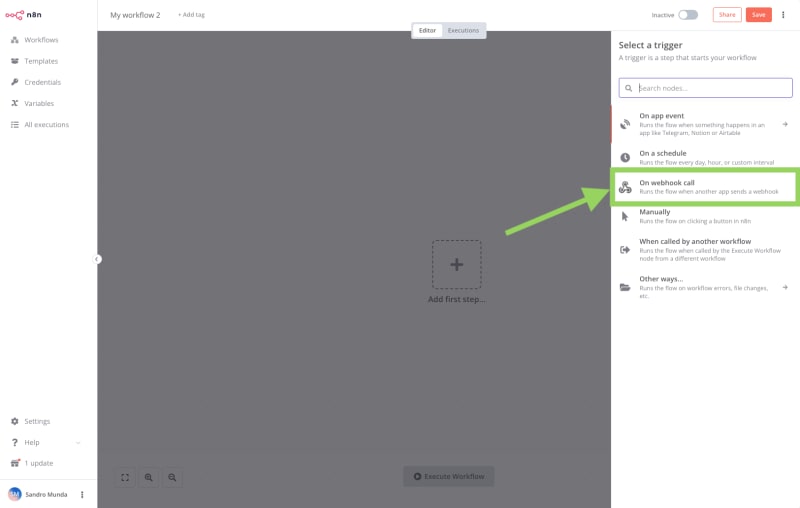
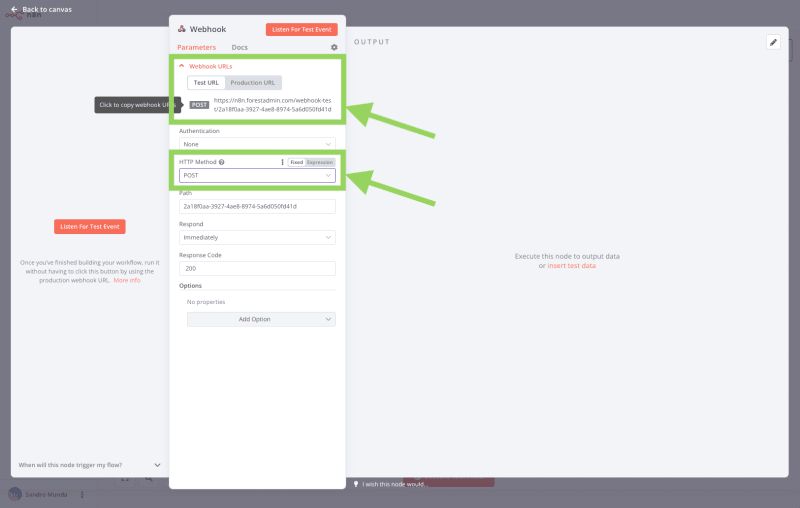


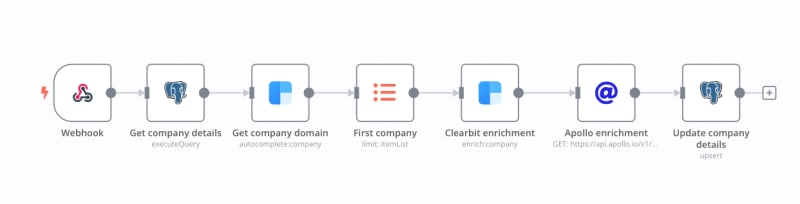

Top comments (0)