Templates are a powerful tool of C++ to make functions more versatile. If you know about c++ you'll already know that to create a function, and a program in general, we should declare all the data types:
float division (float a, float b)
{
return a / b;
}
Declaring all the data types makes the code much faster than other languages such as javascript or python (which lets you declare data types, but is not a spreading practice), but sometimes we may need a function to be more flexibile and cpp let us do it without transforming itself into a dynamic language and without losing efficiency:
template <class generic>
generic generic_division (generic a, generic b)
{
return a / b;
}
This function will work using both int and float variables (but obviously not with chars and string). When using a template we have to declare the type of the template in <> when using the function:
std::cout << generic_division<int>(9, 3);
// this will return 3
If in the <> we would put float it would still work returning a float number.
A complete example will be:
int main()
{
std::cout << "division using traditional function: " << division(4.5, 1.1) << endl;
std::cout << "int division using template function: " << generic_division<int>(9, 4) << endl;
std::cout << "float division using the same template function: " << generic_division<float>(4.2, 1.55);
return 0;
}
which will output:
division using a traditional function: 4.09091
int division using template function: 2
float division using the same template function: 2.70968
A function can even not use templates types, relying on overload to understand the parameter type:
int main()
{
// using function overloads
std::cout << "float division using function overload: " << generic_division(3.8, 2.95) << std::endl;
std::cout << "int division using function overload: " << generic_division(4, 2);
return 0;
}
Which will result in:
float division using function overload: 1.28814
int division using function overload: 2
This is just an example but is always good practice to be explicit when writing code to make it readable and less confusing.
Templates can also include expression of a specific type:
template <class generic, int m = 10>
generic multiplier (generic number)
{
return number * m;
}
this code will work as a normal function:
int main()
{
std::cout << "using default parameter: " <<multiplier<int>(10) << std::endl;
std::cout << "using different parameter: " <<multiplier<int, 11>(10);
return 0;
}
result:
using default parameter: 100
using different parameter: 110
Templates are a very useful feature of the language and can be used in the same way with classes too.
If you go on the web and see something like:
#include <array>
array<int, 6> my_arr;
you'll understand how powerful and versatile the templates can be.
you can find the full gist with all the examples here

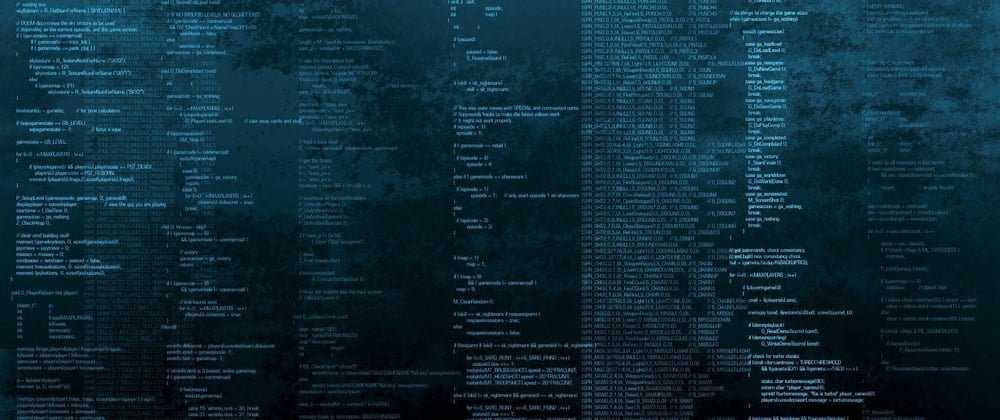





Top comments (0)