This is a work in progress, last updated on 1st July 2021, part of the series "Building a Reading List web app with Node, Preact, and Tailwind CSS".
What are Controlled Components
One of the most annoying misfeatures of typical react apps, in my personal view as an old-school web developer, is the concept of "controlled input" or, more generally, "controlled components" where you take the control away from the native web forms to intercept user input and update the form field using React.
Controlled components for no real reason?
There are plenty of posts explaining what Controlled Input is and how to use it, but all of them fail to give me a valid reason why (actually they do, they want the SPA to be the "single source of truth" while in my view, the DOM should be the single source of truth at least for any user input.
Controlled Components in my experience add a minimal delay i.e. sluggishness to the front-end and make working with form elements less straightforward and less accessible, as they basically throw away what the browser already has to offer only to rebuild it in an often worse way.
Styling Form Elements
For example there is a React plugin called react-select. At least I could agree to the purpose that CSS support for form elements used to be quite limited in browsers, especially for dropdowns.
But react-select turned out hard to maintain in the project where we used it, and finally we were happy to replace every dropdown, most of which only had 2 - 3 entries anyway, with checkboxes, for the sake of user experience and to save us more painful work with incompatibilities when updating either the plugin or React itself.
HTML form elements can be styled in an accessible way using only CSS, all that you need to do is copy and modify the styles found in well-written articles like Custom Styling Form Inputs With Modern CSS Features.
Virtual DOM
React uses a virtual Document Object Model to prepare and check any changes before applying them to the actual DOM. Another annoyance for me as an old-school developer who even used to do DOM transformations with XSLT for many years and who still thinks, that the actual DOM should have been the single source of truth, but ...
State Management
... of course in a single page application that receives back-end data and user input asynchronously, there has to be state management to properly handle this influx of data without creating race conditions.
But this is still no reason to have an additional internal representation of any element that might get re-rendered at any time, when browsers can already handle that.
Browsers can already handle that!
Back in time around 2005, "Web 2.0" was a buzz about interactive websites like FlickR and YouTube not only for their social interactions, but also for using AJAX to update parts of a website without reloading the whole page.
Ten years before, there had been framesets for a similar experience, but with AJAX and modern stylesheets, Web 2.0 got the job done in a visually appealing way and it still does.
There are JavaScript promises, async and await, and the Fetch API and of course, web forms can be styled using CSS much better than ever before.
Browsers can already handle that!
Enter Preact
An appealing aspect about Preact is its minimalism. There is no virtual DOM, no unnecessary code and no unnecessary rendering, at least this is the goal that the Preact developers strive for.
TO BE CONTINUED
More content will be added here as you see me commit, push, and update this article...
^ ... as I wrote back in 2021.
In 2024, I am still interested in Preact, but I'd rather stick with React to update my experience, keep current with mainstream development, and explore more recent trends like Astro.build.
I don't mind the virtual DOM as long as it doesn't introduce unexpected side effects and as long as its ecosystem does not deteriorate built-in accessibility like controlled input and React-Select did. I have avoided React for several years now, but it's still there, so I hope it has improved or that it never was that bad after all.

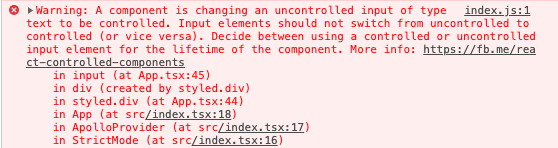






Top comments (0)