Following four developer previews, Google has finally released the first public beta version of Android 11. However, it's currently available to download only for Pixel 2+ phones.
While we're still a few months away from the final build being available for everyone, Android 11 Beta gives us a pretty accurate picture of the new features and improvements coming to the next version of the mobile OS.
Wondering what the final release of Android 11 will be offering to you? Here's everything you need to know.
Highlights:
- Android 11 Release Date
- Android 11 Features & Improvements
- How Will Android 11 Impact Mobile App Development?
- Which Phones Support Android 11 Beta?
- How to Install Android 11 on Supported Devices?
Android 11 Release Date
According to Google itself, the final public release is expected to release in Q3, most probably August 2020. Take a look at Google's timeline for Android 11 updates:
 Image Credit: developer.android.com
Image Credit: developer.android.com
Android 11 Features & Improvements
Unlike last year's Android 10 update, which was aimed at tightening the security and privacy of users, Android 11 focuses on three key areas: People, Controls, and Privacy.
Here's what it means in terms of Android 11 feature highlights.
People
Android 11 attempts to make the operating system more people-centric and expressive with:
#Simplified Conversations
To help people communicate with each other more effectively, the new version of Android moves all of your conversations across different messaging apps to a dedicated section at the top of the notification shade.
Thus, you can view and respond to all your messages in one place.
As you can see, you can even mark a particular conversation as a priority by long-pressing the notification and tap on Priority.
That means you'll never miss messages from that contact, even when your phone is on 'Do Not Disturb.'
#Chat Bubbles
The upcoming version of Android introduces a new feature, called Bubbles, to let you carry on important conversations while multitasking.
It's similar to Chat Heads on Facebook Messenger and works with any Messaging and Chat app that uses the Bubbles API.
You can open a floating bubble from the notification shade and continue multitasking without missing a single message.
#Better Typing and Autofill Suggestions
When you type something using Gboard in the new version of the OS, you get relevant and automatic text and emoji suggestions.
That's because the operating system now uses on-device AI for improved typing and autofill suggestions
#Smarter Voice Access
On the accessibility front, Android 11 brings improved Voice Access that lets you control your phone entirely by your voice.
When it's activated, you can do anything simply by speaking naturally.
#Dark Mode Scheduling
Dark Mode, first introduced in Android 10, can be scheduled and automated.
Like other apps, you can also schedule dark mode to come on at sunset and turn off at sunrise.
#Increase Touch Sensitivity
Those who use screen protectors will surely love this feature!
A new display setting has been added to eleventh release of Android to let you increase the sensitivity of your touchscreen.
When enabled, this should result in fewer missed taps and scrolls.
#Notification History
Android 11 gives you the ability to look back at previously dismissed notifications, and you can even interact with their content.
 Image Credit: computerworld.com
Image Credit: computerworld.com
You can access all your recent and snoozed notifications received in the last 24 hours.
#Segmentation of Notifications
Android improves the notification shade with every release, and this one is no different.
Android 11 classifies notifications into three types:
- Conversations: Emails and messages.
- Alerting Notifications: Alarms, screen recordings, and permission requests.
- Silent Notifications: All other silent or muted notifications.
#Airplane Mode Doesn't Turn Bluetooth Off
In the forthcoming version of Google's mobile OS, Bluetooth won't turn off when you activate the Airplane Mode.
 Image Credit: androidauthority.com
Image Credit: androidauthority.com
#Pin Apps to Share Menu
Android 11 allows you to pin your favorite apps and shortcuts to the share menu to make it more customized for you.
 Image Credit: computerworld.com
Image Credit: computerworld.com
#Dynamic App Suggestions
The new version of Android learns your app usage behavior and shows your most-used apps on the home screen.
#More Functional Recent Apps Screen
The Recent Apps panel in Android 11 is much more functional with bigger preview cards. At the bottom, Google has also added three new functions:
- Screenshot: Clicks the screenshot.
- Select: Lets you select text inside the frontmost app.
- Share: Opens up the share sheet.
#Resizable Picture-in-Picture Window
Android 11 also gives you an option to resize picture-in-picture windows.
This is great for times when you want a video to take a larger part of the screen than the other app that you might be using.
Controls
Android 11 will make it faster and easier to control your connected devices and media with:
#Revamped Power Menu
The power menu, which appears when you long-press the power button, gets a massive revamp in Android 11.
Instead of just showing the usual shut down or restart options, it will now also provide quick access to your Google Pay cards, smart home controls, and even your boarding pass (when you're going to fly).
#Smarter Device Controls
Android 11 is well-optimized to help you better manage and control all of your connected devices.
While it allows you to bring up device controls instantly by just long pressing the power button, it also lets you turn on the lights, adjust the temperature, and unlock the front door with a single tap and without opening any additional app.
Think of the revamped power menu as a pocket for your digital wallet, keys, and more.
#Better Media Controls
New media controls makes it quick and convenient for you to switch between devices for your audio or video content.
Additionally, media controls now live in the Quick Settings area right above notifications.
Consequently, you can quickly bring your music with you from one device to another.
Furthermore, the new version of the operating system also arranges sessions from multiple apps in a swipeable carousel.
 Image Credit: developer.android.com
Image Credit: developer.android.com
The carousel lists sessions in the following order:
- Local streams
- Remote streams
- Previous sessions, in the order they were last played
From the carousel, you can restart previous sessions without starting the main application.
Once the playback starts, you can interact with the media controls in the same way as usual.
Privacy
Android 11 gives users even more granular controls over the most sensitive permissions with features like:
#One-time Permissions
You can now grant apps access to the device camera, microphone, or location, only for one time.
The next time you use the app, it will have to request permissions again (as opposed to the background access).
#Permissions Auto-reset
If you don't use an app for a long time, the new version of Android will auto-reset all of the permissions associated with the app and notify the user of the same.
Thus, you'd need to grant permissions again when you use the app next time.
How Will Android 11 Impact Mobile App Development?
Android 11 can be a paradigm shift for mobile app development experts, as they will get better options to create better applications. Let's take a look at how the new release is going to affect the way apps are built:
#Preparations for 5G
Android 11 brings Dynamic Meterdness API that automatically detects a 5G network, allowing users to stream the highest possible graphics and video quality. Android development experts can leverage this API to equip their apps with the complete set of advantages that come adorned with the 5G technology.
#Adaption of Different Screen Types
Given that the advent of foldable devices is all set to revolutionize the smartphone market, Android 11 has been optimized to embrace foldable-specific features and experiences. Consequently, Android app developers also need to build their apps with foldable smartphones in mind.
#App Usage Statistics Will Be Kept Private
To better protect the users' privacy and data, Android 11 will keep the user's application usage data in the credential encrypted storage.
As a result, neither the app nor any other system will be able to access app usage statistics unless some coding is done. This means until you know the workaround, it'll be difficult for you to view the app usage statistics.
#Restricting Permissions
Android 11 gives users the privilege to restrict the permission dialogue box. If the user taps Deny twice, the operating system interprets it as Don't Ask Again. What this means for you as an Android app developer is that you need to convey and convince your users clearly why you are asking for permission.
#Reduced Data Redundancy
In the case of media playback or machine learning, multiple apps prefer to use the same large datasets.
While the earlier versions of Android required each application to download a separate copy of the dataset, Android 11 allows you to cache the large datasets on devices to reduce the data redundancy on disk and the network. It eventually helps you make your Android apps even more lightweight and faster.
#Greater Clarity on App Process Exit Reasons
Android 11 will generate reports carrying the proper reasons behind app crashes so that developers can rectify the issues immediately before they take place on other users' devices.
#Rapid Incremental APK installation
In the previous versions of Android, installing the large APKs used to take quite a while, even if you made a small update.
Realizing the importance of app updates, Google brings incremental APK installation to the 11th release of Android.
The new feature accelerates the installation process by providing enough of the APK required to launch the application successfully.
#Better Support for Neural Network Applications
If your application leverages the power of Machine Learning and Neural Networks, then the new version of Android will just make it more beneficial.
With the new Neural Networks API 1.3, Android 11 attempts to run computationally intensive operations so that your machine learning Android apps run smoothly on Android devices.
Which Phones Support Android 11 Beta?
Currently, the following Google Pixel phones support the Android 11 Beta:
- Pixel 2 and 2 XL
- Pixel 3 and 3 XL
- Pixel 3a and 3a XL
- Pixel 4 and 4 XL
Other phones will likely be included soon as well.
How to Install Android 11 on Supported Devices?
To install Android 11 on a compatible device, you need to first enroll in Beta. Simply follow the below steps:
- Log in to your Google account when prompted.
- Your eligible devices will appear on the next page.
- Click to enroll in the Beta Program.
- Go to Settings >> System >> Advanced >> System Update and Check for Update.
- Download and install the Android 11 beta.






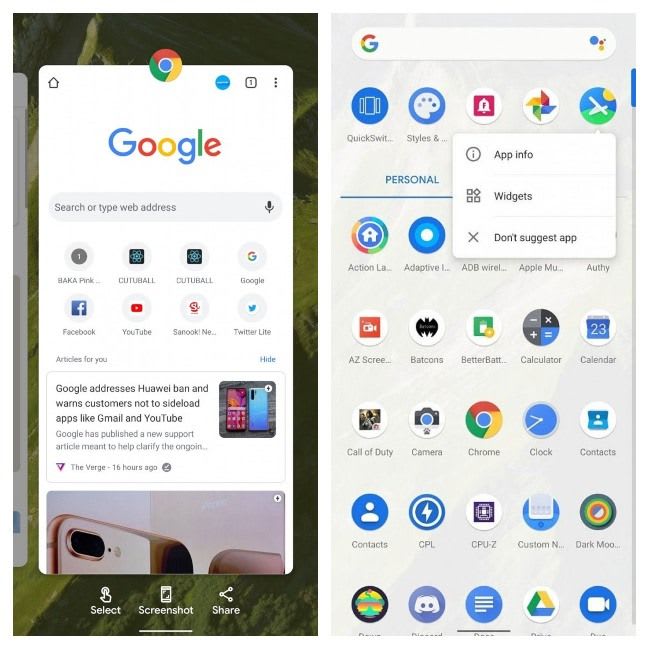


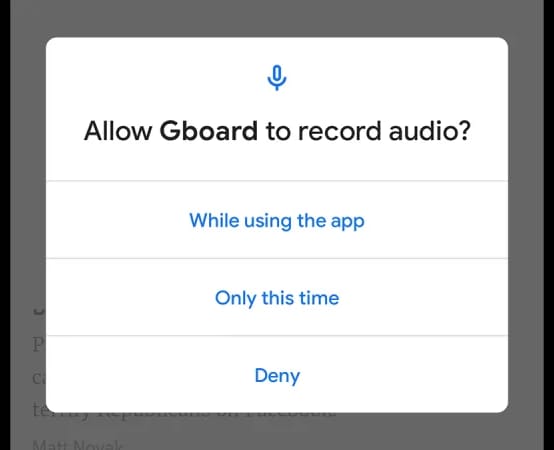


Top comments (0)