React + Ruby on Rails without any gems
How to start using React components written in TypeScript using Ruby on Rails as a server with only built-in Rails features? There are a couple of ways we can achieve it with.
One is to add a gem: react-rails or react_on_rails for example. But there is a way to have a simple integration without using these gems.
Setup
We will use Webpacker or JavaScript compiler and assets management. By following the webpacker installation guide, let’s add Webpacker and React to our application.
Now, create a new Rails application with a --webpack=reactoption:
rails new myapp --webpack=react
For existing project add gem 'webpacker' to Gemfile and run the following commands:
bundle exec rails webpacker:install
bundle exec rails webpacker:install:react
Next step is to install typescript by running typescript installer:
bundle exec rails webpacker:install:typescript
yarn add @types/react @types/react-dom
Finally, convert file generated by rails hello_react.jsx to hello_react.tsx and voila — we have everything we need to build our application.
Render component
Let's build a simple component which alerts a message when we are clicking on it.
function Welcome(props) (
<button onClick={() => alert(props.message)}>
Click on me!
</button>
)
Here’s what we get at the beginning. This code shows how to append your React component to the DOM after its initialization.
document.addEventListener('DOMContentLoaded', () => {
ReactDOM.render(
<Hello name="React" />,
document.body.appendChild(document.createElement('div'))
)
})
Let's just copy and slightly adjust it to our needs. Instead of appending to the div tag to the body, we will mount the component to the needed node.
document.addEventListener('DOMContentLoaded', () => {
ReactDOM.render(
<Welcome message="Hello, kind user!" />,
document.getElementById('welcome-button')
)
})
The only missing part is the actual mount node on the page.
<div id="welcome-button"></div>
Looks like everything is good and our small component should be rendered and welcome us, but we forgot something. JavaScript file with the component is not being loaded, so nothing really happens when the page loading. In the javascript/packs/application.js we will add a line which will require a file with the Welcome component:
import 'containers/Welcome'
Let's see on the page and voila — our component is locked and loaded. Actually, if you are using bin/webpacker-dev-server you don't need to reload anything, it will do it for yourself.
What if we want to have our Welcome component only on the page we are using? Well, you can just add a new pack with only the Welcome component required and add a javascript tag javascript_pack_tag 'welcome' inside a view. What is pack anyway? This is Webpacker name for Webpack entry point concept.
Pass props
What if we need to pass data to our component? I.e. pass some props. The answer is data attributes. We will add a custom message as a data attribute to our mounted node:
<div id="welcome-button" data-message="Hello from rails view!"></div>
And use this data to render the component:
const mountNode = document.getElementById('welcome-button');
const message = mountNode.getAttribute('data-message');
document.addEventListener('DOMContentLoaded', () => {
ReactDOM.render(
<Welcome message={message} />,
mountNode
)
})
Don’t forget about type annotations
Hey, we are actually using typescript, so let's throw in some type annotations sparkles. Here is a complete hello_react.tsx file:
import React from 'react'
import ReactDOM from 'react-dom'
interface WelcomeProps {
message: string
}
export const Welcome: React.FC<WelcomeProps> = ({ message }) => (
<button onClick={() => alert(message)}>
Click on me!
</button>
)
const mountNode = document.getElementById('welcome-button');
const message = mountNode.getAttribute('data-message');
document.addEventListener('DOMContentLoaded', () => {
ReactDOM.render(
<Welcome message={message} />,
mountNode
)
})
Can we do it better?
First of all, we will make a general helper method to render mounted nodes inside ApplicationHelper file:
def react_component(name, props)
content_tag(:div, { id: name, data: { react_props: props } }) do
end
end
And use it inside of a view:
<%= react_component('welcome-button', message: 'Hello from rails view!') %>
Inside the JavaScript, we will also make a general function for mounting a component:
function mount(Component, mountNodeId) {
document.addEventListener('DOMContentLoaded', () => {
const mountNode = document.getElementById(mountNodeId);
const propsJSON = mountNode.getAttribute('data-react-props');
const props = JSON.parse(propsJSON);
ReactDOM.render(<Component {...props} />, mountNode);
})
}
Using these two helper functions will reduce the amount of boilerplate code and have a simple and flexible abstraction over the rendering of React components.
Wrapping up
You can find the full project here: https://github.com/jetthoughts/react-typescript-rails-simple-integration
With this approach, we can easily mix Rails views and React components, or use React components as a replacement for the Rails views.
Webpacker might be confusing for the first time, especially if you don't have any experience with Webpack, but Rails team made an awesome job to hide complex stuff from you and provide an out-of-box tool. Hot reloading, ES6/typescript features, code splitting and the ocean of npm packages without any extra hassle will make your development experience more productive.
And the most important advantage, in my opinion, is lack of any dependency but Rails itself.
*Dmitriy Savin *is a Software Engineer at JetThoughts. Follow him on *LinkedIn *or GitHub.
If you enjoyed this story, we recommend reading our latest tech stories and trending tech stories.


 on [Unsplash](https://unsplash.com?utm_source=medium&utm_medium=referral)](https://media2.dev.to/dynamic/image/width=800%2Cheight=%2Cfit=scale-down%2Cgravity=auto%2Cformat=auto/https%3A%2F%2Fraw.githubusercontent.com%2Fjetthoughts%2Fjetthoughts.github.io%2Fmaster%2Fcontent%2Fblog%2Freact-ruby-on-rails-without-any-gems-typescript%2Ffile_0.jpeg)
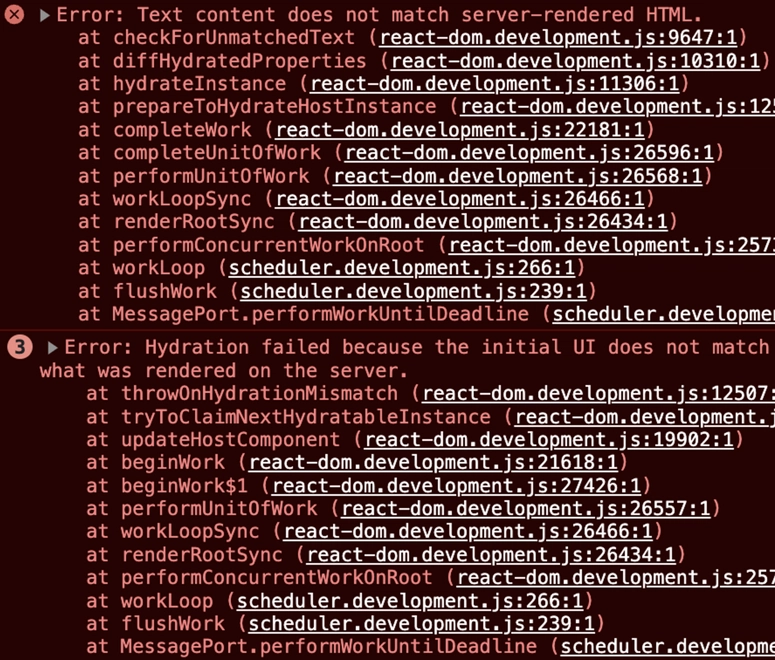






Top comments (0)