**
AI
Assistants API + Knowledge Retrieval**
import openai
import time
Initialize the client
client = openai.OpenAI()
file = client.files.create(
file=open("songs.txt", "rb"),
purpose='assistants'
)
Step 1: Create an Assistant
assistant = client.beta.assistants.create(
name="Customer Service Assistant",
instructions="You are a customer support chatbot. Use your knowledge base to best respond to customer queries.",
model="gpt-4-1106-preview",
tools=[{"type": "retrieval"}],
file_ids=[file.id]
)
Step 2: Create a Thread
thread = client.beta.threads.create()
Step 3: Add a Message to a Thread
message = client.beta.threads.messages.create(
thread_id=thread.id,
role="user",
content="Tell me about Dance Monkey"
)
Step 4: Run the Assistant
run = client.beta.threads.runs.create(
thread_id=thread.id,
assistant_id=assistant.id,
instructions="Please address the user as Mervin Praison"
)
print(run.model_dump_json(indent=4))
while True:
# Wait for 5 seconds
time.sleep(5)
# Retrieve the run status
run_status = client.beta.threads.runs.retrieve(
thread_id=thread.id,
run_id=run.id
)
print(run_status.model_dump_json(indent=4))
# If run is completed, get messages
if run_status.status == 'completed':
messages = client.beta.threads.messages.list(
thread_id=thread.id
)
# Loop through messages and print content based on role
for msg in messages.data:
role = msg.role
content = msg.content[0].text.value
print(f"{role.capitalize()}: {content}")
break
else:
print("Waiting for the Assistant to process...")
time.sleep(5)
Categories
AI
OpenAPI Weather Schema
Post author
By praison
Post date
November 11, 2023
{
"openapi": "3.1.0",
"info": {
"title": "Get weather data",
"description": "Retrieves current weather data for a location based on wttr.in.",
"version": "v1.0.0"
},
"servers": [
{
"url": "https://wttr.in"
}
],
"paths": {
"/{location}": {
"get": {
"description": "Get weather information for a specific location",
"operationId": "GetCurrentWeather",
"parameters": [
{
"name": "location",
"in": "path",
"description": "City or location to retrieve the weather for",
"required": true,
"schema": {
"type": "string"
}
}
],
"responses": {
"200": {
"description": "Successful response",
"content": {
"text/plain": {
"schema": {
"type": "string"
}
}
}
},
"404": {
"description": "Location not found"
}
},
"deprecated": false
}
}
},
"components": {
"schemas": {}
}
}

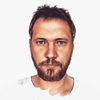




Top comments (0)