https://grokonez.com/spring-framework/spring-boot/kotlin-springboot-jquery-ajax-postget
Kotlin SpringBoot JQuery Ajax POST/GET requests
In the tutorial, JavaSampleApproach will show you how to send/retrieve data objects by Kotlin SpringBoot JQuery Ajax POST/GET application.
Related posts:
- Kotlin Spring MVC RequestMapping RESTful APIs with @GetMapping, @PostMapping, @PutMapping, @DeleteMapping | SpringBoot Example
- Kotlin – How to start Kotlin development with SpringBoot + Maven + SpringToolSuite
- How to integrate JQuery Ajax POST/GET & Spring MVC | Spring Boot
I. Technologies
– Java 1.8
– Maven 3.3.9
– Spring Tool Suite – Version 3.8.1.RELEASE
– Spring Boot: 1.5.6.RELEASE
– JQuery
– BootStrap
– Kotlin language
II. Pratice
In the tutorial, we create a Kotlin SpringBoot project as below:
Step to do:
- Create Kotlin SpringBoot project
- Create data models
- Implement controllers
- Create index.html view
- Implement Jquery Ajax GET/POST requests
- Run and check results
1. Create Kotlin SpringBoot project
– Open Spring Tool Suite, on main menu, choose File->New->Spring Starter Project, add project info,
Then press Next for needed dependencies:
-> For Template Engines, choose Thymeleaf
-> For Web MVC, choose Web->Web
Open pom.xml file and check needed dependencies:
More at:
https://grokonez.com/spring-framework/spring-boot/kotlin-springboot-jquery-ajax-postget
Kotlin SpringBoot JQuery Ajax POST/GET requests

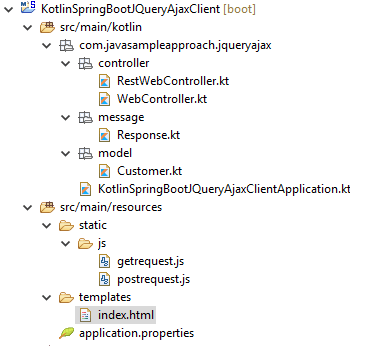



Top comments (0)