Submission Category: Wacky Wildcards
Link to Code
Main repository
 lyqht
/
article-badge-counter-workflow
lyqht
/
article-badge-counter-workflow
GitHub Action Workflow that complements blog-post-workflow to generate a Shields.io badge. Intended to be easy like ABC
article-count-workflow
This GitHub action workflow aims to help you to create an article badge counter like this to showcase on your profile that you are more than just a developer
The default badge looks something like this.
What it does
This workflow is a composite action:
- The number of articles is retrieved using the blog-post-workflow action.
- The badge is generated using Shields.io, which are not clickable by default.
- This action has a script to take in your inputs to create a customized clickable badge.
- The commit and push github actions to your repo are performed by the git-auto-commit workflow
How to use
If you are new to GitHub Actions, refer to this section. Otherwise, you can get started by referring to to the example given and the input options available.
Example
This is an example…
Also tried out doing a pre-release on the GitHub Action Marketplace here
About the workflow
This workflow is a composite action:
- The number of articles is retrieved using the blog-post-workflow action.
- The badge is generated with Shields.io, which is not clickable by default.
- This action has a script to take in your inputs to create a customized clickable badge.
- The commit and push github actions to your repo are performed by the git-auto-commit workflow
Using the GitHub Action
An example for the action yaml, instructions for those who are unfamiliar with GitHub Actions, and the input options available to be used to customize the badge are included in the repository's README.md.
Users can display their generated badge on their GitHub profile README.md in any way they like. This is a layout example from my profile.
Additional Resources / Info
Special thanks to Gautam Krishnar for helping to fix the bug that I discovered while working on this action 🧡 He also submitted the blog-post-workflow action for the hackathon, and the article can be found here.
Room for improvements
There were a lot of troubleshooting along the way, but it was fun to learn about composite action concepts and create this action 😄 Ideally, I would also want to include some form of E2E test on the README as part of the composite action to make sure that the badge does render correctly before the action pushes the commit.


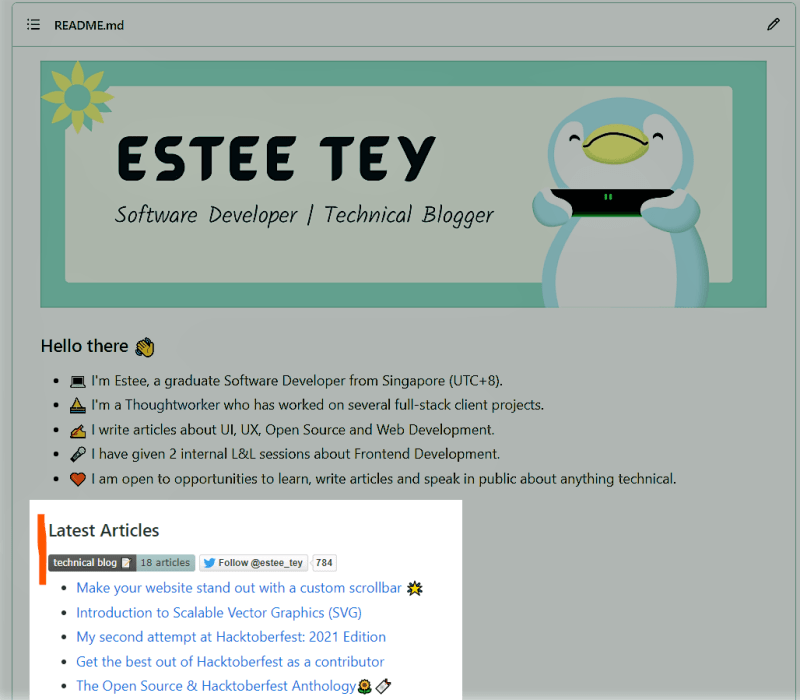

Top comments (2)
Very nice. If I ever get around to starting a blog I might use a variation of this. Have you thought about having it instead generate a Shields JSON file specifying the badge, and pushing that instead of the badge? The benefit is that the README wouldn't need to change when the badge content changes. I have an action that counts the number of workflows that use an action and reports the count with a badge, and instead of generating the badge my action generates JSON in format expected by Shields, so the markdown in README to insert badge and link it to something stays the same. If you want to see what I mean, check out github.com/cicirello/count-action-.... If you do something similar, you just need to update the post count in a JSON file when it changes and existing markdown in README stays the same. Anyway, nice workflow.
That's a great idea! that way, the user don't need to include the comment tag name for the action to search for where they want to put the badge, users just have to point the image url to where the generated JSON file will be.
I did consider that approach initially, however decided not to do it because of 2 user experience reasons.
I also find the Shields endpoint a little too complicated to understand, that's why in this action I'm just creating CDN links rather than generating endpoints.
I did check out your project though, really liked that you have a Dockerfile and also tests. 😄