Overview of My Submission
This submission consists on a CLI application to search for a word (whole or partial) among several audio sources, including Telegram chats.
Our conversations are stored in chats in all kinds of instant messaging services. How many questions, declarations, confessions, apologies, reminders and decisions have been interchanged today in text format? However, this conversations are constantly being mixed with voicemails. It is faster to talk than to write and also our brains understand much better the emotion of a message when we hear it spoken out. And yet, when we want to search for past messages, using the search option in our chats, only the text is considered. Audio is left aside, in a secondary place, but it should be actually as important.
Cover image by Wallace Chuck from pexels
Submission Category:
Analytics Ambassadors
Wacky Wildcards
Link to Code on GitHub
 MiguelMJ
/
AudioSearchEngine
MiguelMJ
/
AudioSearchEngine
Search engine for audio files. Submission for Deepgram + DEV hackathon.
Audio Search Engine
Search inside audio files
Search for words inside audio files or Telegram voicemails. Powered by Deepgram. Requires API keys from Deepgram and optionally Telegram. Submission for Deepgram+DEV hackathon, 2022.
You might want to read the submission post.
Get the API keys
- Deepgram (required): Create an account in deepgram.com and get an API key.
- Telegram (optional): Create an account in Telegram and follow the steps here: Obtaining api_id
Store them in files named deepgramApiKey, telegramApiId and telegramApiHash in the root folder or pass them directly in the CLI using the --deepgram-api-key, --telegram-api-id and --telegram-api-hash arguments.
Features
-
Tune the voice recognition process with the Deepgram query parameters for transcriptions pre-recorded audio with
-P|--param KEY=VALUEarguments. - Search directly in local files passing them as arguments after the search term.
- Automatically download audios from chats in Telegram with one or more
-T|--telegram-chat CHAT_IDarguments. - Downloads and results are…
Additional Resources / Info
The documentation of the project is in the repository's README.
I like to make my programs as customizable as possible, so I use the argparse library to automatically parse the command line arguments and also build this nice help message.
usage: main.py [OPTIONS] TERM FILES...
Search engine for audios with support for several audio sources. Powered by Deepgram.
positional arguments:
TERM Word to search
FILES Files to perform the search
optional arguments:
-h, --help show this help message and exit
--no-ansi Don't display color in the output
-L NUM, --log-level NUM
log level. -1=quiet, 0=errors, 1=warnings, 2=info (default=2)
-C NUM, --context NUM
number of words to surround the search hits in the output (default=2)
-W, --whole-word search for whole words only
-o FILE, --output-file FILE
file to store the results of the search in a JSON format
Deepgram options:
--deepgram-api-key X Deepgram API key. By default, get it from a file named deepgramApiKey
-P X=Y, --param X=Y parameter for the Deepgram URL
-F, --ignore-cache ignore cached transcriptions and force an API call
Telegram options:
--telegram-api-id X Telegram API key. By default, get it from a file named telegramApiId
--telegram-api-hash X
Telegram API hash. By default, get it from a file named telegramApiHash
-T X, --telegram-chat X
chat from Telegram to retreive messages from
-M NUM, --messages NUM
number of messages to retreive while looking for audios in each Telegram chat(default=100)
Source code: https://github.com/MiguelMJ/AudioSearchEngine
This is an example execution to search among local files:
And this one, of an execution to search among the audios in the "me" chat in Telegram.
The screenshot can't get all the output, but you get the idea.
Some things to consider if you want to try it:
- I've used the
-Foption for showcase purposes, you don't need to. - The default language is Spanish (my native language), so you probably will have to either change that little line of code or use the
-P language=Xargument. - All the logging is made to stderr, so you can safely pipe it to another command and only get the JSON output of the search.
- The Telegram integration is optional, if you are only going to search among local files. But if you want to use it, you must install the
telethondependency and have the API id and API hash provided by Telegram. - In any case, a Deepgram API key is required.
Possible future improvements
- Add more remote audio sources, apart from Telegram chats (maybe Discord?).
- Make the search process more flexible using an edit-distance based match, instead of only exact matches.
- Allowing more complex queries: multiple words, regular expresions, etc.
- If you can think of another one, feel free to make a PR!
If you like the project think about contributing or giving it a star. I'm really excited to know what you think. Let me know in the comments!






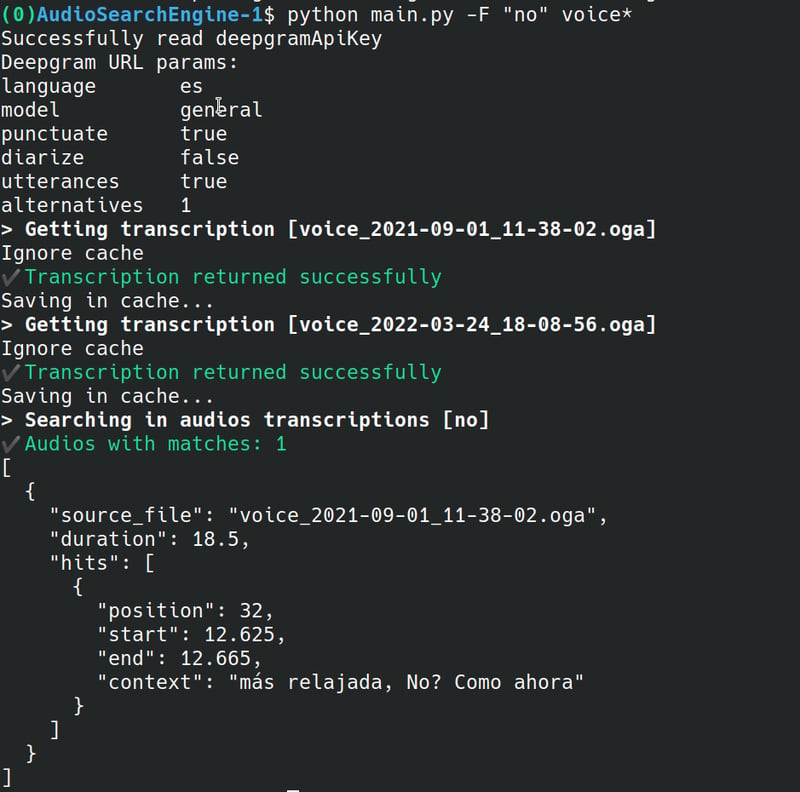
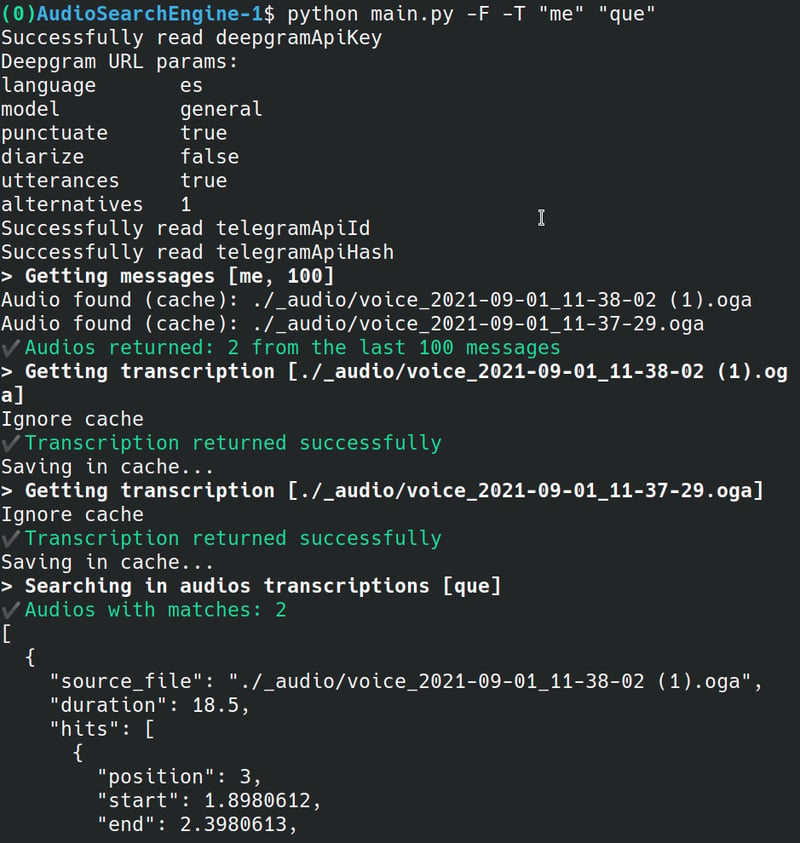





Top comments (4)
Cool, I'm gonna definitely try it out! And a hard, but an amazing future improvement— A simple User Interface 💻🔥
Thanks! Feedback of any kind will be appreciated, both in GitHub or here!
Ah, GUIs are my Achilles heel, but I'll write that down... CLI applications tend to be more developer focused, but this one should be more user friendly, so I guess that would be better.
Would you recommend any GUI library for python? I tried tkinter in the past but I don't know if there are better alternatives.
Tkinter is always my best option, and the second one would be PyQt5, which is somewhat complex than Tkinter.
Have you noticed about Tkinter Designer, which can be used to convert Figma to Tkinter code? Most of the time, that tool is really useful. Take a look at it too!
I will, thanks!