As React applications grow, large JavaScript bundles can slow down initial page loads, leading to poor user experience. Lazy loading is a technique that helps mitigate this issue by loading components only when needed, improving performance and reducing unnecessary resource consumption.
In this blog, we'll explore React's built-in lazy loading capabilities and how to implement them effectively using React.lazy and Suspense.
What is Lazy Loading?
Lazy loading is a design pattern that defers the loading of non-essential resources until they are required. In React, this means loading components only when they are needed, instead of including them in the initial JavaScript bundle.
Benefits of Lazy Loading
- Faster Initial Load: Only essential components are loaded upfront.
- Reduced Bundle Size: Splitting code into smaller chunks makes the app more efficient.
- Optimized Performance: Improves time-to-interactive, enhancing user experience.
Implementing Lazy Loading in React
Using React.lazy()
React provides the React.lazy function to dynamically import components. It returns a Promise-based component that loads only when needed.
Example:
import React, { Suspense } from "react";
const lazyComponent = React.lazy(() => import("./LazyComponent"));
function App() {
return (
<div>
<h1>React Lazy Loading Example</h1>
<Suspense fallback={<div>Loading...</div>}>
<LazyComponent />
</Suspense>
</div>
);
}
export default App;
Explanation:
React.lazy(() => import("./LazyComponent")): Dynamically imports the component.
Suspense: Provides a fallback UI (e.g., Loading...) until the lazy component is fully loaded.
Best Practices for Lazy Loading
Use
Suspensefor a Better UX: Provide a meaningful fallback UI (e.g., a spinner or skeleton loader).Group Related Components: Avoid excessive splitting by grouping related components.
Preload Critical Components: Use dynamic imports to preload components that might be required soon.
Combine with Code Splitting: Use Webpack's code-splitting and tools like Loadable Components for advanced performance optimization.
Conclusion
Lazy loading in React is a powerful feature that significantly enhances performance by reducing initial load time and optimizing resource usage. By leveraging React.lazy and Suspense, developers can efficiently manage their application's bundle size while maintaining a smooth user experience.
Start implementing lazy loading in your React projects today and experience a noticeable improvement in performance!

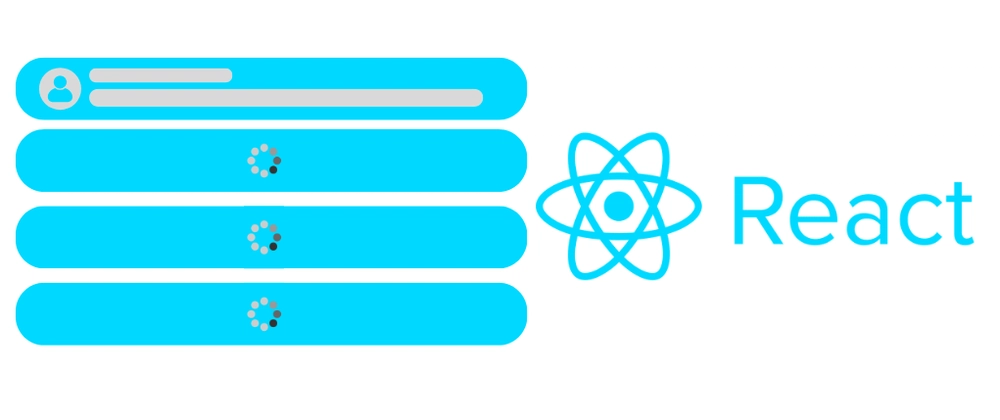

Top comments (2)
Nice explanation 👌
Thanks