How do you unit test private (or internal or protected) methods, properties and fields?
The short answer, which you'll find if you do a web search for this question, is DON'T:
You can usually indirectly test the behavior of non-public members by testing the public members that use them. If you find yourself wanting to access non-public members from unit tests, it's a "code smell" that the class you're testing should be refactored to be testable.
...Sometimes, though - maybe just temporarily so you can get tests wrapped around "legacy code" that you'll eventually be refactoring out, accessing non-public members from unit tests is a pragmatic choice. Here's how to do it:
If you're using the "MSTest" (Microsoft.VisualStudio.TestTools.UnitTesting) framework, it has a PrivateObject helper that can be used to access non-public members:
PrivateObject privateObject = new PrivateObject(subjectUnderTest);
object response = privateObject.Invoke("PrivateMethodName", 3,
"test", DateTime.Now);
If you're using a different test framework, or if you want to use easier syntax (to do this thing that I'm telling you not to do 🙂), you can the ".NonPublic()" extension method fluent syntax included in the SparkyTestHelpers.NonPublic NuGet package:
// methods
subjectUnderTest.NonPublic().Method("PrivateMethod").Invoke();
subjectUnderTest.NonPublic().Method("PrivateMethodWithArgs").Invoke(3, "test", DateTime.Now);
object value1 = subjectUnderTest.NonPublic().Method("PrivateFunction").Invoke();
bool typedValue1 = subjectUnderTest.NonPublic().Method("PrivateFunction").Invoke();
object value2 = subjectUnderTest.NonPublic().Method("PrivateFunctionWithArgs").Invoke("test", 3, true);
bool typedValue2 = subjectUnderTest.NonPublic().Method("PrivateFunctionWIthArgs").Invoke("test", 3, true);
// properties
subjectUnderTest.NonPublic().Property("PrivateDateProperty").Set(DateTime.Now);
object value = subjectUnderTest.NonPublic().Property("PrivateDateProperty").Get();
DateTime typedValue = subjectUnderTest.NonPublic().Property("PrivateDateProperty").Get<DateTime>();
// fields:
subjectUnderTest.NonPublic().Field("_stringField").Set("test");
object value = subjectUnderTest.NonPublic().Field("_stringField").Get();
string typedValue = subjectUnderTest.NonPublic().Field("_stringField").Get<string>();
The examples above are for "instance" members. For accessing static members, use .StaticMethod, .StaticProperty and .StaticField:
DateTime dt = subjectUnderTest.NonPublic().StaticMethod("PrivateStaticFunction").Invoke<DateTime>("test", 5);
bool boolValue = subjectUnderTest.NonPublic().StaticProperty("StaticProperty").Get<bool>();
string stringValue = subjectUnderTest.NonPublic().StaticField("_staticField").Get<string>();
MsTest's PrivateObject has a lot of methods with binding flag, type array, CultureInfo, etc. arguments. I honestly don't know when those would be needed, but if you're unable to accomplish what you need to with the fluent syntax described above, you can use this package's SparkyTestHelpers.NonPublic.NonPublicMembers class. It's a "clone" of PrivateObject, and uses the same syntax.


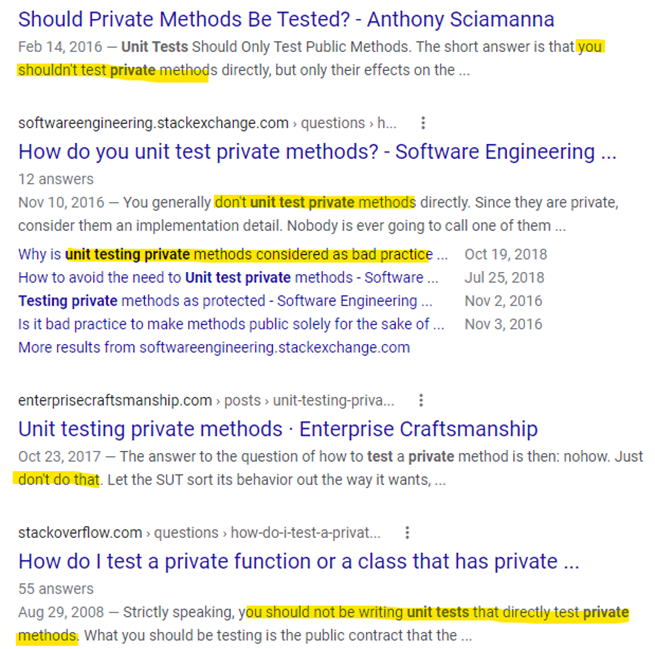





Latest comments (0)