I’ve written in the past about why I like testing my APIs with Postman. Today, I learned that they have yet another feature that makes my life easier — Environment Variables.¹
Just like using a variable in a codebase to point to a piece of information that you want to reuse multiple places, Postman variables enable reuse without duplication. They create a single point of entry and management (which I’ve written about as a feature in the past).
Managing Scope
 Postman offers five different levels of scope¹ - which I’m sure will be useful for more power users. For me - the Environment Scope is where I care most — though I can see myself also benefiting from Collections in the future as I work on more and more projects.
Postman offers five different levels of scope¹ - which I’m sure will be useful for more power users. For me - the Environment Scope is where I care most — though I can see myself also benefiting from Collections in the future as I work on more and more projects.
With environments being the most useful at this time for me, that’s where I’m focusing.
Managing Environments
To create an Environment, select the Gear icon in the top right of your Postman window and click on “Manage Environments” 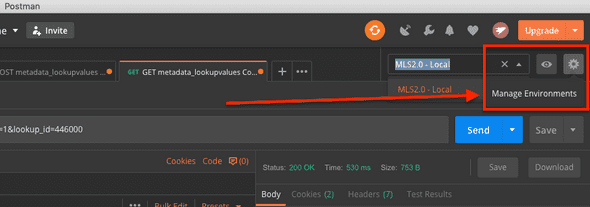
From here, you can manage a single environment (or multiple). 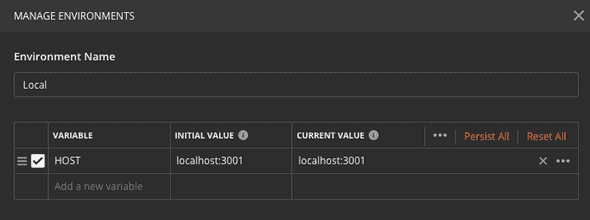
In this case, I’ve created a HOST variable so that I can easily switch between my local environment and hitting the endpoints in staging or production.
Using Variables
Once a variable’s been saved, it can be included in the path bar - I did below for the HOST. 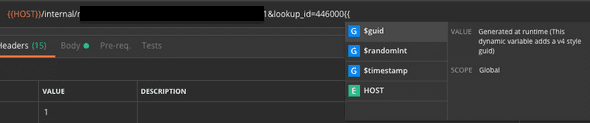
It can also be used in a Param or Header section. 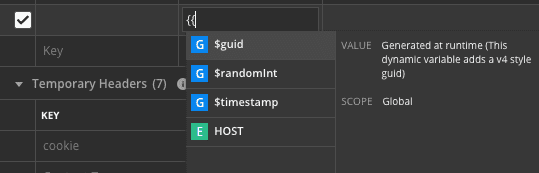
Conclusion
Using variables is easy and makes managing different environments so much easier than what I was doing before - which included a mix of manual management and maintaining multiple APIs with the environment in the label.


Oldest comments (0)