An API, or Application Programming Interface, is a set of rules that specifies how two software programs should interact with each other. APIs allow different software programs to communicate with each other, sharing data and functionality.
In JavaScript, you can use APIs by making HTTP requests to a server and receiving a response. This response can be in the form of data (such as a JSON object) or functionality (such as a JavaScript function).
One well-known and free to use API is the OpenWeatherMap API, which allows you to access current weather data for any location. Here's an example of how you can use this API in JavaScript:
First, you'll need to sign up for a free API key at the OpenWeatherMap website.
Once you have your API key, you can make a request to the OpenWeatherMap API using the fetch() function in JavaScript. For example:
fetch('https://api.openweathermap.org/data/2.5/weather?q=New+York&appid=YOUR_API_KEY')
.then(response => response.json())
.then(data => {
console.log(data);
});
This will make a request to the OpenWeatherMap API, asking for the current weather in New York. The API will respond with a JSON object containing the weather data, which you can access by calling response.json().
Once you have the weather data, you can use it in your JavaScript code. For example, you might want to display the current temperature on your webpage:
fetch('https://api.openweathermap.org/data/2.5/weather?q=New+York&appid=YOUR_API_KEY')
.then(response => response.json())
.then(data => {
const temperature = data.main.temp;
document.getElementById('temperature').innerHTML = temperature;
});
This will update the element with the ID "temperature" to display the current temperature in New York.
I hope this helps! Let me know if you have any questions.



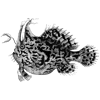



Top comments (0)