Service Bus Explorer is a fantastic tool for interacting with the Azure Service Bus, especially when it comes to testing your applications without making the full loop. I use it regularly to test the call to services (eg Logic Apps) by placing messages in the queues that trigger those services.
The tool was already available as an executable that you could use on Windows by getting it from here. However, I am happy to announce to you today that it is now directly integrated into the Azure portal, as a feature of the Azure Service Bus service!
As of today, this feature is still in preview but it already offers the following features:
Queues
- 'Send' to a Queue
- 'Receive' from a Queue. This is a destructive receive (aka ReceiveAndDelete mode)
- 'Peek' from a Queue. Up to 32 messages can be peeked at a time.
- 'Receive' from DeadLetterQueue. You can also receive from the deadletter sub-queue of the queue.
- 'Peek' from the DeadLetterQueue. You can also peek from the deadletter sub-queue of the queue.
Topics
- 'Send' to a Topic.
Subscriptions
- 'Peek' from a Subscriptions on a Topic. You can peek up to 32 messages at a time.
- 'Receive' from a Subscription. This is a destructive receive (just like in Queues).
- 'Peek' from the DeadLetter Subscription. You can also peek messages from the deadletter sub-entity of the subscription.
- 'Receive' from the DeadLetter Subscription. You can also receive messages from the deadletter sub-entity of the subscription.
Enough talking...
Let's see how it works!
Go to the Azure portal and display your Azure Service Bus namespace instance. I use queues most of the time, so this is the feature I'm going to show you today.
It’s much the same way of doing with topics. Have fun trying it out. 😊
As a conclusion…
The arrival of the Service Bus Explorer in the Azure portal is very good news. You can now interact with your queues and topics without leaving the Azure portal experience and without relying on an external tool.
Keep the discussion
You can reach me on Twitter or LinkedIn.
See you soon !



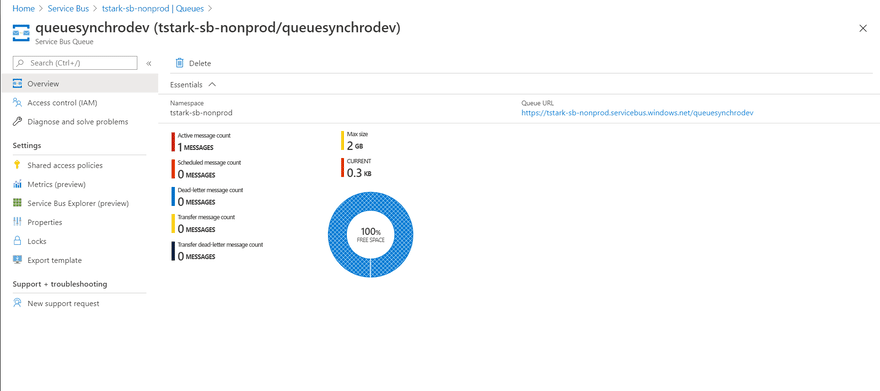
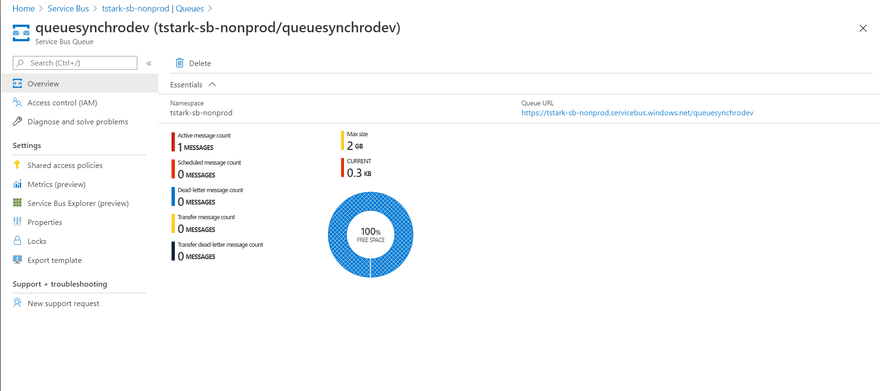





Latest comments (0)