More CSS
Boxes and stuff
Height and Width:
```p {
height: 80px;
width: 240px;
}
Borders:
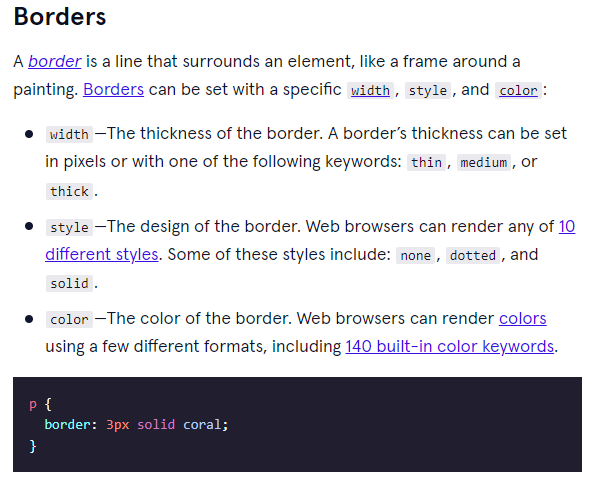
Border Radius:
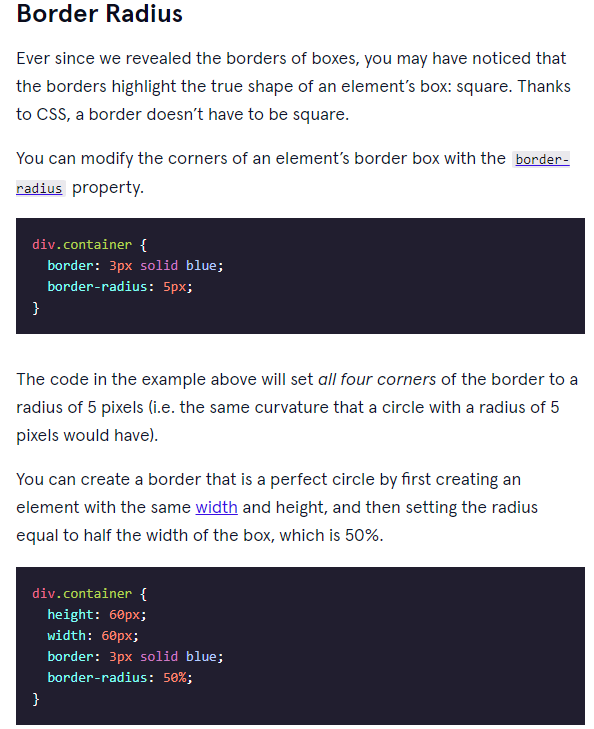
Padding:
p.content-header {
border: 3px solid coral;
padding: 10px;
}
padding-top
padding-right
padding-bottom
padding-left
Padding short hand:
p.content-header {
padding: 6px 11px 4px 9px;
}
4 values (top->right->bottom->left)
3 values (top->left right->bottom)
2 values (top bottom -> left right)
Margins:
Pretty much the same as padding
Auto (auto adjust margin):
div.headline {
width: 400px;
margin: 0 auto;
}
Minimum and Maximum Height and Width:
p {
min-width: 300px;
max-width: 600px;
min-height: 150px;
max-height: 300px;
}
Overflow:
The overflow property controls what happens to content that spills, or overflows, outside its box. The most commonly used values are:
hidden
scroll
visible
Visibility:
hidden
visible
collapse



Top comments (0)