Flexbox
div.container {
display: flex;
}
Inline-flex:
display: inline-flex;
Justify-content:
.container {
display: flex;
justify-content: flex-end;
}
flex-start
flex-end
center
space-around
space-between
Align-items:
.container {
align-items: baseline;
}
Flex-grow:
.center {
width: 100px;
flex-grow: 2;
}
Flex-shrink:
Pretty much the opposite of grow.
Flex-basis:
Another way of specifying the width of a flex item is with the flex-basis property. flex-basis allows us to specify the width of an item before it stretches or shrinks.
flex-basis: 150px;
Flex shorthand :
Flex: grow shrink basis
.big {
flex-grow: 2;
flex-shrink: 1;
flex-basis: 150px;
}
.small {
flex-grow: 1;
flex-shrink: 2;
flex-basis: 100px;
}
vs
.big {
flex: 2 1 150px;
}
.small {
flex: 1 2 100px;
}
Flex-wrap:
wrap
wrap-reverse
nowrap
.container {
display: inline-flex;
flex-wrap: wrap;
width: 250px;
}
Flex-direction:

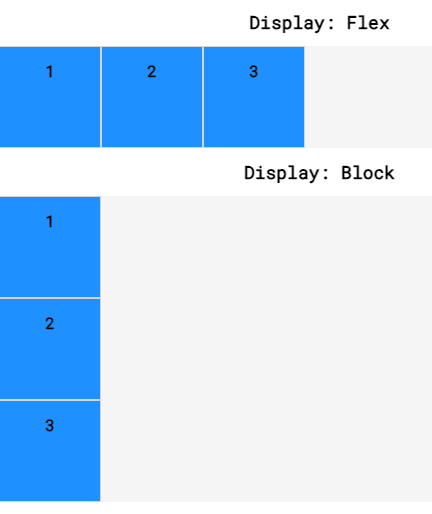
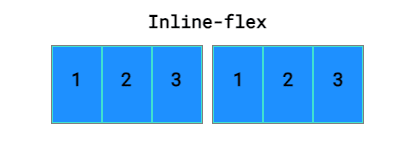
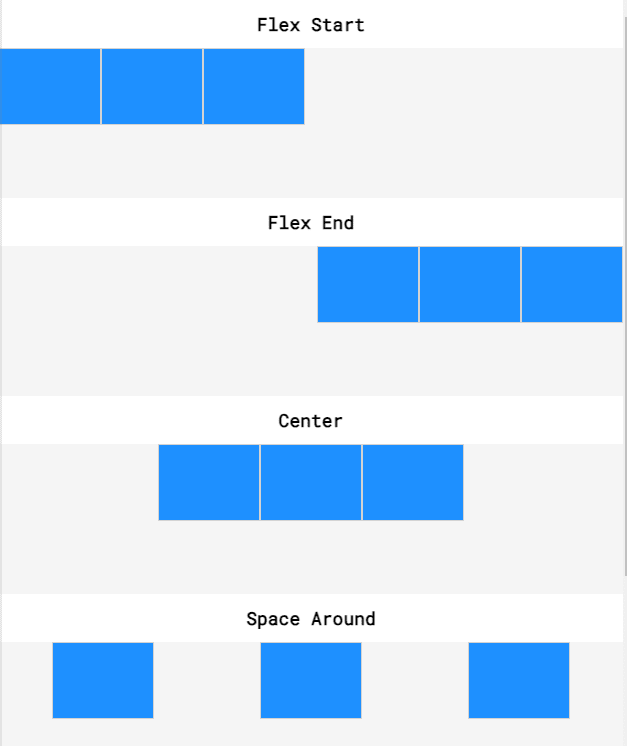






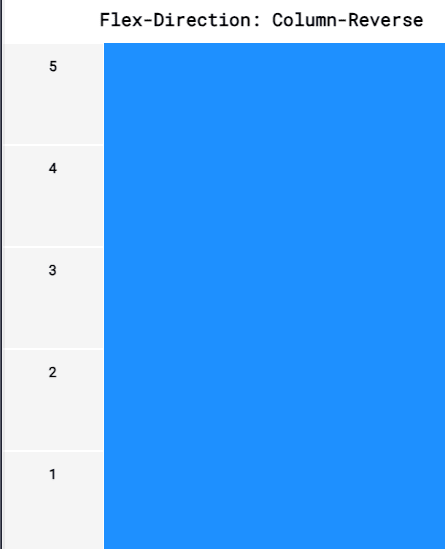

Top comments (0)