Caching & Performance Optimization in Node.js & React
Optimizing performance is crucial for modern applications to ensure fast load times and smooth user experiences. This post explores three key techniques for improving performance:
- Caching with Redis – Reducing database load and speeding up responses.
- Compression (Middleware) – Decreasing response size for faster transmission.
- Lazy Loading & Code Splitting – Enhancing front-end performance by loading resources efficiently.
1. Caching Responses with Redis
Architecture:
User Request → Node.js Server → Check Redis Cache → (Cache Hit? Serve Data) : (Cache Miss? Fetch from DB & Store in Cache)
- Cache Hit: If the requested data is already cached in Redis, it is served directly, reducing latency and database load.
- Cache Miss: If the data is not found in Redis, the server fetches it from the database, caches it for future use, and sends the response.
Why Use Caching?
- Reduces database queries and computation time.
- Speeds up response times significantly.
- Enhances scalability by offloading traffic from the database.
Setting Up Redis in Node.js
Step 1: Install Redis & Node.js Client
npm install redis
Step 2: Connect Redis to Node.js
const redis = require('redis');
const client = redis.createClient();
client.on('error', (err) => console.error('Redis Error:', err));
client.connect().then(() => console.log('Connected to Redis'));
Step 3: Implement Caching
const express = require('express');
const app = express();
app.get('/data', async (req, res) => {
const cacheKey = 'myData';
const cachedData = await client.get(cacheKey);
if (cachedData) {
return res.json(JSON.parse(cachedData));
}
// Simulating DB fetch
const data = { message: 'Fetched from DB', timestamp: Date.now() };
await client.setEx(cacheKey, 3600, JSON.stringify(data)); // Store for 1 hour
res.json(data);
});
app.listen(3000, () => console.log('Server running on port 3000'));
Best Practices for Redis Caching
- Set an expiration time (TTL) for cached data to prevent stale responses.
- Use consistent cache keys for structured retrieval.
- Implement cache invalidation when data updates to avoid serving outdated information.
- Monitor Redis usage to prevent memory overflows.
2. Compression Middleware for Faster Responses
Architecture:
User Request → Express Middleware (Compression) → Compressed Response Sent → Faster Load Time
Why Use Compression?
- Reduces response size significantly.
- Decreases bandwidth usage.
- Improves page load speed by minimizing payload size.
Setting Up Compression in Express
Step 1: Install Compression Middleware
npm install compression
Step 2: Integrate Compression
const compression = require('compression');
app.use(compression());
How It Works?
- The middleware automatically compresses responses using GZIP.
- Compresses JSON, HTML, CSS, and JavaScript before sending to the client.
- Reduces response payload size by up to 70%, leading to faster page rendering.
Best Practices for Compression
- Enable Brotli compression, which is more efficient than GZIP.
- Compress static assets using tools like Webpack or Gzip.
- Use Content-Encoding headers to ensure proper decompression by clients.
3. Lazy Loading & Code Splitting (React)
Architecture:
Initial Load → Load Only Essential Code → User Navigates → Dynamically Fetch Remaining Components
Why Use Lazy Loading?
- Reduces initial page load time.
- Loads components only when needed.
- Optimizes performance for large applications.
Using React Lazy Loading
import React, { lazy, Suspense } from 'react';
const Dashboard = lazy(() => import('./Dashboard'));
function App() {
return (
<Suspense fallback={<div>Loading...</div>}>
<Dashboard />
</Suspense>
);
}
export default App;
Using Code Splitting with React Router
import { BrowserRouter as Router, Route, Routes } from 'react-router-dom';
import { lazy, Suspense } from 'react';
const Home = lazy(() => import('./Home'));
const Profile = lazy(() => import('./Profile'));
function App() {
return (
<Router>
<Suspense fallback={<div>Loading...</div>}>
<Routes>
<Route path='/' element={<Home />} />
<Route path='/profile' element={<Profile />} />
</Routes>
</Suspense>
</Router>
);
}
export default App;
Best Practices for Lazy Loading & Code Splitting
- Split large bundles using dynamic imports.
- Use React Suspense to show loading indicators while fetching components.
- Prefetch critical resources to prevent delays in navigation.
- Utilize Webpack's code splitting features (
splitChunks&dynamic imports).
Conclusion
- Redis Caching: Reduces load times and database queries by storing responses in memory.
- Compression Middleware: Speeds up response times with GZIP/Brotli compression.
- Lazy Loading & Code Splitting: Optimizes front-end performance by loading only necessary components when needed.
Implement these techniques to make your applications faster, scalable, and more efficient!


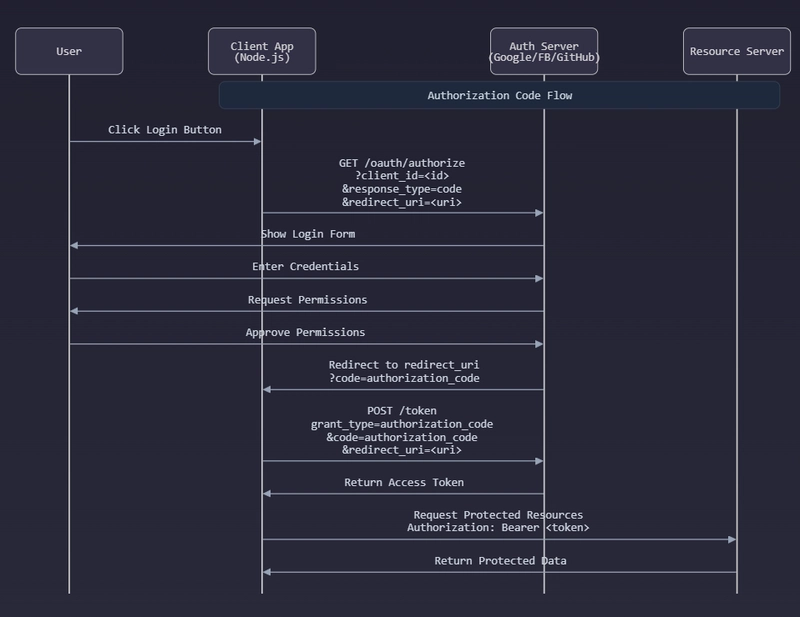

Top comments (2)
Very helpful post... Keep up the great work
Always there to help .