#1 Move line Up/Down
By using alt + Up Arrow / Down arrow we can easily move the lines up or down.
#2 Copy line Up/Down
By using shift + alt + Up Arrow / Down arrow we can copy current line up or down.
#3 Jump to matching brackets
By using Ctrl + shift + \ we can easily jump to matching brackets with less time when we got huge code.
#4 Indent line
By using Ctrl + ] or [ we can easily indent line in appropriate location, this helps us from pressing tab.
#5 Fold or unfold code
By using Ctrl + shift + [ or ] we can fold or unfold selected code or selected region.
#6 Toggle line comment
By using Ctrl+/ we can comment or uncomment the whole line, this makes easy to test or while rewriting code.
#7 Toggle block comment
By using Shift + alt +a we can toggle block comment (/* */). we can how imp comments are and we can't write block comment every time this makes it easy to write comment

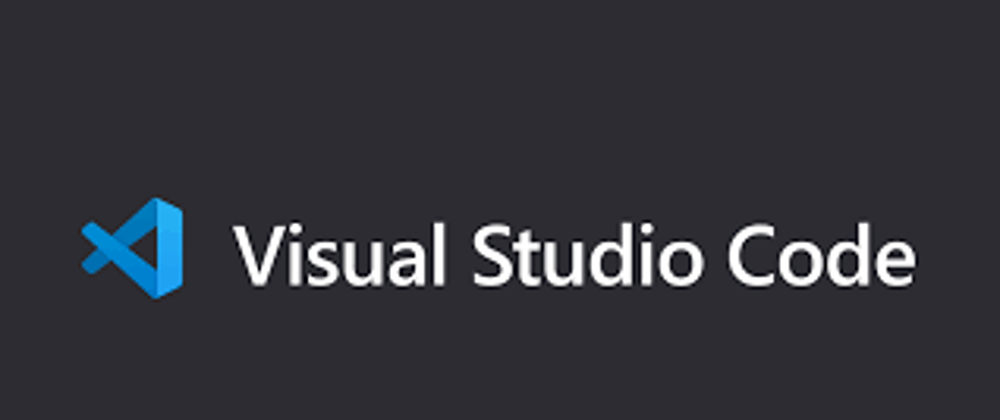





Top comments (0)