Composer is a command-line package manager for the PHP programming language. Composer helps in managing dependencies and libraries that are required when developing PHP applications.
Soif you’re developing a PHP app and you need some third-partylibraries you can declare them in the “_ composer.json _”file; while composer will go ahead to install the libraries andupdate them for you as necessary.
Thesepackages are installed in a directory like “vendor within yourproject directory
Composer will manage the libraries of different PHP projects individually; because definitely different project need different packages or even none at all.
In this post, I would show you how you can install composer on Ubuntu Linux. Similar steps can be followed with other distros of Linux.
Requirements
Foryou to be able to run/use composer you must have PHP(version5.3.2 and above) installed in your system.
Checkhere on how to installPHP on your system.
Step1 – Update systems software repositories:
Usethe command:
sudo apt-get update
Step2 – Then go to the home directory:
cd ~
Step3 – Download composer:
curl -sS https://getcomposer.org/installer -o composer-setup.php
Step4 – Verify the installer
Nowverify that the installer you just downloaded is the same with thelatest version using the SHA-384 hash.
php -r "if (hash_file('sha384', 'composer-setup.php') === 'a5c698ffe4b8e849a443b120cd5ba38043260d5c4023dbf93e1558871f1f07f58274fc6f4c93bcfd858c6bd0775cd8d1') { echo 'Installer verified'; } else { echo 'Installer corrupt'; unlink('composer-setup.php'); } echo PHP_EOL;"
Ifsuccessful, you should have a “Installerverified”as output.

Step5 – Install composer:
Thereare two ways to install Composer. Locally as part of your project, orglobally as a system wide executable.Except on very important reasons, it is advisable to install itglobally on your system. And thats what we will do here (i.e. In the/usr/local/bin directory);
sudo php composer-setup.php --install-dir=/usr/loacal/bin --finame=composer
Theoutput should look like this;
_ Allsettings correct for using Composer _
_ Downloading… _
Composer(Version 1.8.6) successfully installed to: /usr/local/bin/composer
_ Useit: php /usr/local/bin/composer _
You can type this command to launch composer:
composer
You should see this:
Thereyou have it, composer installed in your system.
Happy Linux’NG!
The post HOW TO INSTALL COMPOSER ON LINUX appeared first on Foss Naija.

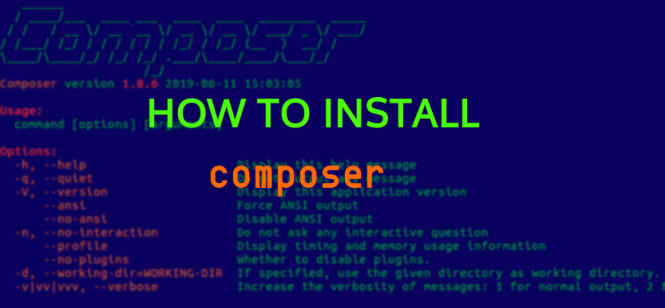
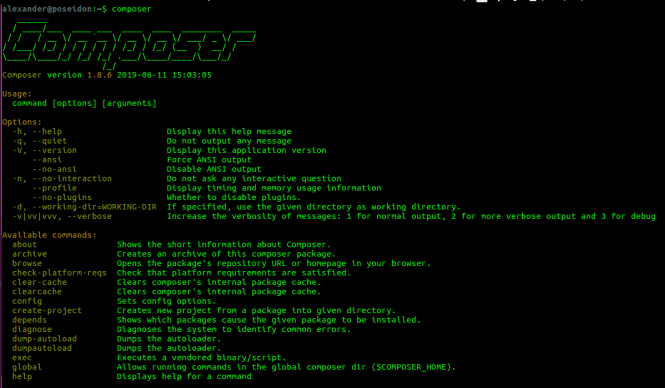

Oldest comments (1)
A little typo in 'sudo php composer-setup.php --install-dir=/usr/loacal/bin --finame=composer' had me confused for a second.
Otherwise a great article, and I actually followed.
Thanks!
Edit:
This doesn't work as intended due to all the typos