There are a couple of ways to get (install) software package(s) or applications (apps) installed in Ubuntu. The common way is through the Ubuntu software centre. This process is the easiest. It is basically point-and-click style. Many of the intricacies involve in the process are abstracted from the view of the Linux user.
But some software apps cannot be found (and installed) in the official Ubuntu software repository. Also some app distributors for the Ubuntu platform would rather choose to distribute their apps by [providing downloadable Ubuntu/Debian (.deb) package from their websites.
This deb package contains all the dependencies an application needs to be successfully installed, which can be done through the terminal using the following steps:
Open the terminal (SHORTCUT: _ Ctrl+Alt+T _) and enter the command:
sudo dpkg –i _ /path/to/deb/file _
The “dpkg” utility is a low-level package tool use in Ubuntu (and other debian-based distriutions) for directly installing software packages (in this case, the .deb).
Then enter;
sudo apt-get install –f
There are a couple of ways to get (install) software applications (app) installed in Ubuntu. The common way is through the Ubuntu software centre. This process is the easiest. It is basically point-and-click style. Many of the intricacies involve in the process are abstracted from the view of the Linux user.
But some software apps cannot be found (and installed) in the official Ubuntu software repository. Also some app distributors for the Ubuntu platform would rather choose to distribute their apps by [providing downloadable Ubuntu/Debian (.deb) package from their websites.
This deb package contains all the dependencies an application needs to be successfully installed, which can be done through the terminal using the following steps:
Open the terminal (SHORTCUT: _ Ctrl+Alt+T _) and enter the command:
sudo dpkg –i _ /path/to/deb/file _
The “dpkg” utility is a low-level package tool use in Ubuntu (and other debian-based distriutions) for directly installing software packages (in this case, the .deb).
Then finally enter on the command-line;
sudo apt-get install –f
Happy Linux’NG!
The post How to install Ubuntu software (.deb) package from the command line. appeared first on Foss Naija.

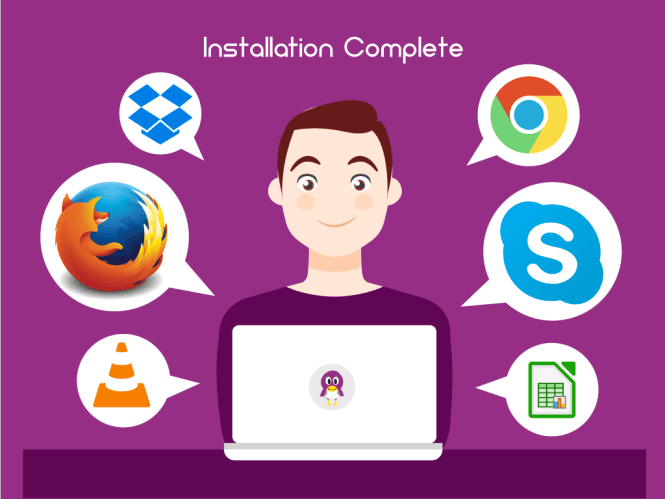

Top comments (2)
that cool..!! but it not good idea to installing third party application in your system makes you in awful situation. so i think we first prefer PPA repository for installation. if anything does not found there than go ahead with third party packages. but be aware only download from official website and go on like torrent.
Yeah. But there are some applications that are only provided as downloadable deb packages.