After some research on this topic, I found out that none of the existing solutions satisfy my needs. Most of them required either recompilation of ...
For further actions, you may consider blocking this person and/or reporting abuse


hey,
thank you for the nice article but i think this is not correct.
I implemented it as described and I have this error
[Vue warn]: Error in render: "TypeError: _.forEach is not a function"I tried to import that from odash and still there is another error... Also where so you put the
Vue.mixin(require('./trans'))? I've put it after the registration of components in app.js. Is this correct?Hi @Alecs,
Make sure you have lodash imported and globally available. I have my imports in
/resources/js/bootstrap.jsfile which is then imported in theapp.jsfile:Yes, I have them right there in
bootstrap.jsfile after components registration.hey @4unkur ,
thank you for the reply first of all.
I was having the require bootstrap commented out.
I have one last question and that is what is the idea behind this hole scripts/logic? we cache the translations one time for life and then use it in the app? how can a person extend this to switch the languages if only one language is cached?
@Alecs:
I solved this problem by combining this solution with the solution described here:
laraveldaily.com/multi-language-ro...
Then, the problem of once-in-life caching is still there, however, you have a middleware, which you can use for all necessary routes.
I moved the content of the TranslationServiceProvider's boot method into the handle method of the SetLocale middleware, this granted the calls to Cache::rememberForever in a regular manner.
My technical debt:
I observed, that
$tmpLoc = app()->getLocale();
$tmpSeg = $request->segment(1);
behave not as expected inside the handle method of SetLocal. I.e. while
$tmpSeg = $request->segment(1);
behaves as expected,
$tmpLoc = app()->getLocale();
sometimes overtakes and is set to the current language even before the line
app()->setLocale($request->segment(1));
The consequence is, that the cache is not refreshed in all circumstances it should be. However, I added another field to the cache wherein I track the current language manually. I check this field inside the handle method instead of app()->getLocale(), compare it to $request->segment(1) and if they do not match I call Cache::forget('translations');
So, in the end, I assume, the middleware handle method is the proper place to apply the translation, but there are calls somewhere, which change the app localization even before the middleware is called.
@Alecs
Thanks for pointing out. I was busy and not able to check it until now and I can confirm that the solution is not working as expected. I'll probably update the article, but currently, I have no idea how can I solve it. Do you have any ideas?
@Sandman
Your solution seems to be in the right direction, I'll check that too.
Thanks.
@morpheus_ro , @sandman83
Please check the updated version guys
I think it is better to import the single function you need from lodash instead of importing the whole library: window._forEach = require('lodash/forEach');
Hello bro,
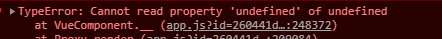
i'm trying to use your solution but i got some errors like
this error comes from this block of code
if (translationNotFound) {translation = window._translations[window._locale]['json'][key]
? window._translations[window._locale]['json'][key]
: key
}
i have the same error how did you solved?
thanks
you should just check if
window._translationsis set or notdev-to-uploads.s3.amazonaws.com/i/...
thanks this fixed the console error. Another problem i get window._translations undefined and con't understand what i make wrong is like is not passing window._translations from blade to JS. You have some advise?
did you put this in app.blade.php, but sometimes the
{!! cache('translations') !!}is not returning any data so thewindow._translationsis nullDo you have any updates so far? I've struggling with that particular issue and it's occur totally random. I would very appreciate if so!
i used same package but i found a lot of issus and i have updated the code many times to work for me. and i dont know how to explain my method to you unless i see your code and the error your are having
Exactly the solution I was looking for! Thank you!
P.S.: I had to extend this to handle locale switching, but it was only a few lines of code.
You are welcome!
Can you share those lines?
On my last project I did yml translations => json file and injection in i18n-vuex(for vee-validate and etc.). But for new project I think your approach is perfect. Thank you for sharing new way, happy coding:)
You are welcome
Great guide, it's super beneficial to know and also works great, thank you for this!
I did however need to adjust the provider a little, to automatically detect which languages the transliteration should support. I achieved this by recursively scanning every folder within resources/lang, and get the locales from there.
App/Providers/TranslationServiceProvider.php
This enables me to not having to edit the provider every time we add support for a new language.
In case you are using json files which should be inside the /resources/lang/ directory, you should add the GLOB_ONLYDIR option to the glob function in the code above.
Hey guys, it seems like I'm in the right path but I still have two questions because it is not working for me yet. 1. How to call the trans.js file? In the app.js? 2. Where exactly should I add the mixin? Thank you!
Great post !
I had just need edit this line to be supported by windows too :
Before : $path = resource_path("lang/$locale");
After : $path = resource_path("lang" . DIRECTORY_SEPARATOR . $locale);
(markdown of the hell, 10 minutes lost for nothing...)
Hi, I am using this code in my app ans It's all Ok, but I need to know how can I translate the placeholder for a input
this code in laravel crash the compilation
Thanks for all
Hi @4unkur ,
I've used your code for about 3 years now and I'm very grateful for your solution!
I'm trying to upgrade my Laravel 9 app to Laravel 11, but when using your service provider, I'm now getting the following error:
Do you know what could be the issue? Would you have a working example for Laravel 11?
Thank you!
Thanks man!
Exactly the solution I was looking for! Thank you!
<3
This one works inside the component element:
__("I'm an example component.")
But in the script doesn't.
What did I miss?
very Thank you!!
You are welcome. Please check the updated version. The old one did not work 100% correct
This is so helpfull, thank you guys! So beautiful!
Thanks! Works perfectly!