Pardus 19 işletim sisteminde Virtualbox Pardus'un kendi deposundan aşağıdaki komut ile yüklenebilir.
sudo apt install virtualbox-6.1
Kurulumdan sonra sanal makineler başlatılırken aşağıdaki gibi hata alınıyorsa çekirdek modüllerini de yüklemek gerekmektedir.
Bunun için ilk olarak işletim sistenin güncel olduğundan emin olmak gerek.
sudo apt update
sudo apt upgrade
sudo reboot
Daha sonra aşağıdaki paketlerin yüklenmesi gerekmektedir.
apt install linux-headers-`uname -r` build-essential dkms
apt install --reinstall virtualbox-6.1
Makine yeniden başlatıldıktan sonra sanal makineler kullanılabilir.


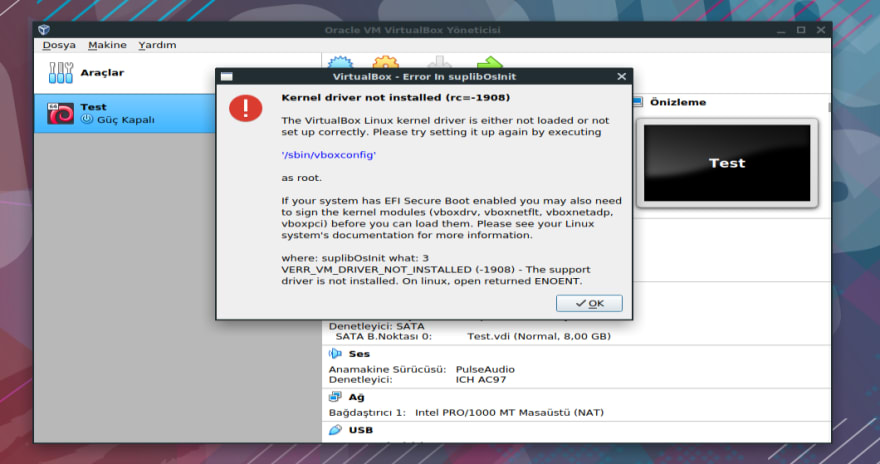

Top comments (0)