If you have a 3D printer, probably you need a system for managment your printer easiest. I good option is Octoprint for raspberry if ypu now more information you could check the next page:
Octorpint Page
In this page you find the link for download and information about the project.
Requeriments for the project:
- Raspberry Pi(whatever version)
- Memory SD 8GB or more
- Windows computer
- Octoprint (last version)
- FAT32-GUI (guiformat)
- balenaEtcher
Ok... You have all to start the project.
- Conect the memory in your computer and verify if you computer find the device.
- When your computer identify the memory execute guiformat.exe
- A windows will be displayed, select your device.
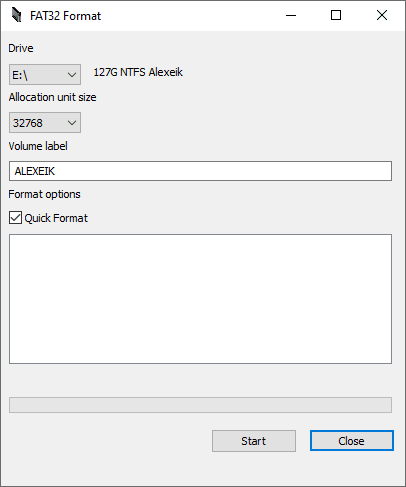
- In this case I select in Allocation unit size: 32788 (depents the size of your memmory when you have a memory to size 64GB+ you need a similar program to format your memory in this format)
- Put the name and press Start
- Confirm the change and press Close
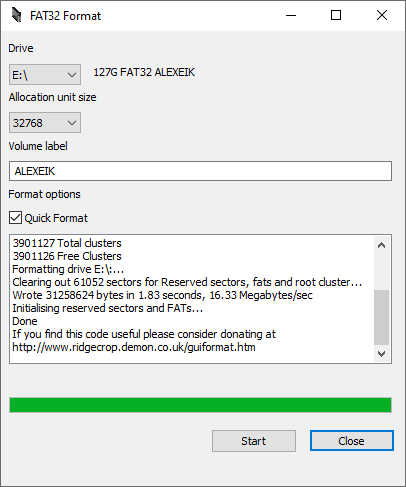
- Install and excecute balenaEtcher
- Select Flash from file
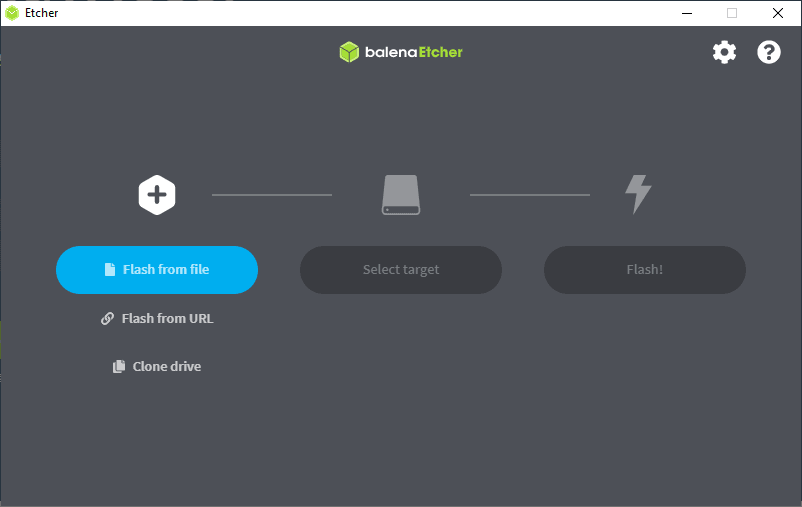
- Search the file in your computer and select the image
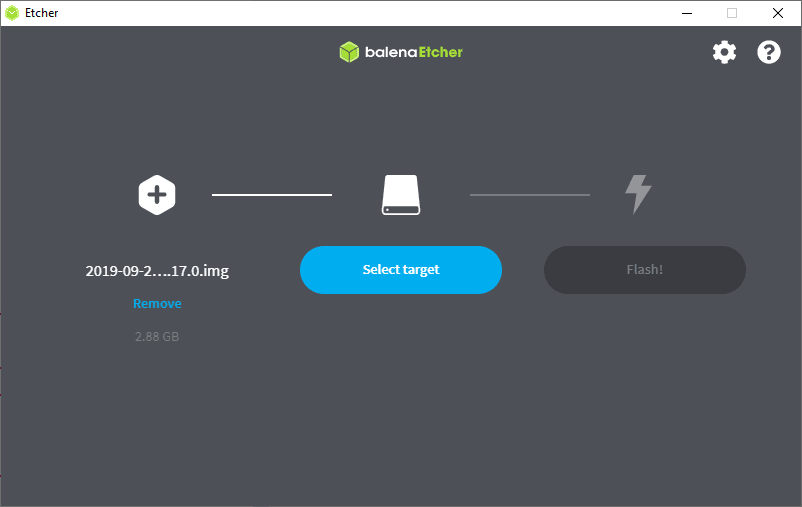
- Select the device
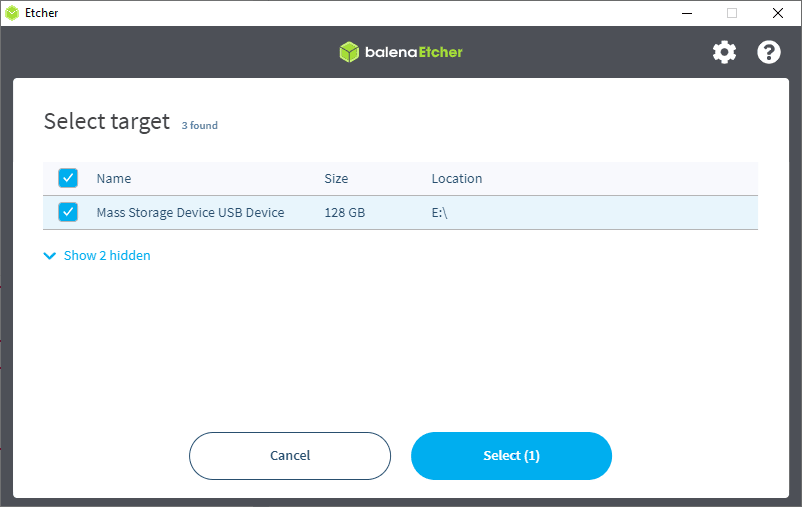
-
Press Flash and ready
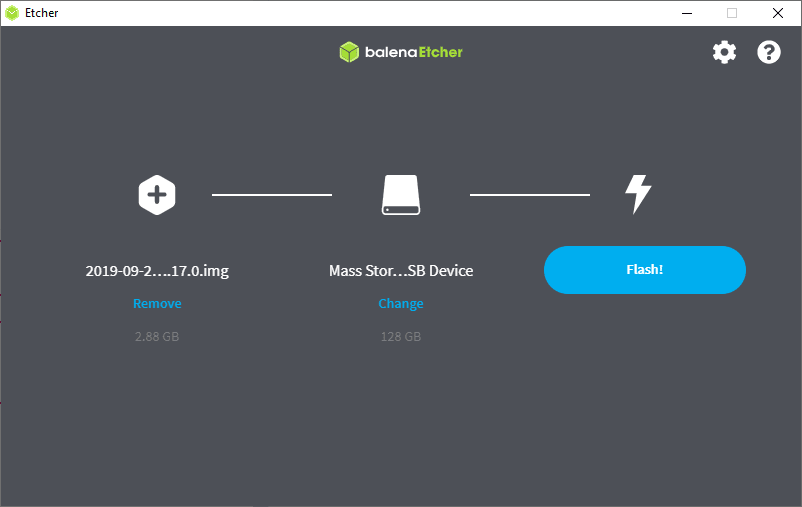
- Wait...
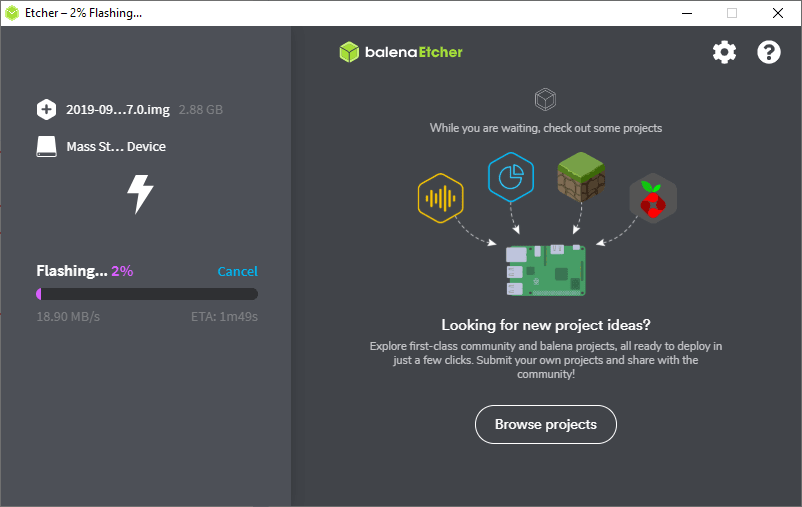
- And now! Check the memory en your Raspberry you can deployment in monitor and connect in the local network.







Top comments (0)