Humans are visual creatures. Most of us (65%) are visual learners, processing information based on what we see. This explains why we will, on average, only read 20% of the text on a webpage, but will view EVERY image. These days, everyone is scrolling through their phone at light speed and social media has reduced people’s attention spans to that of a goldfish. No one has time to read through a block of text.
That’s why when it comes to ecommerce, we want something that both captures people’s attention and tells them all the info they need to make a purchase as fast as possible. The thing is, if we sold something in retail, we’d rely on well-designed product packaging to grab people’s attention and educate them on what’s inside. But, as Amazon FBA sellers, we can’t do that because our customers don’t see the product until they receive it.
Enter the humble infographic- a technique used in Amazon Product Photography. Eye-catching infographics are an absolute must for your Amazon product listing. Through intuitive graphic design, you’ll be able to communicate the key features and benefits of your product in a flash, allowing your customers to decide then and there if they want to purchase your product. So whether you’re looking to upgrade your current product listing images, or you’ve never used an infographic before, this article will give you everything you need to know about Amazon infographics so you can boost your conversions ASAP!
What is an Amazon Infographic?
Infographics are a visual representation of data and information, presented through a combination of photos, graphics, and text that make it easy and quick for customers to digest information. Infographics are a necessity for serious Amazon sellers.
On Amazon, your copy is mainly to help your listing rank. Your product photos are there to convert your listing into sales. Remember that readers will only look at 20% of the text on your listing―but they will look at every image!
Amazon allows up to 9 images per listing, so each image plays an important role. Having high quality infographics is the key to increasing your CR (conversion rate), and ultimately, sales.
Just like any beautiful creation, infographics require a certain skill set and flair to get them right. Today, we will explore how to create compelling infographics with this guide.
How Amazon Sellers Can Best Use Infographics?
Every image has a story to tell. Consider what kind of story you want to tell your customers. Think about how your images should be sequenced to fit the order of questions your customers will have about your product. To create such a roadmap, there are three key things you need to know:
Know Your Audience Who exactly is your archetypical customer? How old are they? What is their gender? What is their lifestyle? Knowing who you are targeting will help you determine what choices you need to make for your infographics.
Put Yourself in the Buyer’s Shoes Imagine you stepped into your customer’s shoes… what would be the first questions that come to your mind when you see your product? Put together all those questions and answer them in your infographics.
Next, think to yourself… what would a customer like to know, but might not think of? Highlight some of the important benefits and product features that distinguish it from the rest.
You could also show the packaging and the contents of your product, allowing your customers to feel confident they know what they would be getting. After all, how many times have we all ordered something online or in person and were shocked to discover that what we got didn’t live up to our expectations? Not only will this increase buyer confidence, it will help prevent people from buying your product who shouldn’t be buying it at all (these people usually leave a bad review!).
Design
How your infographic is presented is just as important as what is in it. Some things to consider are:
Typography determine the most suitable font type for your product category and brand. Script fonts, which are based on handwriting, give an elegant and sophisticated look which could be suitable for products in the beauty and luxury industry. Sans Serif fonts emphasize readability and simplicity, and so are best suited for products that convey minimalism in their design, such as technology.
Color Palette the variety of colors used in your infographics should be tied to your brand and your product specifically. You can include colors from your brand’s logo, packaging, product colors, or even from your brand’s message. For example, if your brand advocates for cleaner drinking water, you can include aquatic tones like blue and white. Don’t go overboard with the colors―keep it simple and have up to 3 at most.
Icons- Icons should not only visually pop, but should express their intended meaning clearly. For the best effect, include some text below the icon explaining what it means as a means of reinforcement.
Backgrounds & Props including relevant backgrounds and props are great ways to emphasize the setting your product will be used in, thereby helping the customer understand how the product fits in their life. It can also help them understand the product dimensions, as well as highlight some important benefits and features.
Balance the most important! We know we’re throwing a lot at you, but don’t go crazy. Avoid cluttering too many objects together, and vice versa, try not to leave too much blank space.
How to Add an Amazon Infographic to Your Product Listing?
There are two places where you can add an infographic: product images and product description (as A+ Content).
Adding an infographic to your product images is very simple. Log in to your Seller Central Account, find your product listing, and click on the Edit button to the right.
Click on Images, and you will be able to add your infographic.
Adding an infographic to your product description will require access to A+ Content. You can do this by being Brand Registered. Once this is done, you can access A+ Content by going into Seller Central, clicking on the Advertising tab at the top, and clicking on A+ Content Manager.
Final Thoughts
There you have it—everything you need to know to create highly effective infographics for your Amazon product listings!
It is a lot of work to do if you go at it yourself. That’s why if you’re looking to increase the CR of your Amazon business, it’s best to start by hiring a top-notch graphic designer to redo your Amazon product photography, and that includes your infographics.
If you’d like to hire an agency with experience in creating captivating professional infographics that convert, check out Kenji ROI’s Amazon Product Image services.

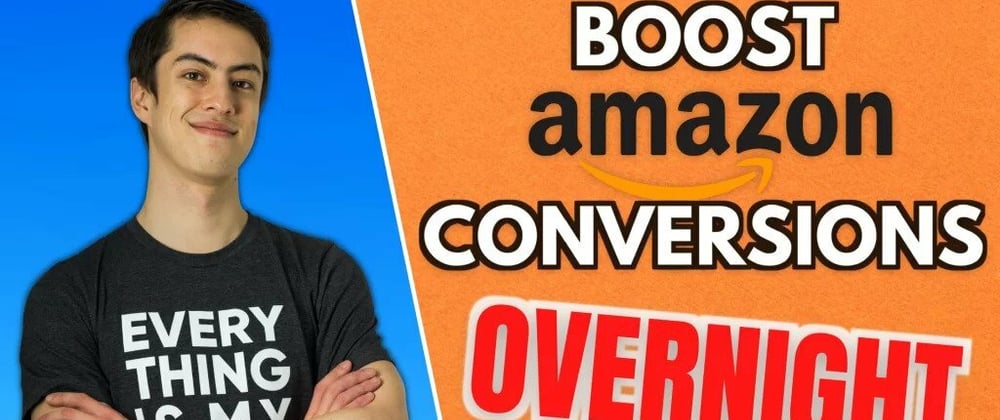





Top comments (0)