The Manning Early Access Program (MEAP) has started for the second edition of my book ASP.NET Core in Action, Second Edition. This post gives you a sample of what you can find in the book. If you like what you see, please take a look - for now you can even get a 40% discount with the code bllock2. On top of that, you'll also get a copy of the first edition, free!
The Manning Early Access Program provides you full access to books as they are written, You get the chapters as they are produced, plus the finished eBook as soon as it’s ready, and the paper book long before it's in bookstores. You can also interact with the author (me!) on the forums to provide feedback as the book is being written.
When to choose ASP.NET Core
This article assumes that you have a general grasp of what ASP.NET Core is and how it was designed. You might be wondering: should you use it? Microsoft is recommending that all new .NET web development should use ASP.NET Core, but switching to or learning a new web stack is a big ask for any developer or company. In this article I cover:
- What sort of applications you can build with ASP.NET Core
- Some of the highlights of ASP.NET Core
- Why you should consider using ASP.NET Core for new applications
- Things to consider before converting existing ASP.NET applications to ASP.NET Core
What type of applications can you build?
ASP.NET Core provides a generalized web framework that can be used for a variety of applications. It can most obviously be used for building rich, dynamic websites, whether they’re e-commerce sites, content-based sites, or large n-tier applications—much the same as the previous version of ASP.NET.
When .NET Core was originally released, there were few third-party libraries available for building these types of complex applications. After several years of active development, that’s no longer the case. Many developers have updated their libraries to work with ASP.NET Core, and many other libraries have been created to target ASP.NET Core specifically. For example, the open source content management system (CMS), Orchard has been redeveloped as Orchard Core to run on ASP.NET Core. In contrast, the cloudscribe CMS project (figure 1) was written specifically for ASP.NET Core from its inception.
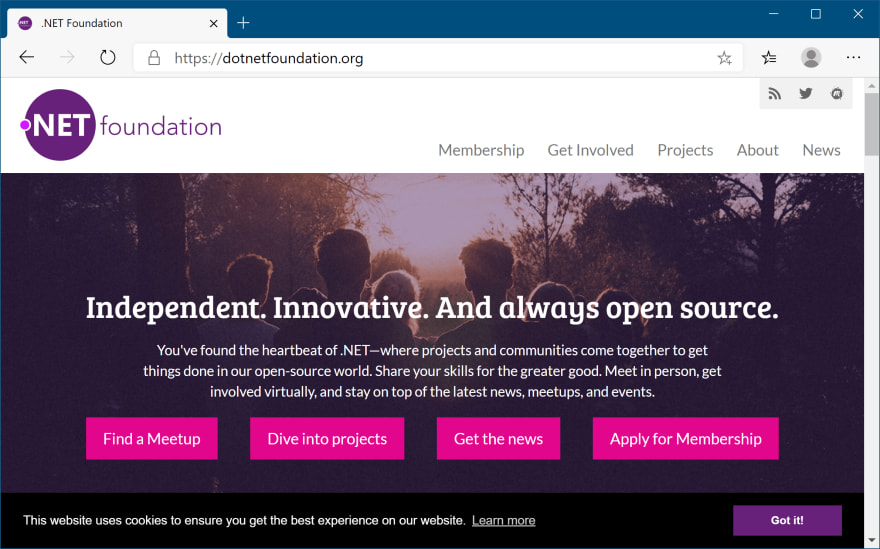
Traditional, page-based server-side-rendered web applications are the bread and butter of ASP.NET development, both with the previous version of ASP.NET and with ASP.NET Core. Additionally, single-page applications (SPAs), which use a client-side framework that commonly talks to a REST server, are easy to create with ASP.NET Core. Whether you’re using Angular, Vue, React, or some other client-side framework, it’s easy to create an ASP.NET Core application to act as the server-side API.
DEFINITION REST stands for Representational State Transfer. RESTful applications typically use lightweight and stateless HTTP calls to read, post (create/update), and delete data.
ASP.NET Core isn’t restricted to creating RESTful services. It’s easy to create a web service or remote procedure call (RPC)-style service for your application, depending on your requirements, as shown in figure 2. In the simplest case, your application might expose only a single endpoint, narrowing its scope to become a microservice. ASP.NET Core is perfectly designed for building simple services thanks to its cross-platform support and lightweight design.
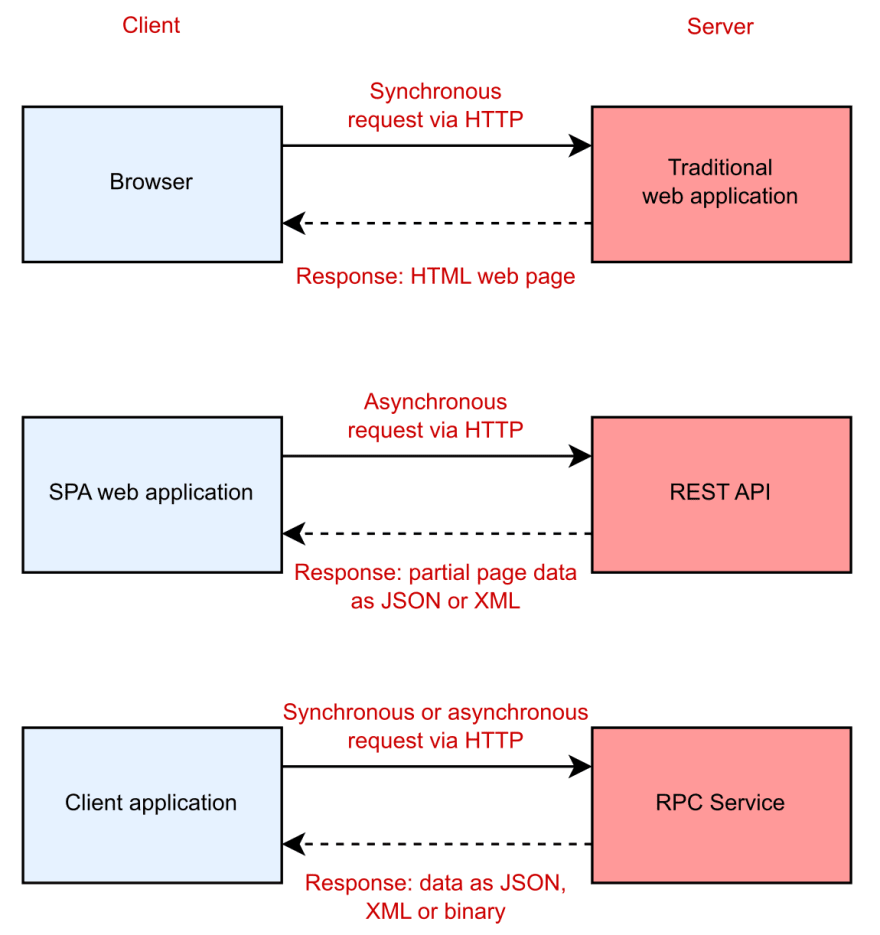
You should consider multiple factors when choosing a platform, not all of which are technical. One such factor is the level of support you can expect to receive from its creators. For some organizations, this can be one of the main obstacles to adopting open source software. Luckily, Microsoft has pledged to provide full support for Long Term Support (LTS) versions of .NET Core and ASP.NET Core for at least three years from the time of their release. And as all development takes place in the open, you can sometimes get answers to your questions from the general community, as well as from Microsoft directly.
When deciding whether to use ASP.NET Core, you have two primary dimensions to consider: whether you’re already a .NET developer, and whether you’re creating a new application or looking to convert an existing one.
If you’re new to .NET development
If you’re new to .NET development and are considering ASP.NET Core, then welcome! Microsoft is pushing ASP.NET Core as an attractive option for web development beginners, but taking .NET cross-platform means it’s competing with many other frameworks on their own turf. ASP.NET Core has many selling points when compared to other cross-platform web frameworks:
- It’s a modern, high-performance, open source web framework.
- It uses familiar design patterns and paradigms.
- C# is a great language (or you can use VB.NET or F# if you prefer).
- You can build and run on any platform.
ASP.NET Core is a re-imagining of the ASP.NET framework, built with modern software design principles on top of the new .NET Core platform. Although new in one sense, .NET Core has several years of widespread production use, and has drawn significantly from the mature, stable, and reliable .NET Framework, which has been used for nearly two decades. You can rest easy knowing that by choosing ASP.NET Core and .NET Core, you’ll be getting a dependable platform as well as a fully-featured web framework.
Many of the web frameworks available today use similar, well-established design patterns, and ASP.NET Core is no different. For example, Ruby on Rails is known for its use of the Model-View-Controller (MVC) pattern; Node.js is known for the way it processes requests using small discrete modules (called a pipeline); and dependency injection is found in a wide variety of frameworks. If these techniques are familiar to you, you should find it easy to transfer them across to ASP.NET Core; if they’re new to you, then you can look forward to using industry best practices!
The primary language of .NET development, and ASP.NET Core in particular, is C#. This language has a huge following, and for good reason! As an object-oriented C-based language, it provides a sense of familiarity to those used to C, Java, and many other languages. In addition, it has many powerful features, such as Language Integrated Query (LINQ), closures, and asynchronous programming constructs. The C# language is also designed in the open on GitHub, as is Microsoft’s C# compiler, codenamed Roslyn.
The primary language of .NET development and ASP.NET Core is C#. This language has a huge following, and for good reason! As an object-oriented C-based language it provides a sense of familiarity to those familiar with C, Java, and many other languages. In addition, it has many powerful features, such as Language Integrated Query (LINQ), closures, and asynchronous programming constructs. The C# language is also designed in the open on GitHub, as is Microsoft’s C# compiler, code-named Roslyn 1.
NOTE If you want to learn C#, I recommend C# in Depth, Fourth Edition by Jon Skeet (Manning, 2019), and Code like a Pro in C#, by Jort Rodenburg (Manning, 2021).
One of the major selling points of ASP.NET Core and .NET Core is the ability to develop and run on any platform. Whether you’re using a Mac, Windows, or Linux, you can run the same ASP.NET Core apps and develop across multiple environments. As a Linux user, a wide range of distributions are supported (RHEL, Ubuntu, Debian, Cent-OS, Fedora, and openSUSE, to name a few), so you can be confident your operating system of choice will be a viable option. ASP.NET Core even runs on the tiny Alpine distribution, for truly compact deployments to containers.
Built with containers in mind
Traditionally, web applications were deployed directly to a server, or more recently, to a virtual machine. Virtual machines allow operating systems to be installed in a layer of virtual hardware, abstracting away the underlying hardware. This has several advantages over direct installation, such as easy maintenance, deployment, and recovery. Unfortunately, they’re also heavy both in terms of file size and resource use.
This is where containers come in. Containers are far more lightweight and don’t have the overhead of virtual machines. They’re built in a series of layers and don’t require you to boot a new operating system when starting a new one. That means they’re quick to start and are great for quick provisioning. Containers, and Docker in particular, are quickly becoming the go-to platform for building large, scalable systems.
Containers have never been a particularly attractive option for ASP.NET applications, but with ASP.NET Core, .NET Core, and Docker for Windows, that’s all changing. A lightweight ASP.NET Core application running on the cross-platform .NET Core framework is perfect for thin container deployments. You can learn more about your deployment options in chapter 16.
As well as running on each platform, one of the selling points of .NET is the ability to write and compile only once. Your application is compiled to Intermediate Language (IL) code, which is a platform-independent format. If a target system has the .NET Core platform installed, then you can run compiled IL from any platform. That means you can, for example, develop on a Mac or a Windows machine and deploy the exact same files to your production Linux machines. This compile-once, run-anywhere promise has finally been realized with ASP.NET Core and .NET Core.
If you’re a .NET Framework developer creating a new application
If you’re a .NET developer, then the choice of whether to invest in ASP.NET Core for new applications has largely been a question of timing. Early versions of .NET Core were lacking in some features that made it hard to adopt. With the release of .NET Core 3.1 and .NET 5, that is no longer a problem; Microsoft now explicitly advises that all new .NET applications should use .NET Core. Microsoft has pledged to provide bug and security fixes for the older ASP.NET framework, but it won’t receive any more feature updates. .NET Framework isn’t being removed, so your old applications will continue to work, but you shouldn’t use it for new development.
The main benefits of ASP.NET Core over the previous ASP.NET framework are:
- Cross-platform development and deployment
- A focus on performance as a feature
- A simplified hosting model
- Regular releases with a shorter release cycle
- Open source
- Modular features
As a .NET developer, if you aren’t using any Windows-specific constructs, such as the Registry, then the ability to build and deploy applications cross-platform opens the door to a whole new avenue of applications: take advantage of cheaper Linux VM hosting in the cloud, use Docker containers for repeatable continuous integration, or write .NET code on your Mac without needing to run a Windows virtual machine. ASP.NET Core, in combination with .NET Core, makes all this possible.
.NET Core is inherently cross-platform, but you can still use platform-specific features if you need to. For example, Windows-specific features like the Registry or Directory Services can be enabled with a compatibility pack2 that makes these APIs available in .NET Core. They’re only available when running .NET Core on Windows, not on Linux or macOS, so you need to take care that such applications only run in a Windows environment, or account for the potential missing APIs.
The hosting model for the previous ASP.NET framework was a relatively complex one, relying on Windows IIS to provide the web server hosting. In a cross-platform environment, this kind of symbiotic relationship isn’t possible, so an alternative hosting model has been adopted, one which separates web applications from the underlying host. This opportunity has led to the development of Kestrel: a fast, cross-platform HTTP server on which ASP.NET Core can run.
Instead of the previous design, whereby IIS calls into specific points of your application, ASP.NET Core applications are console applications that self-host a web server and handle requests directly, as shown in figure 3. This hosting model is conceptually much simpler and allows you to test and debug your applications from the command line, though it doesn’t remove the need to run IIS (or equivalent) in production.
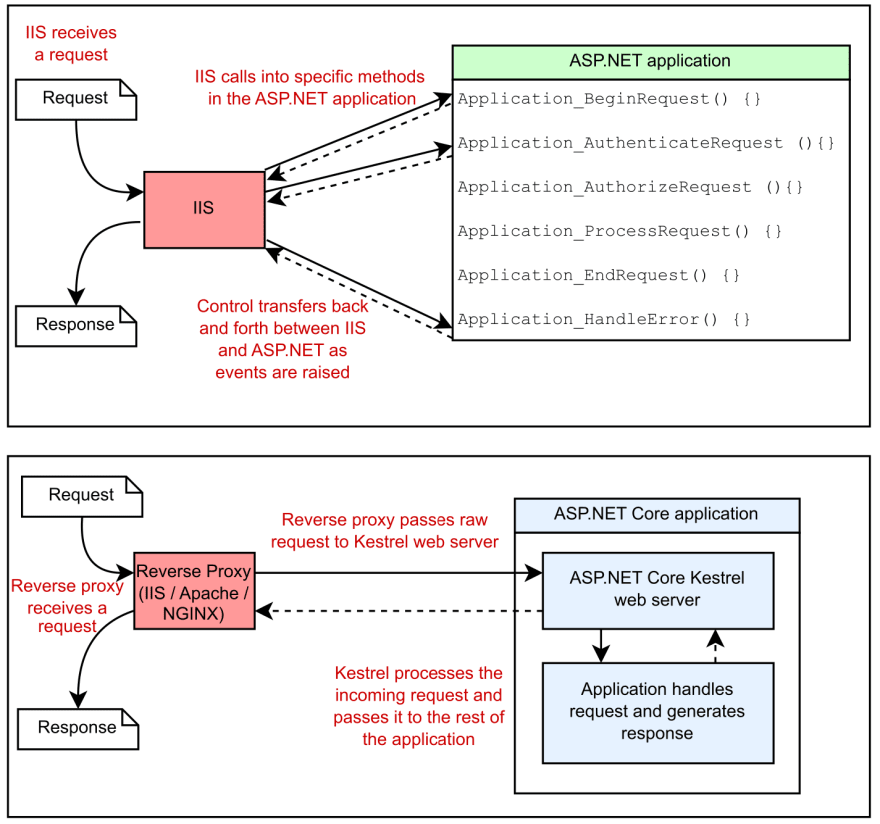
Changing the hosting model to use a built-in HTTP web server has created another opportunity. Performance has been somewhat of a sore point for ASP.NET applications in the past. It’s certainly possible to build high-performing applications—Stack Overflow (https://stackoverflow.com) is testament to that—but the web framework itself isn’t designed with performance as a priority, so it can end up being somewhat of an obstacle.
To be competitive cross-platform, the ASP.NET team have focused on making the Kestrel HTTP server as fast as possible. TechEmpower (www.techempower.com/benchmarks) has been running benchmarks on a whole range of web frameworks from various languages for several years now. In Round 19 of the plain text benchmarks, TechEmpower announced that ASP.NET Core with Kestrel was the fastest of over 400 frameworks tested3!
Web servers – naming things is hard
One of the difficult aspects of programming for the web is the confusing array of often conflicting terminology. For example, if you’ve used IIS in the past, you may have described it as a web server, or possibly a web host. Conversely, if you’ve ever built an application using Node.js, you may have also referred to that application as a web server. Alternatively, you may have called the physical machine on which your application runs a web server!
Similarly, you may have built an application for the internet and called it a website or a web application, probably somewhat arbitrarily based on the level of dynamism it displayed.
When I say “web server” in the context of ASP.NET Core, I am referring to the HTTP server that runs as part of your ASP.NET Core application. By default, this is the Kestrel web server, but that’s not a requirement. It would be possible to write a replacement web server and substitute it for Kestrel if you desired.
The web server is responsible for receiving HTTP requests and generating responses. In the previous version of ASP.NET, IIS took this role, but in ASP.NET Core, Kestrel is the web server.
I will only use the term web application to describe ASP.NET Core applications, regardless of whether they contain only static content or are completely dynamic. Either way, they’re applications that are accessed via the web, so that name seems the most appropriate!
Many of the performance improvements made to Kestrel did not come from the ASP.NET team themselves, but from contributors to the open source project on GitHub. Developing in the open means you typically see fixes and features make their way to production faster than you would for the previous version of ASP.NET, which was dependent on .NET Framework and Windows and, as such, had long release cycles.
In contrast, .NET Core, and hence ASP.NET Core, is designed to be released in small increments. Major versions will be released on a predictable cadence, with a new version every year, and a new Long Term Support (LTS) version released every two years. In addition, bug fixes and minor updates can be released as and when they’re needed. Additional functionality is provided as NuGet packages, independent of the underlying .NET Core platform.
NOTE NuGet is a package manager for .NET that enables importing libraries into your projects. It’s equivalent to Ruby Gems, npm for JavaScript, or Maven for Java.
To enable this, ASP.NET Core is highly modular, with as little coupling to other features as possible. This modularity lends itself to a pay-for-play approach to dependencies, where you start from a bare-bones application and only add the additional libraries you require, as opposed to the kitchen-sink approach of previous ASP.NET applications. Even MVC is an optional package! But don’t worry, this approach doesn’t mean that ASP.NET Core is lacking in features; it means you need to opt in to them. Some of the key infrastructure improvements include:
- Middleware “pipeline” for defining your application’s behavior
- Built-in support for dependency injection
- Combined UI (MVC) and API (Web API) infrastructure
- Highly extensible configuration system
- Scalable for cloud platforms by default using asynchronous programming
Each of these features was possible in the previous version of ASP.NET but required a fair amount of additional work to set up. With ASP.NET Core, they’re all there, ready, and waiting to be connected!
Microsoft fully supports ASP.NET Core, so if you have a new system you want to build, then there’s no significant reason not to. The largest obstacle you’re likely to come across is when you want to use programming models that are no longer supported in ASP.NET Core, such as Web Forms or WCF server (more about that in the next section).
Hopefully, this section has whetted your appetite with some of the many reasons to use ASP.NET Core for building new applications. But if you’re an existing ASP.NET developer considering whether to convert an existing ASP.NET application to ASP.NET Core, that’s another question entirely.
Converting an existing ASP.NET application to ASP.NET Core
In contrast with new applications, an existing application is presumably already providing value, so there should always be a tangible benefit to performing what may amount to a significant rewrite in converting from ASP.NET to ASP.NET Core. The advantages of adopting ASP.NET Core are much the same as for new applications: cross-platform deployment, modular features, and a focus on performance. Determining whether the benefits are sufficient will depend largely on the particulars of your application, but there are some characteristics that are clear indicators against conversion:
- Your application uses ASP.NET Web Forms
- Your application is built using WCF
- Your application is large, with many “advanced” MVC features
If you have an ASP.NET Web Forms application, then attempting to convert it to ASP.NET Core isn’t advisable. Web Forms is inextricably tied to System.Web.dll, and as such will likely never be available in ASP.NET Core. Converting an application to ASP.NET Core would effectively involve rewriting the application from scratch, not only shifting frameworks but also shifting design paradigms. A better approach would be to slowly introduce Web API concepts and try to reduce the reliance on legacy Web Forms constructs such as ViewData. You can find many resources online to help you with this approach, in particular, the https://www.asp.net/web-api website.
Windows Communication Foundation (WCF) is only partially supported in ASP.NET Core4. It’s possible to consume some WCF services, but support is spotty at best. There’s no supported way to host a WCF service from an ASP.NET Core application, so if you absolutely must support WCF, then ASP.NET Core may be best avoided for now.
TIP If you like WCFs RPC-style of programming, but don’t have a hard requirement on WCF itself, then consider using gRPC instead. gRPC is a modern RPC framework with many similar concepts as WCF and is supported by ASP.NET Core out-of-the-box. You can find an eBook from Microsoft on gRPC for WCF developers at https://docs.microsoft.com/en-us/dotnet/architecture/grpc-for-wcf-developers/
If your existing application is complex and makes extensive use of the previous MVC or Web API extensibility points or message handlers, then porting your application to ASP.NET Core may be more difficult. ASP.NET Core is built with many similar features to the previous version of ASP.NET MVC, but the underlying architecture is different. Several of the previous features don’t have direct replacements, and so will require rethinking.
The larger the application, the greater the difficulty you’re likely to have converting your application to ASP.NET Core. Microsoft itself suggests that porting an application from ASP.NET MVC to ASP.NET Core is at least as big a rewrite as porting from ASP.NET Web Forms to ASP.NET MVC. If that doesn’t scare you, then nothing will!
If an application is rarely used, isn’t part of your core business, or won’t need significant development in the near term, then I strongly suggest you don’t try to convert it to ASP.NET Core. Microsoft will support .NET Framework for the foreseeable future (Windows itself depends on it!) and the payoff in converting these “fringe” applications is unlikely to be worth the effort.
So, when should you port an application to ASP.NET Core? As I’ve already mentioned, the best opportunity for getting started is on small, green-field, new projects instead of existing applications. That said, if the existing application in question is small, or will need significant future development, then porting may be a good option. It is always best to work in small iterations where possible, rather than attempting to convert the entire application at once. But if your application consists primarily of MVC or Web API controllers and associated Razor views, then moving to ASP.NET Core may well be a good choice.
Summary
That’s all for this article. If you want to see more of the book’s contents, you can preview them on our browser-based liveBook platform here. Don’t forget to save 40% with code bllock2 at manning.com.
-
The C# language and .NET Compiler Platform GitHub source code repository can be found at https://github.com/dotnet/roslyn. ↩
-
The Windows Compatibility Pack is designed to help port code from .NET Framework to .NET Core. See http://mng.bz/50hu. ↩
-
As always in web development, technology is in a constant state of flux, so these benchmarks will evolve over time. Although ASP.NET Core may not maintain its top ten slot, you can be sure that performance is one of the key focal points of the ASP.NET Core team. ↩
-
You can find the client libraries for using WCF with .NET Core at https://github.com/dotnet/wcf. ↩

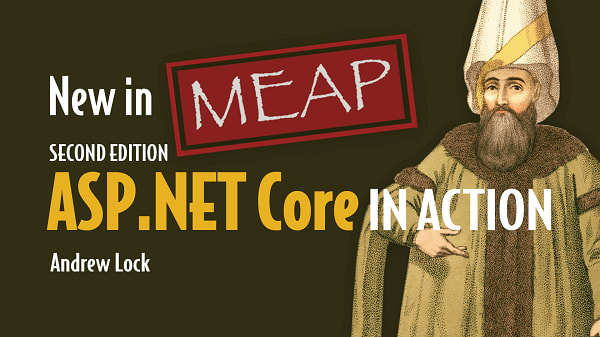

Top comments (0)